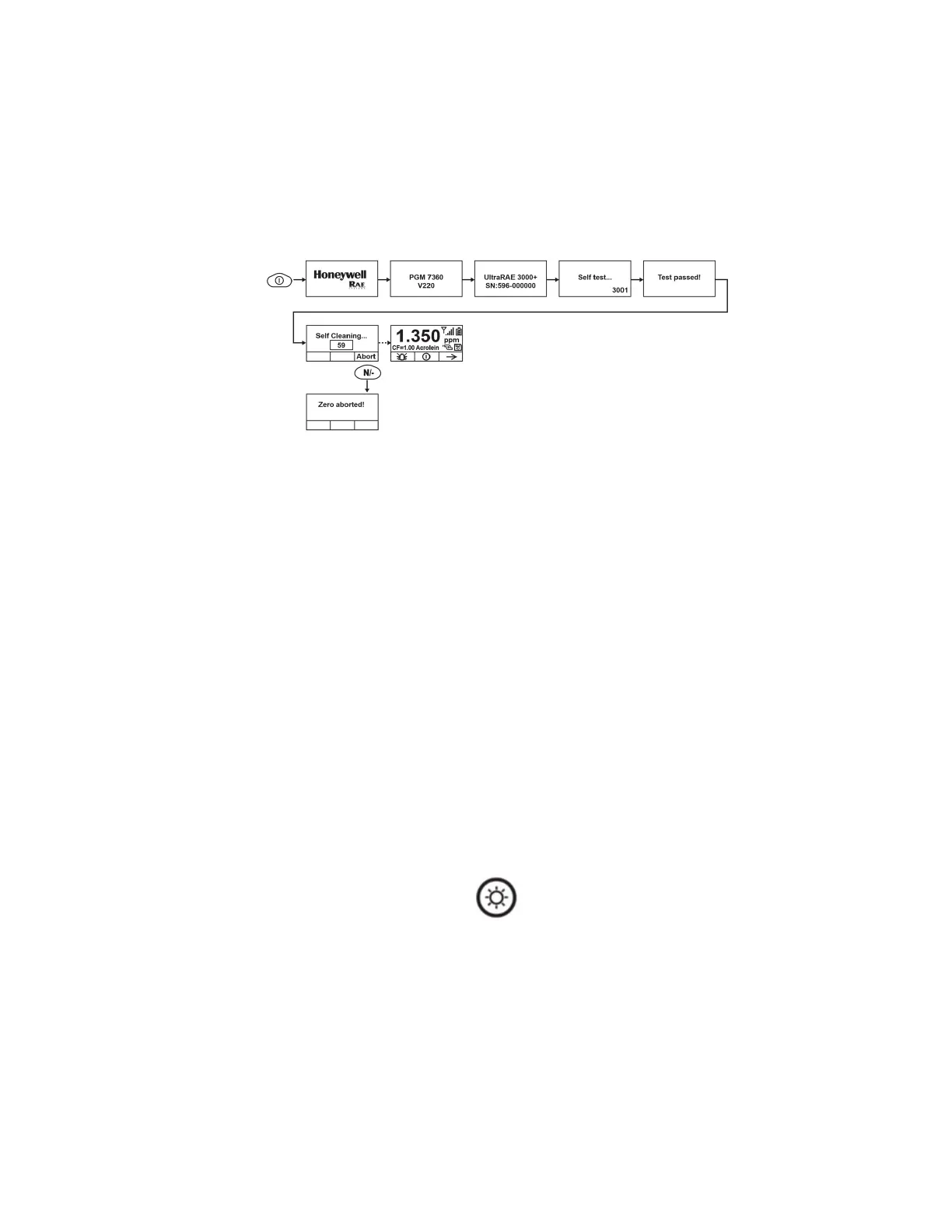Auto-zero at startup
Using Honeywell Safety Suite Device Configurator (SSDC), the instrument can be programmed
to automatically perform a zero calibration after self-testing during startup.
Note: The option is disabled by default. If it is disabled, the instrument performs its self-test
and then goes directly to reading mode.
The zeroing process can be aborted by pressing the [N/-] key at any time during the process,
and the instrument will go directly to normal reading mode.
Notes:
l
When a ppbRAE 3000+ is in normal reading mode and is not in system alarm (Low Alarm or
High Alarm), zero calibration is triggered in a locked interval (1 hour). If the instrument is in
low alarm, Auto Zero is skipped until the alarm clears.
l
We do not recommend using this function on the UltraRAE3000+ and ppbRAE3000+.
l
We highly recommend that you make sure the instrument is in a clean air environment
during startup and zeroing.
l
After firmware version v2.20, the instrument performs a Reflex PID Technology process
followed by fresh air calibration process.
Operating the built-in flashlight
The instrument has a built-in flashlight that helps you point the probe in dark places. Press the
flashlight key to turn it on. Press it again to turn it off.
Note: Using the flashlight for extended periods shortens the battery’s operating time before it
needs recharging.
Handheld PID Monitors 28 User Manual
