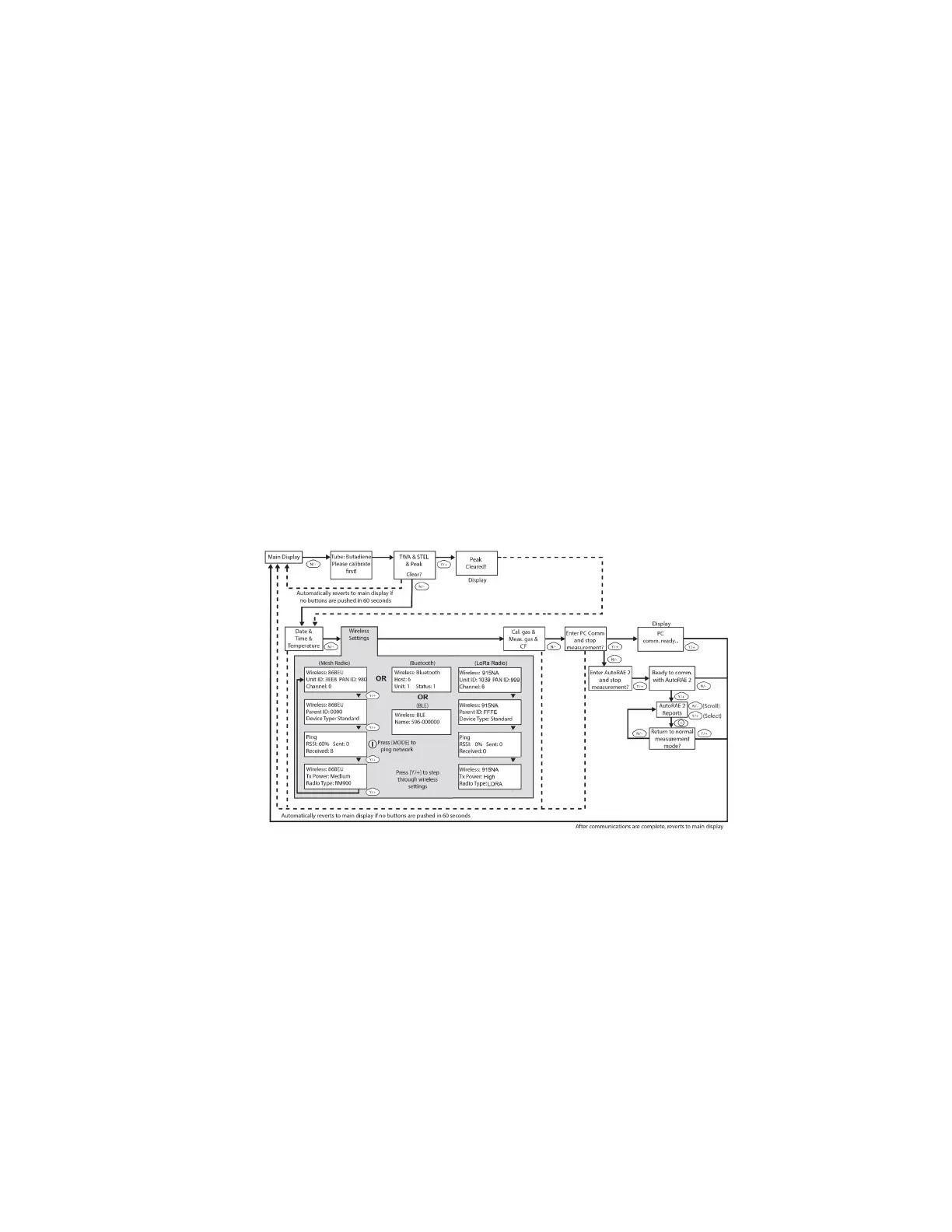CHAPTER
9
VOC OPERATION - ULTRARAE3000+
Basic user level/hygiene mode (Default settings)
The instrument is programmed to operate in Basic User Level/Hygiene Mode as its default.
This gives you the most commonly needed features while requiring the fewest parameter
adjustments.
Pressing [N/-] steps you from one screen to the next, and eventually return to the main display.
If you do not press a key within 60 seconds after entering a display, the instrument reverts to its
main display.
Note: While viewing any of these screens, you can shut off your instrument by pressing
[MODE].
Note: Dashed line indicates automatic progression.
Note: At the Average & Peak, Date & Time & Temperature, Calibration Gas & Measurement Gas
& Correction Factor, and PC Communications screens, the instrument automatically goes to
the main display after 60 seconds if you do not push a key to make a selection.
Handheld PID Monitors 47 User Manual
