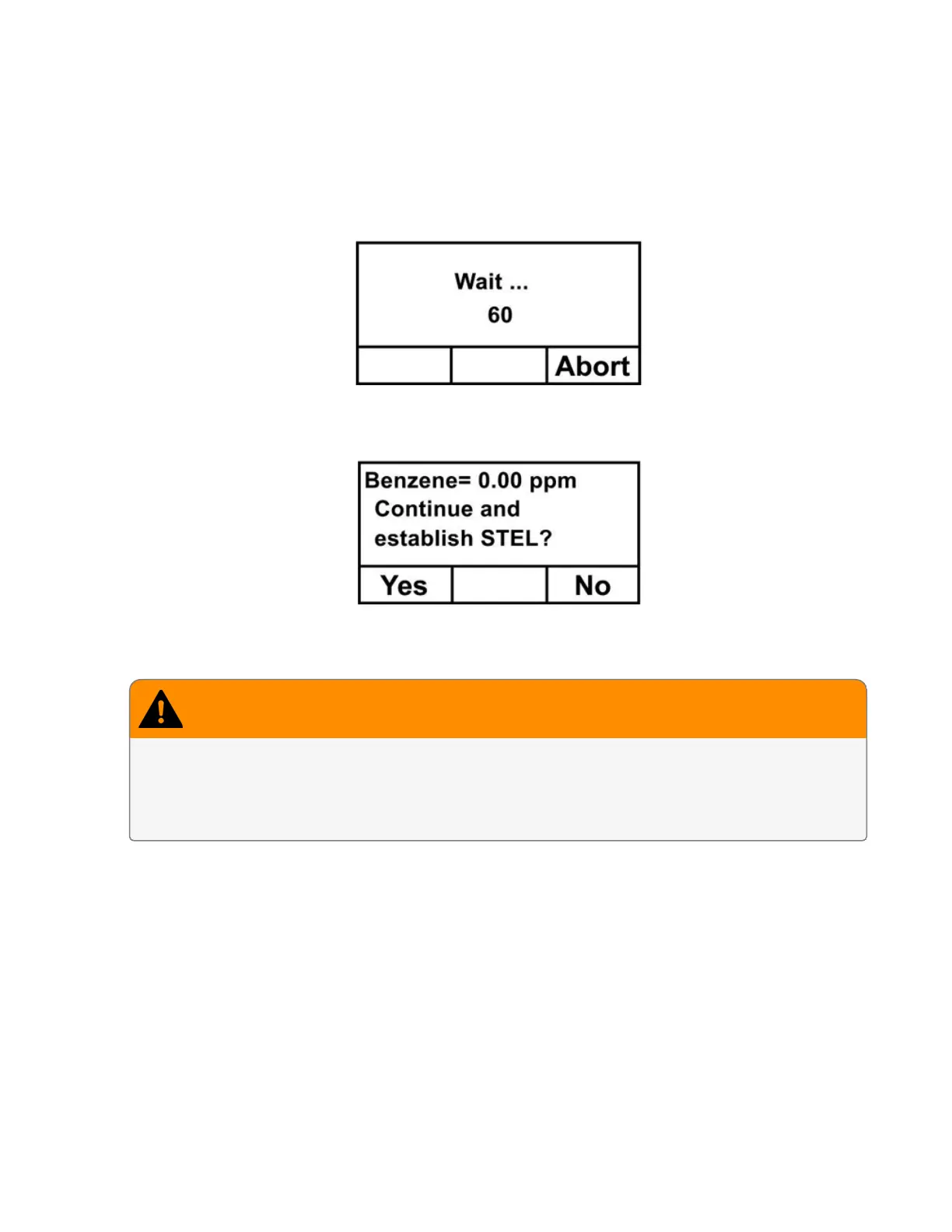Measuring
Once the tube is in place, begin measuring by pressing [Y/+].
The display shows a countdown (60 seconds is shown here, but sampling time depends on the
type of separation tube selected and the temperature):
Note: You can abort the sampling by pressing [N/-] at any time.
Once the countdown is complete, the reading is shown:
Press [Y/+] to continue sampling with the tube for 15 minutes to establish a STEL reading, or
press [N/-] to return to the main menu.
WARNING
At least 1/4 of the tube should still be yellow-orange at the bottom. If not, the STEL
value is not valid. Abort the measurement and change the tube. Then do a snapshot
test instead of a STEL test. Note: If the STEL is exceeded, the UltraRAE 3000+ goes
into alarm.
Handheld PID Monitors 44 User Manual
