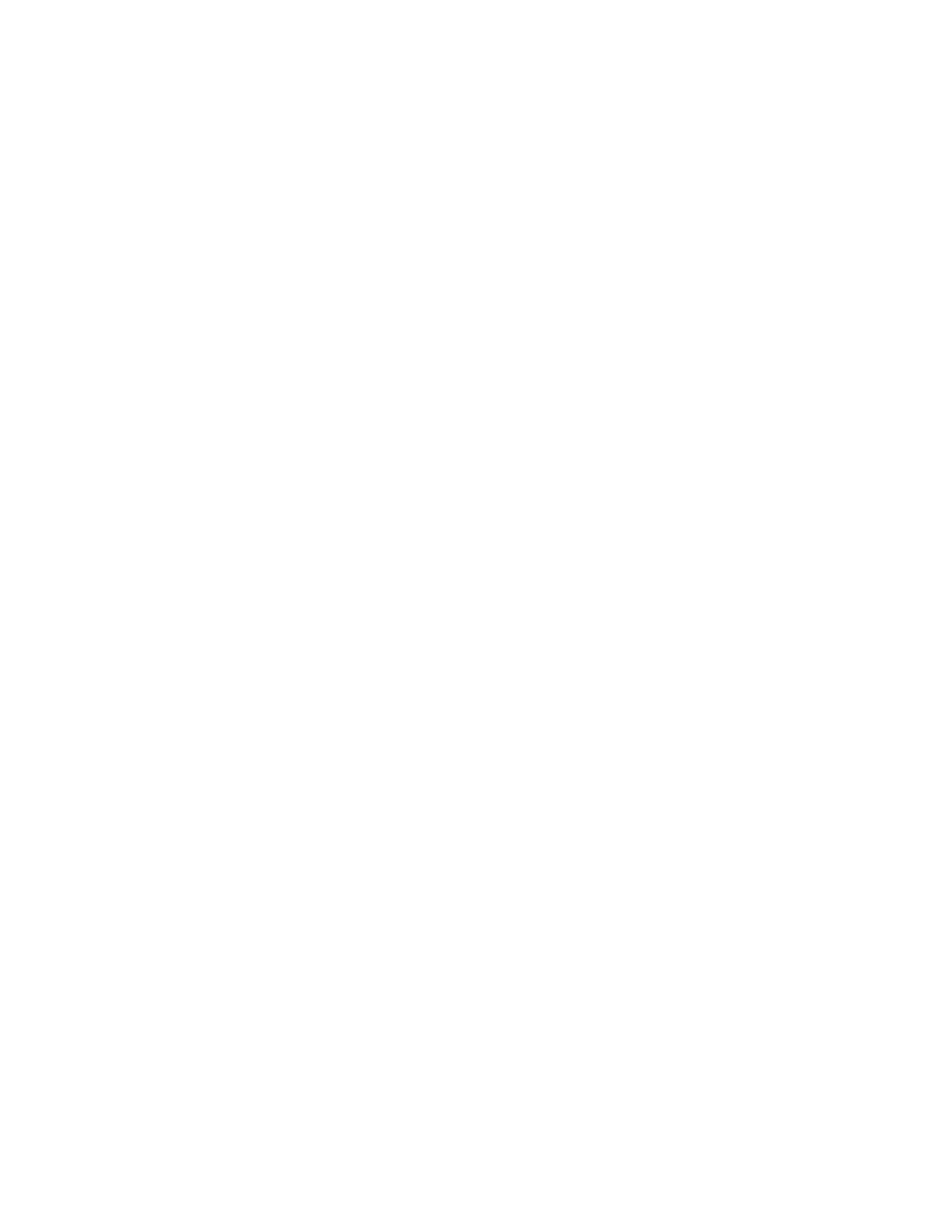Site ID
Enter an 8-digit alphanumeric/character Site ID in the programming mode. This Site ID is
included in the datalog report.
1. Press [Y/+] and the display shows the current site ID. Example: “RAE00001.” Note that the
left-most digit flashes to indicate it is the selected one.
2. Press [Y/+] to step through all 26 letters (A to Z) and 10 numerals (0 to 9).
Note: The last four digits must be numerals which increase each time a sample is taken in
Site ID.
3. Press [N/-] to advance to the next digit. The next digit to the right flashes.
4. Repeat this process until all eight digits of the new site ID are entered.
Press [MODE] to exit.
If there is any change to the existing site ID, the display shows “Save?” Press [Y/+] to accept the
new site ID. Press [N/-] to discard the change and move to the next sub-menu.
User ID
Enter an 8-digit alphanumeric User ID in the programming mode. This User ID is included in
the datalog report and can be used as a naming device for SSR and EchoView Host.
1. Press [Y/+] and the display shows the current User ID. Example: “RAE00001.” Note that the
left-most digit flashes to indicate it is the selected one.
2. Press [Y/+] to step through all 26 letters (A to Z) and 10 numerals (0 to 9).
3. Press [N/-] to advance to the next digit. The next digit to the right flashes.
4. Repeat this process until all eight digits of the new User ID are entered.
Press [MODE] to exit.
If there is any change to the existing User ID, the display shows “Save” press [Y/+] to accept the
new site ID. Press [N/-] to discard (undo) the change and move to the next sub-menu.
Handheld PID Monitors 86 User Manual
