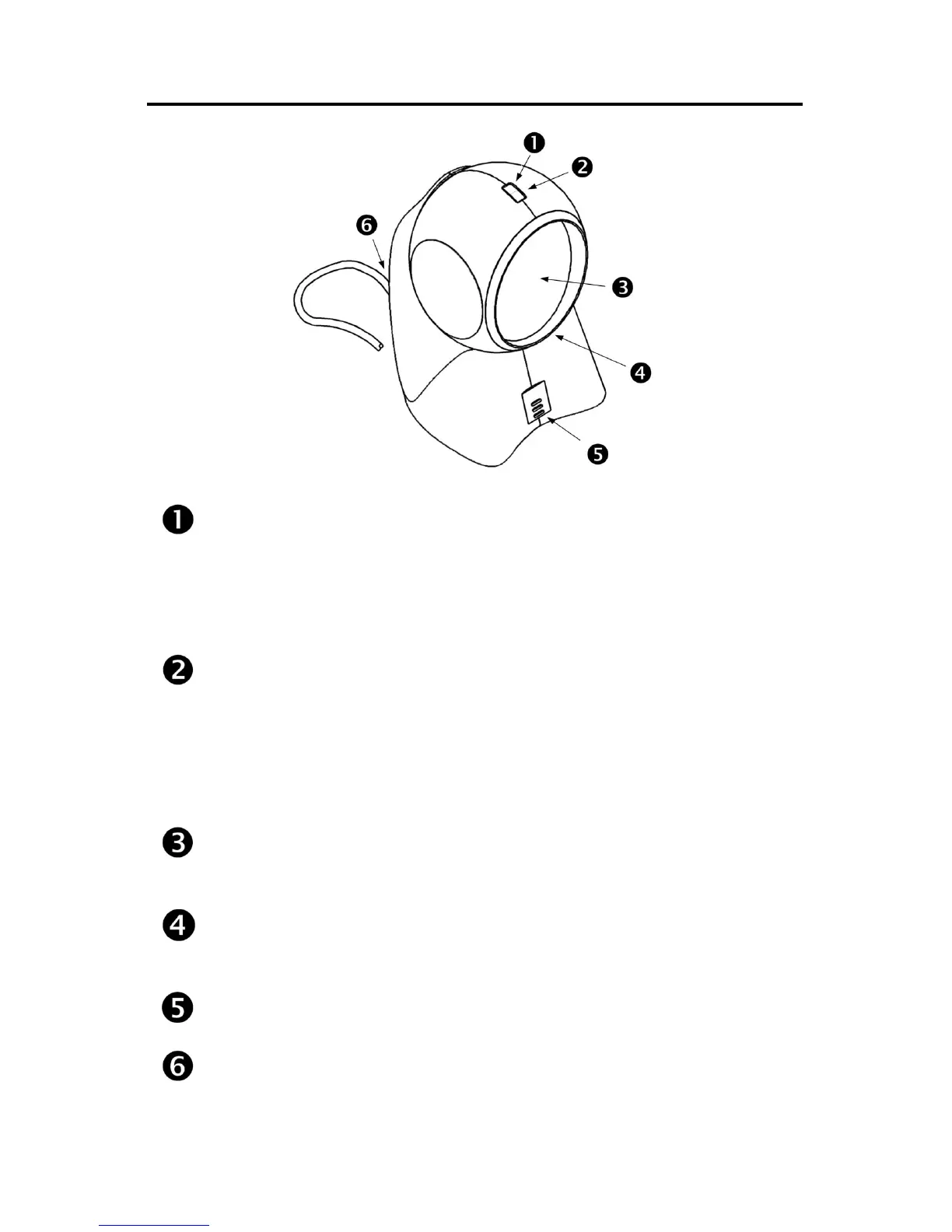8
SCANNER PARTS
Red LED
On a successful read of a bar code, the red LED will turn ON.
After communication to the host is complete, the red LED will
turn OFF. Refer to Visual Indicators and Audible Indicators for
additional information.
Green LED
During normal operation, the green LED is ON. This indicates
that the laser is on and the unit is ready to scan. The LEDs are
also used as diagnostic indicators and mode indicators. Refer to
Visual Indicators and Audible Indicators for additional
information.
Output Window
Laser Light emits from this aperture.
Orbit
®
Face
Tilts 30° vertically for variable positioning of the scan pattern.
Speaker
Cable Jack
10-pin modular
