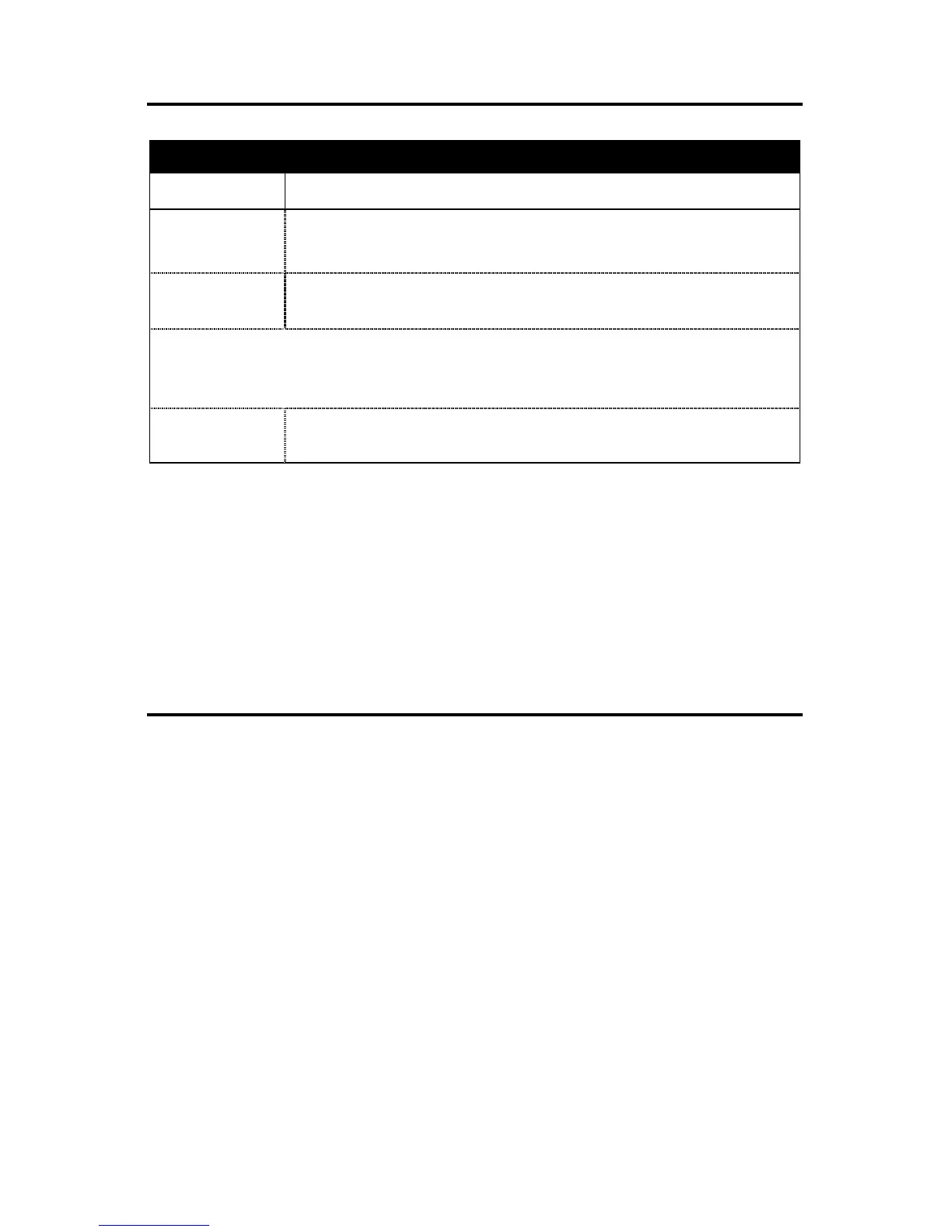3
SCANNER AND ACCESSORIES
OPTIONAL ACCESSORIES
Part # Description
MVC**
Metrologic Voltage Converter Cable
+12VDC to +5.2VDC or -12VDC to +5.2VDC
MX009-2** MX009 USB Converter Cable
** Contact a Metrologic customer service representative for additional
information on the MVC and MX009 cable series and the host connections
available.
45-45619 Counter/Wall Mount Kit
Other items may be ordered for the specific protocol being used. To order
additional items, contact the dealer, distributor or call Metrologic’s Customer
Service Department at 1-800-ID-METRO or 1-800-436-3876.
OPERATIONAL NOTES
Metrologic recommends using the external power supply provided with the
scanner when operating the MS7120. When using power supplied by the host,
the host system should supply a minimum of 250 mA of current @ 5VDC.
Orbit is shipped from the factory programmed with default settings. To configure
the MS7120 scanner to meet the host system’s specific needs, refer to the
MetroSelect Programming Guide (
MLPN 00-02407B) for instructions on how to
enter the program mode and select the appropriate bar codes.
