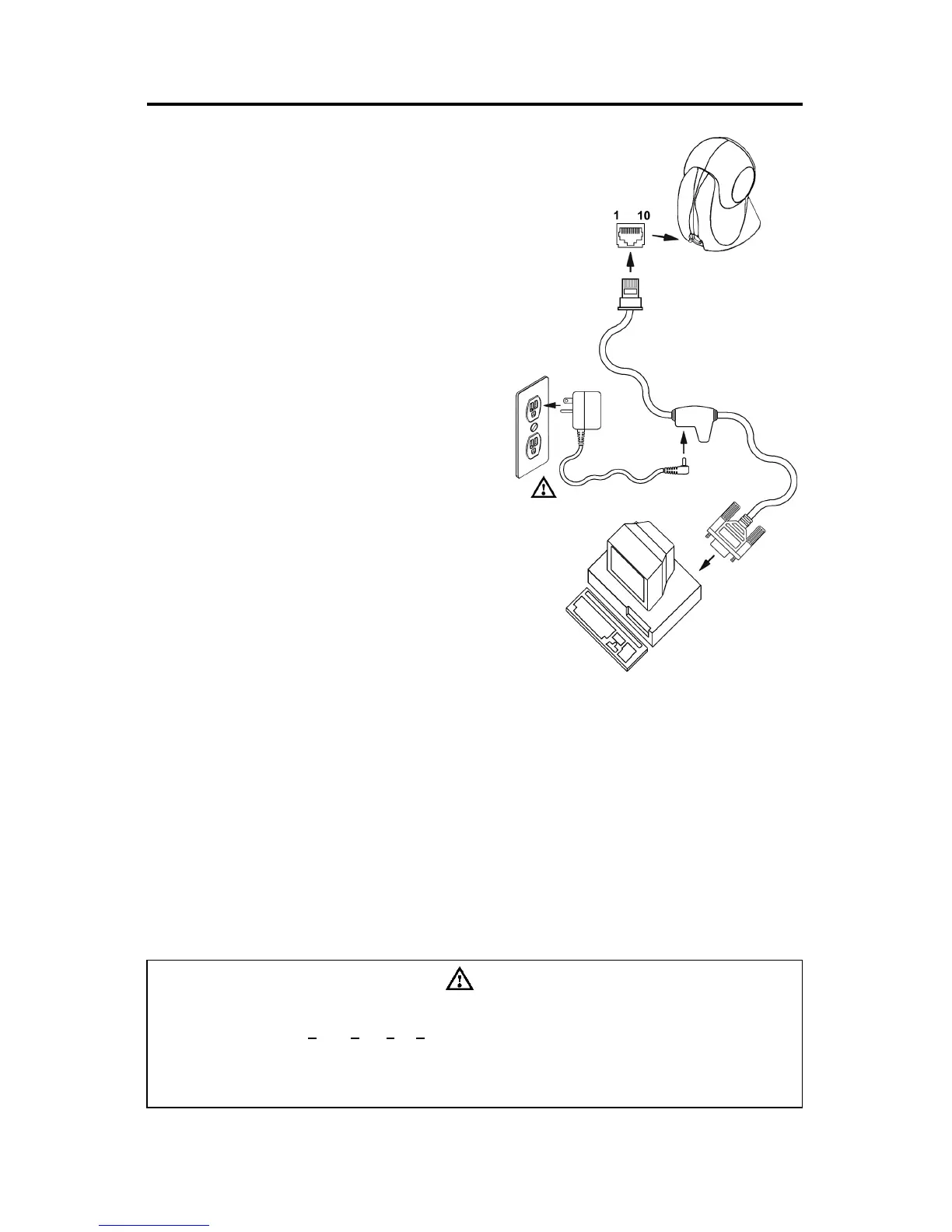4
INSTALLATION FOR RS232, OCIA AND IBM 46XX INTERFACES
1. Turn off the host system.
2. Plug the male 10-pin RJ45 end of
the PowerLink cable into the 10-pin
jack on the MS7120.
3. Connect the 9 pin female end of
the PowerLink cable to the host
device.
Note: Skip to #6 if receiving power
from the host system.
4. Plug the power supply’s L-shaped
plug into the power jack on the
PowerLink cable
.
5. Check the AC input requirements
of the power supply to make sure
the voltage matches the AC outlet.
The outlet should be installed near
the equipment and be easily
accessible. Connect AC power to
the transformer.
6. Turn on the host system.
Note:
a. When the scanner first receives power, the green LED will turn
on. Then the scanner will beep once and the red LED will flash
simultaneously.
b. Plugging the scanner into the serial port of the PC does not
guarantee that scanned information will appear at the PC. A
software driver and correct configuration setting are also required
for proper communication to occur.
Caution:
To maintain compliance with applicable standards, all circuits connected to the scanner must meet the
requirements for SELV (Safety Extra Low Voltage) according to EN 60950.
To maintain compliance with standard CSA C22.2 No. 950/UL 1950 and norm EN 60950, the power
source should meet applicable performance requirements for a limited power source.
