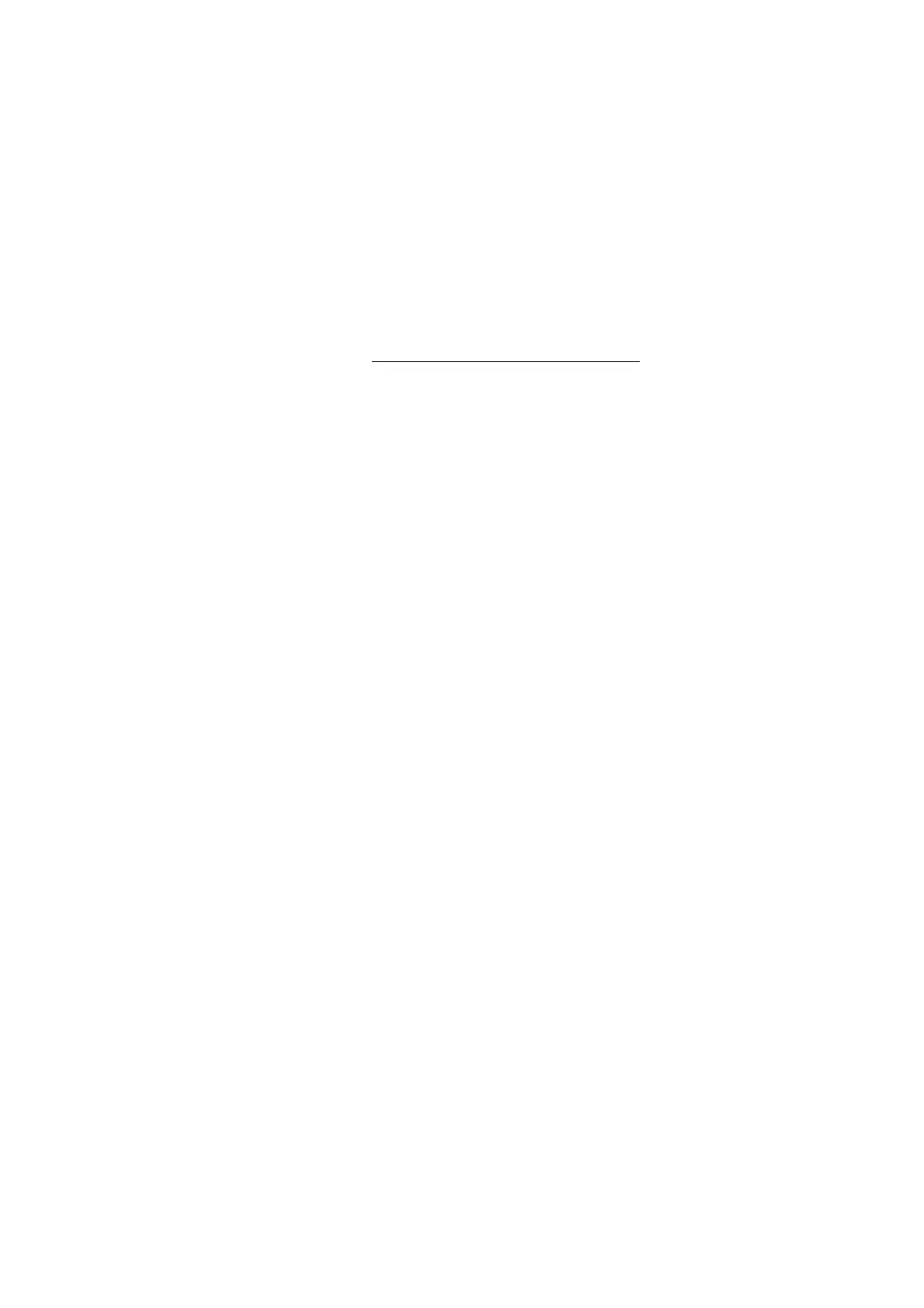PAGE - 12 Installation Manual AM-1000
NOTIFIER ITALIA Doc. M-145.1-AM1000-ENG Rev A.2 AM1000_manu
f) Line tension
With the detectors/modules connected the output voltage of the n° 1 line (terminals 1-2) has to be 24 Vdc
without test of the devices (no programmed point).
A voltage lower than 14 Vdc is showing a connection inversion of the detectors or modules.
T
T
E
E
S
S
T
T
I
I
N
N
G
G
A
A
N
N
D
D
S
S
T
T
A
A
R
R
T
T
U
U
P
P
The installation of the control panel has to be done after the careful reading the instructions carried on the
Installation manual and programming Manual.
After the mechanical installation of the control panel carry out the following actions:
• With a multimeter (see the chapter Test procedure for analog system lines
in this manual) verify the
correct connection of the detection lines.
• Connect the detection lines to the control panel.
• Connect the siren (with the balance resistance from 47 KW ¼ W) of general alarm on the CN0 –11 e
12 terminal
• To measure the correct batteries to be used, verify the autonomy that the installation has to guarantee
in absence of 230 Vac supply.
• Connect the control panel to the 230 Vca supply network with a tripolar cable: phase, earth, neutral, (it
is necessary that the earth cable is longer than the phase/neutral cable) on the CAN terminal (it is
obligatory the earth connection). It has to be fixed to the box to avoid accidental tears.
The connection to the supply has to be done respecting the following phases:
• Switch on the 230 Vca that supply the control panel;
• Disjoint the CAN terminal from the control panel;
• Connect the 230 Vca supply cable to the CAN terminal;
• Connect the CAN terminal to the control panel;
• Switch off the 230 Vac
• Install and connect the batteries as indicated on page 24 of this manual.
When the control panel is connected verify the following indication on the frontal monitor :
• Green led presence of supply lighted:
• Yellow led general trouble flashing;
• Yellow led trouble of the system flashing;
• buzzer continuous sound.
Push the key “BUZZER SILENCE”, the buzzer switch off and the following trouble indication “Panel power-
on” is dispalyed.
Push the key “RESET” the display visualize the question to insert the password n° 2.
Type the password and verify the following conditions: :
• green led presence of supply lighted;
• yellow led general trouble off;
• yellow led system trouble off;
• on the display no indication of trouble.
To program the control panel consult the chapter SUGGESTED SEQUENCE TO PROGRAM THE
CONTROL PANEL - User and Programming Manual
