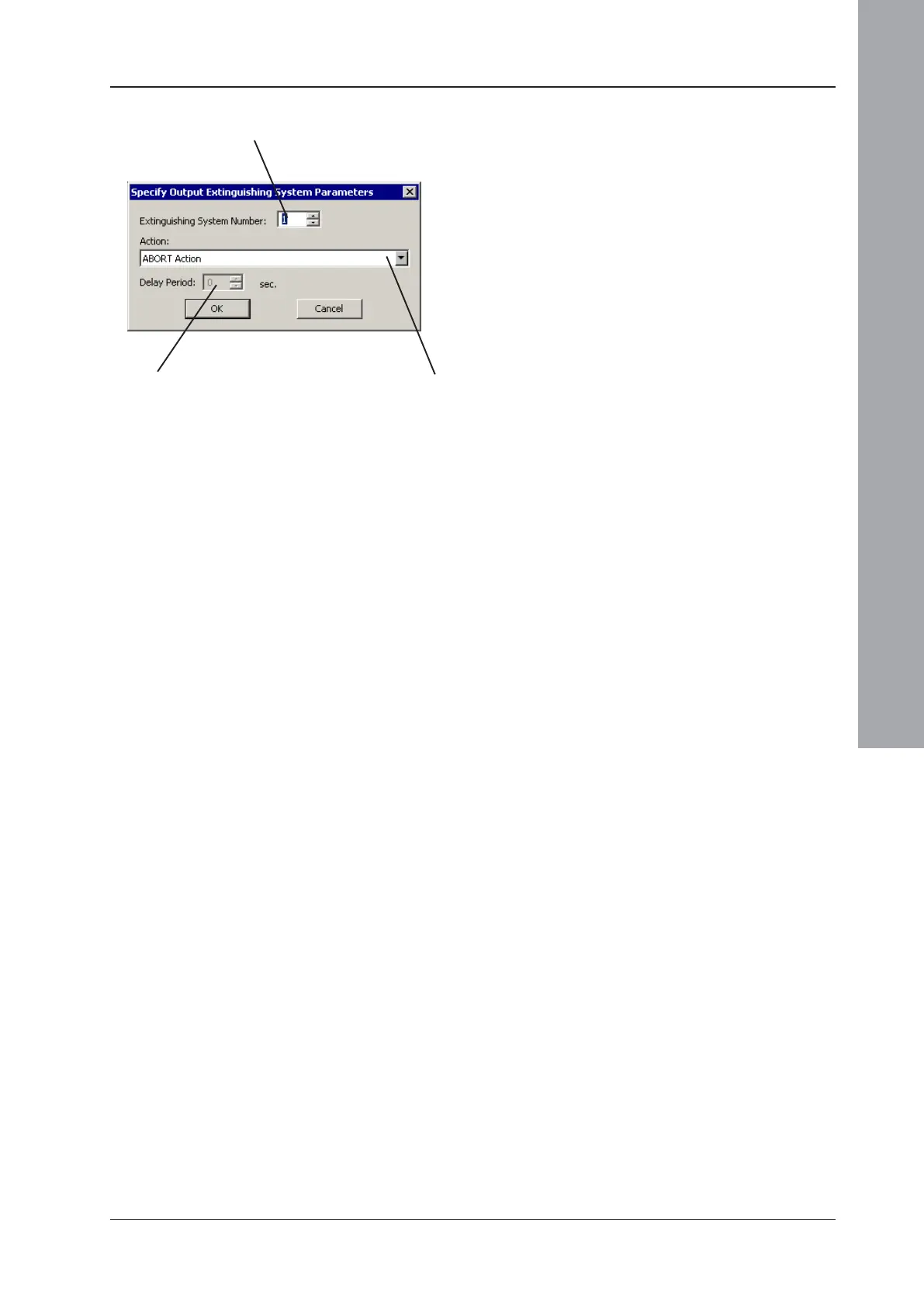ID3000/ID2000 Fire Panel Configuration Tool Manual
Control Matrix
4 - 33 997-291, Version 3.05
November 2010
Extinguishing - if input event was non-
fire...
i Select which of up to 32 Extinguishing
Systems the input applies to.
ii Select the corresponding action from those
listed below.
ABORT Action - Aborts the release.
Switch to MANUAL - Sets system to
Manual Only.
Switch to OFF - Sets system to Off.
HOLD mode: RE-START or Extend Timer.
Use with modes AHJ and NYC
(Section 4.1.4.4). Timer is either re-started
or extended when HOLD is released,
depending upon the delay (step iii).
HOLD mode: Run timer then PAUSE.
Use with modes ULI and IRI
(Section 4.1.4.4). Timer is paused
when HOLD is operated, and resumes
when HOLD is released.
ID3000 only: Indicate RESERVE CO2
Selected. The LCD displays ‘Reserve
CO2 Bank Selected’.
ID3000 only: Weight Loss. The LCD
displays ‘Extinguishant WEIGHT LOSS
Indicated’.
iii If the input was Non-fire with Hold mode:
RE-START or Extend Timer’, set the
(control) delay before the output is
activated; either leave at the 60 seconds
default for HOLD mode AHJ, or set a greater
value for mode NYC (delay cannot be zero).
i
iiiii
