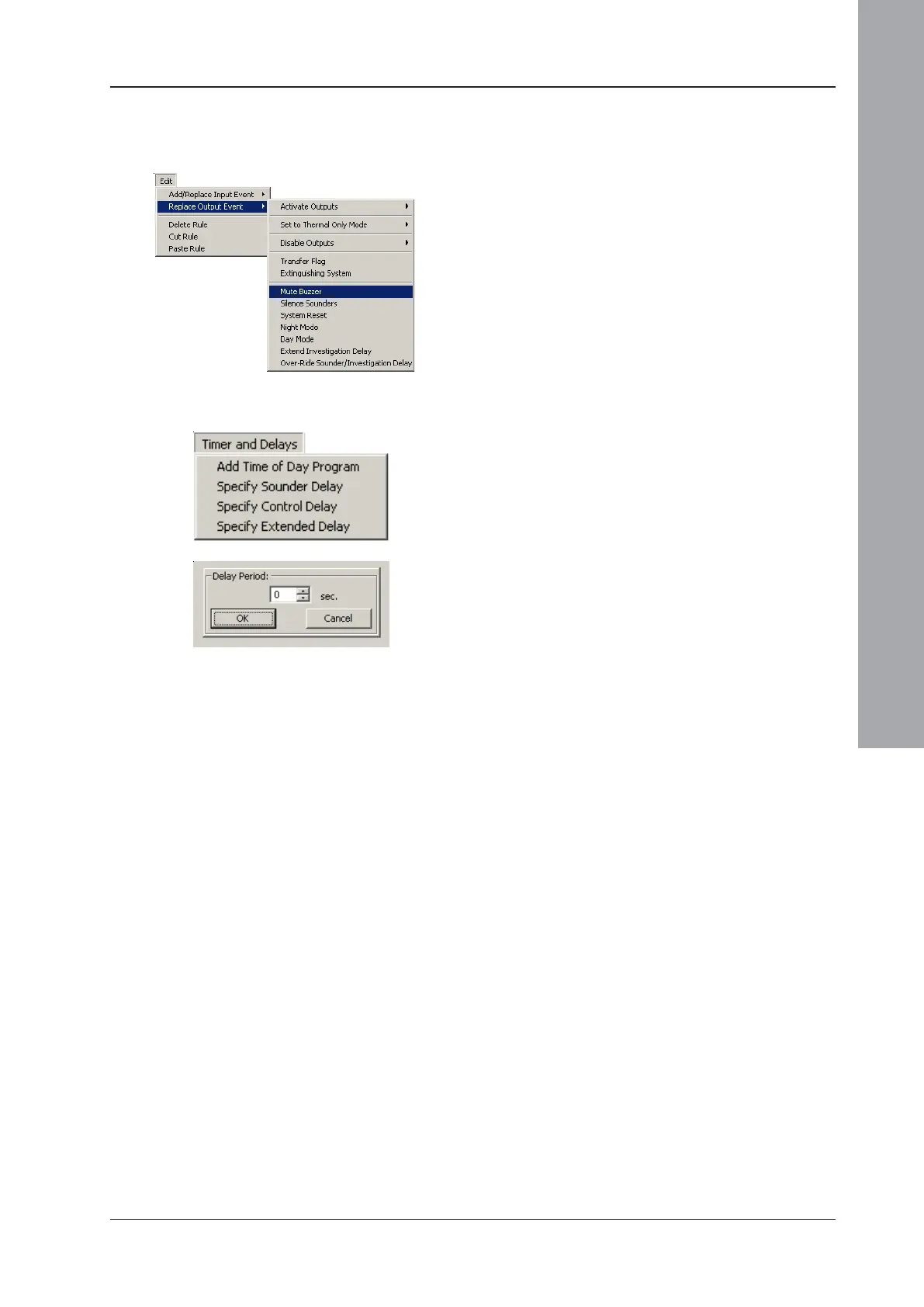ID3000/ID2000 Fire Panel Configuration Tool Manual
Control Matrix
4 - 34 997-291, Version 3.05
November 2010
Mute Buzzer, Silence Sounders, System
Reset, Night Mode, Day Mode, Extend
Investigation Delay and Over-Ride
Sounder/Investigation Delay
These options are only available if the input
is Non-Fire Activation.
Time of Day and Delays
If a time-of-day period is required during which
the Control Matrix Rule does not take effect,
select ‘Add Time of Day Program’ and edit
the required time-of-day period as described
in Section 5.3.
To delay the output, select the required type
of delay (see the Transfer Flag description)
and then enter the delay time.
Note: Delay is not available for the following
inputs: DISABLEMENT, TRUE,
SILENCE SOUNDERS, RESET, Any
MCP operated in walk test, Extinguishing
or NON-FIRE EVENT, nor if the output
is specified as ‘Same Zone as Input’.
