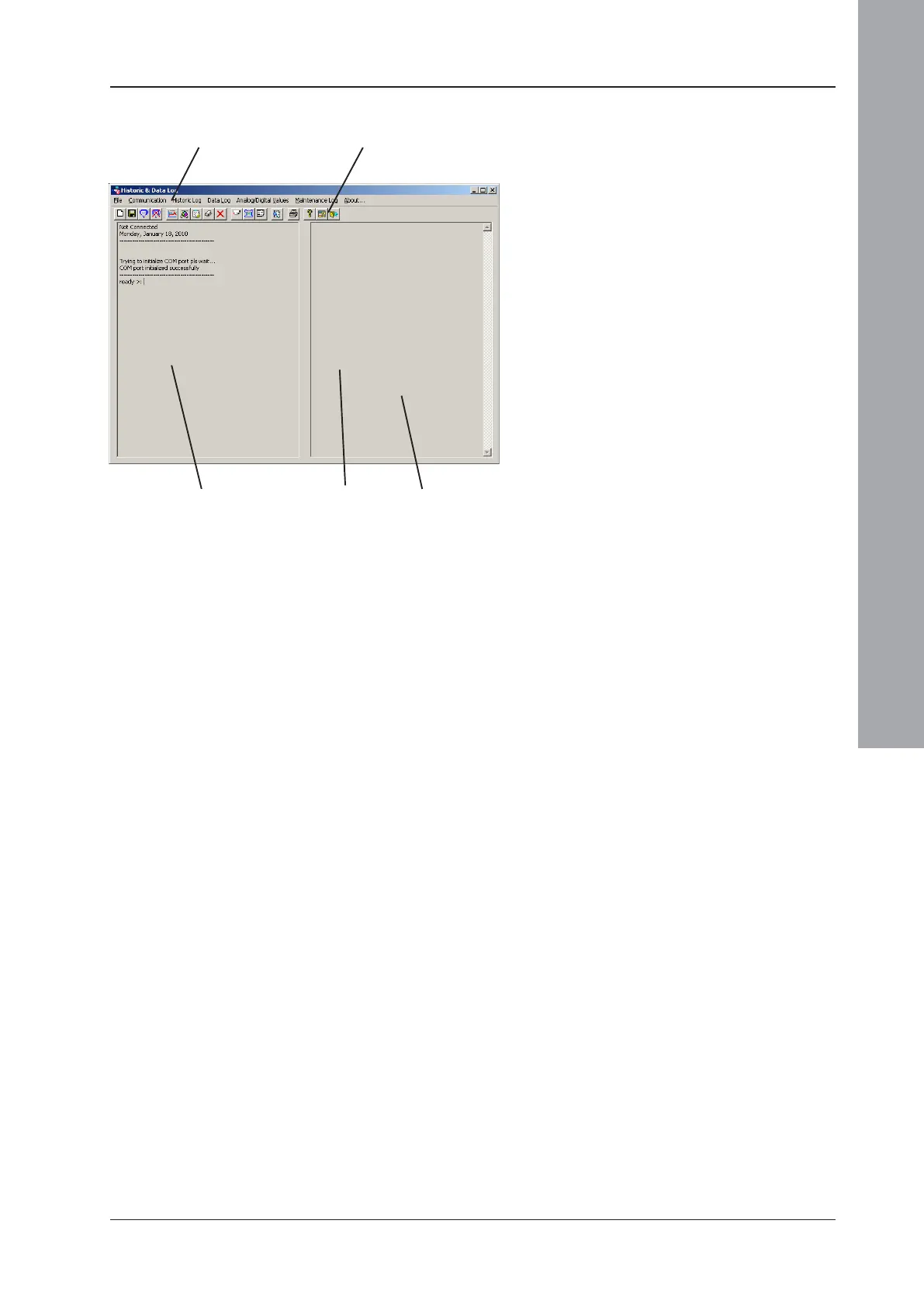ID3000/ID2000 Fire Panel Configuration Tool Manual
Historic Log
A1 - 2
997-291, Version 3.05
November 2010
Historic and Data Log Window
This window has the following areas:
a. Menus, described on the following pages.
b. Icons which provide quick access to the
majority of menu options. See below.
c. Status display area. This shows whether the
Tool is communicating with (connected to)
the panel, and what requests have been
made to the panel via the Tool’s menus and
icons.
d. Data display area. This shows the historic
log and data log contents that have been
extracted from the panel via the Tool.
e. Menu available using the right-hand mouse
button. This allows data to be selected,
copied, cut, and pasted. The options
available depend on previous selections (e.g.
paste is only available when data has been
copied). It is also possible to select data by
dragging the mouse across it. Selected data
can be pasted into other PC applications.
a b
c d e