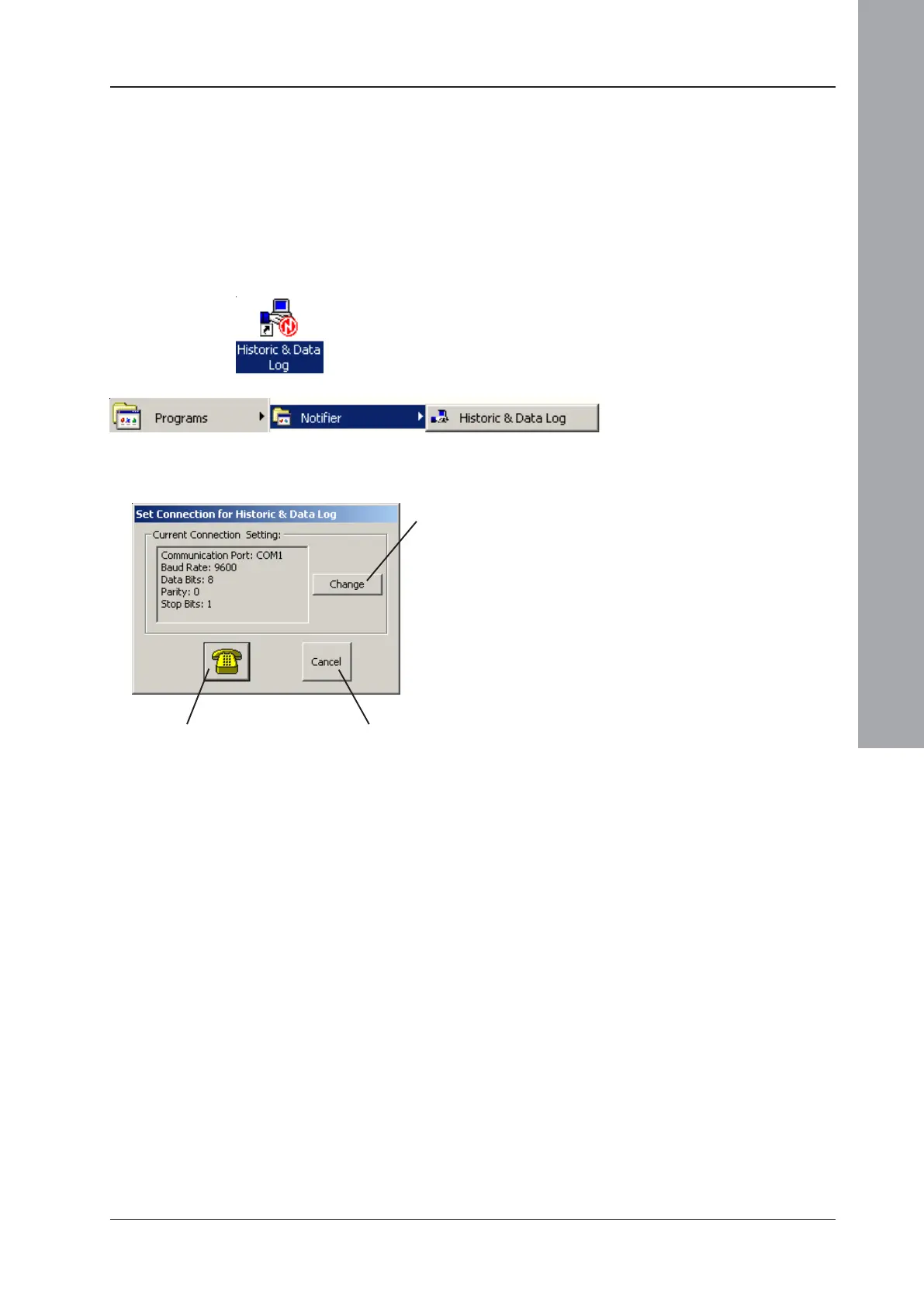ID3000/ID2000 Fire Panel Configuration Tool Manual
Historic Log
A1 - 1
997-291, Version 3.05
November 2010
Initiation
Start the Tool from the desktop icon or from the
Start Menu (path shown above). The Set
Connection for Historic Data Log window is
displayed, with the current communications
details:
1 If necessary, select ‘Change’, then edit the
settings as described in Section 1.5.8.
2 Either:
i Connect to the panel, OR
ii Remain disconnected.
In both cases the Historic and Data Log window
is displayed (see next page).
1
2(i) 2(ii)
Appendix 1: Historic & Data Log Tool
The Historic & Data Log Tool allows the following:
a. Extraction of the panel’s historic event log.
b. Initiation of a data log for a specific sensor.
c. Extraction of a data log for a specific sensor
from the panel. This log is either initiated in
(b) above, or is configured via the panel’s
Log/Display/Print menu.
d. Extraction of the panel’s current analogue
values for all sensors and modules.
e. Extraction of the panel’s software version
number.
