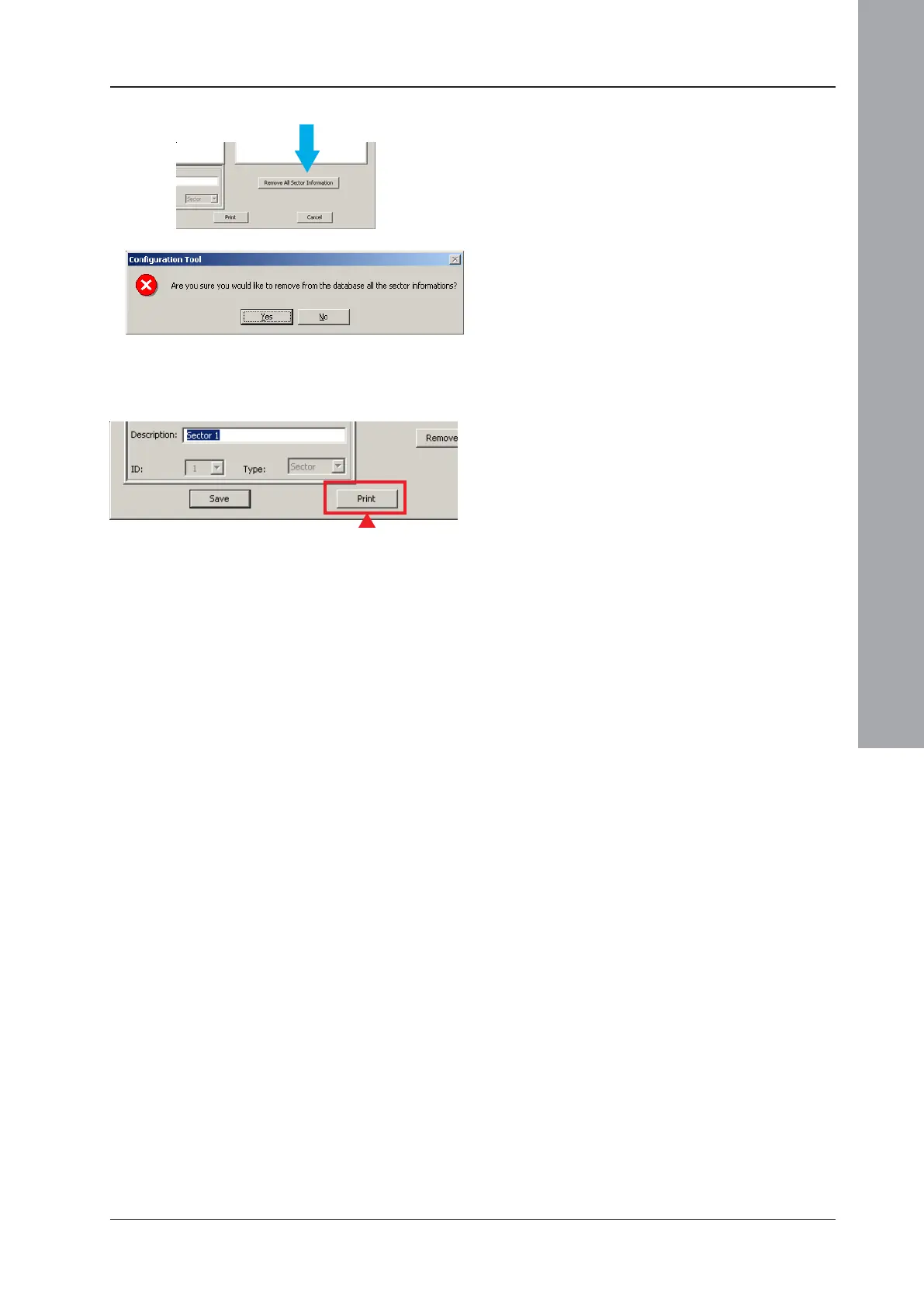ID3000/ID2000 Fire Panel Configuration Tool Manual
Network
6 - 18 997-291, Version 3.05
November 2010
Supervisor View (Cont’d)
Sector information can be removed completely
by selecting the ‘Remove All Sector Information
button’ located below the Supervisor View
window.
The warning message, at left, is displayed
before this can be carried out. Select <Yes> to
continue; <No> to cancel this action.
Printing Sector Information
Use the Print button at the bottom-centre of the
Sector Information screen if you require a hard copy
of the configured sectors of the ID
2
net network.
The print out contains such information as:
i Node ID
ii Panel type (panel or repeater)
iii Panel description
iv Sector ID of panel/repeater
v The range of sectors over which a supervisor
panel has control.