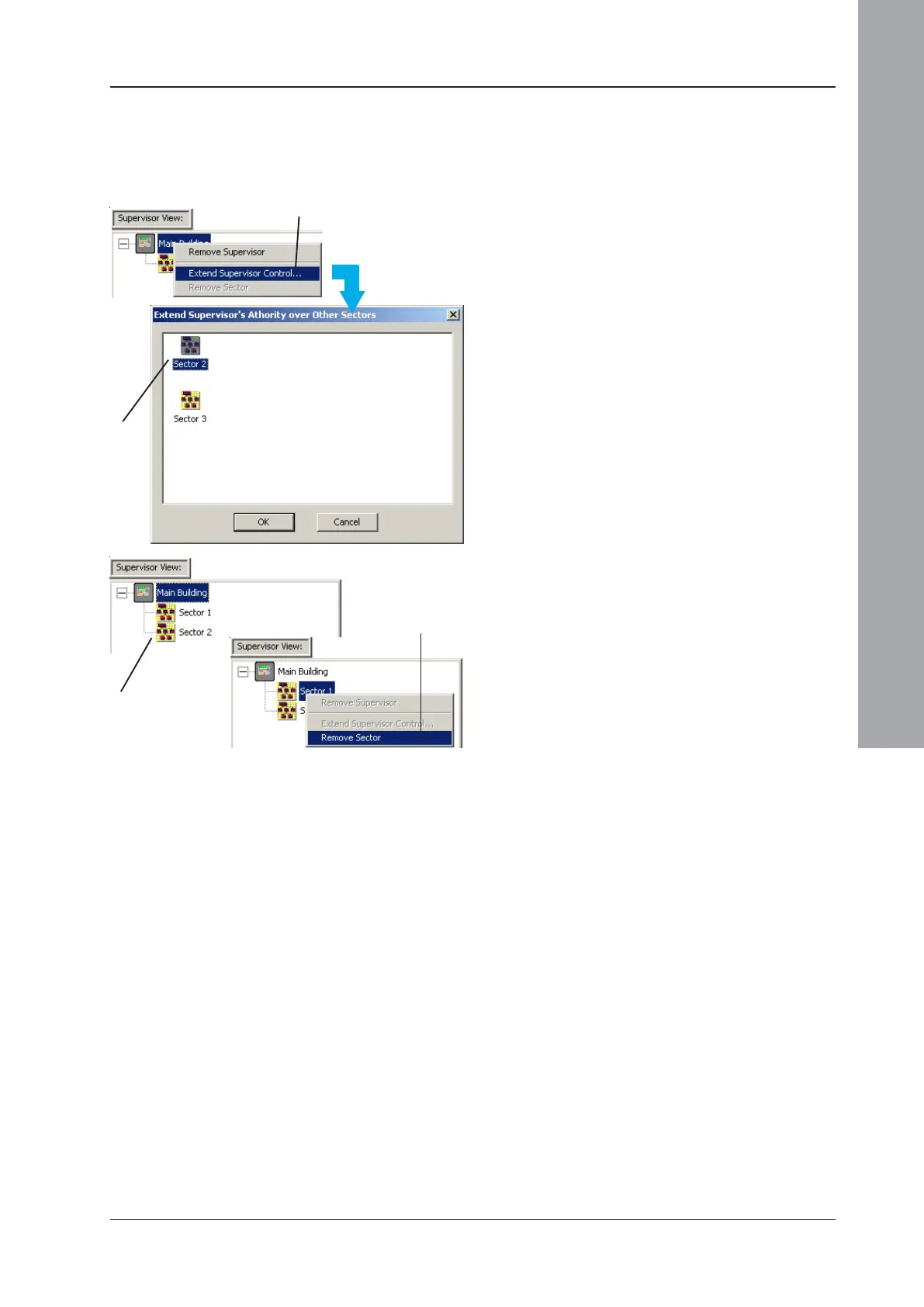ID3000/ID2000 Fire Panel Configuration Tool Manual
Network
6 - 17 997-291, Version 3.05
November 2010
2
3
Supervisor View (Cont’d)
Any supervisor panel can be configured to have
visibility of network messages and control
actions from panels outside of its own sector.
Repeaters cannot be configured as
supervisors. This is done as follows:
1 Selecting the supervisor panel with the right-
mouse button choose the ‘Extend
Supervisor Control...’ option.
2 From the displayed dialogue box, select one
or more from the list of sectors (hold down
the <SHIFT> key to select non-contiguous
sectors or <CTRL> key to select a range of
sectors) and press <OK>.
3 The sector(s) are included below the
supervisor panel.
4 Repeat the procedure for all supervisor
panels on the network.
5 To remove a sector from a panel’s
supervision, right-click on the sector
reference and select ‘Remove Sector’ from
the drop-down menu. The selected sector
will be removed from the list associated with
that supervisor.
6 When all supervisor panels have been
proceseed press the <Save> button.
1
5