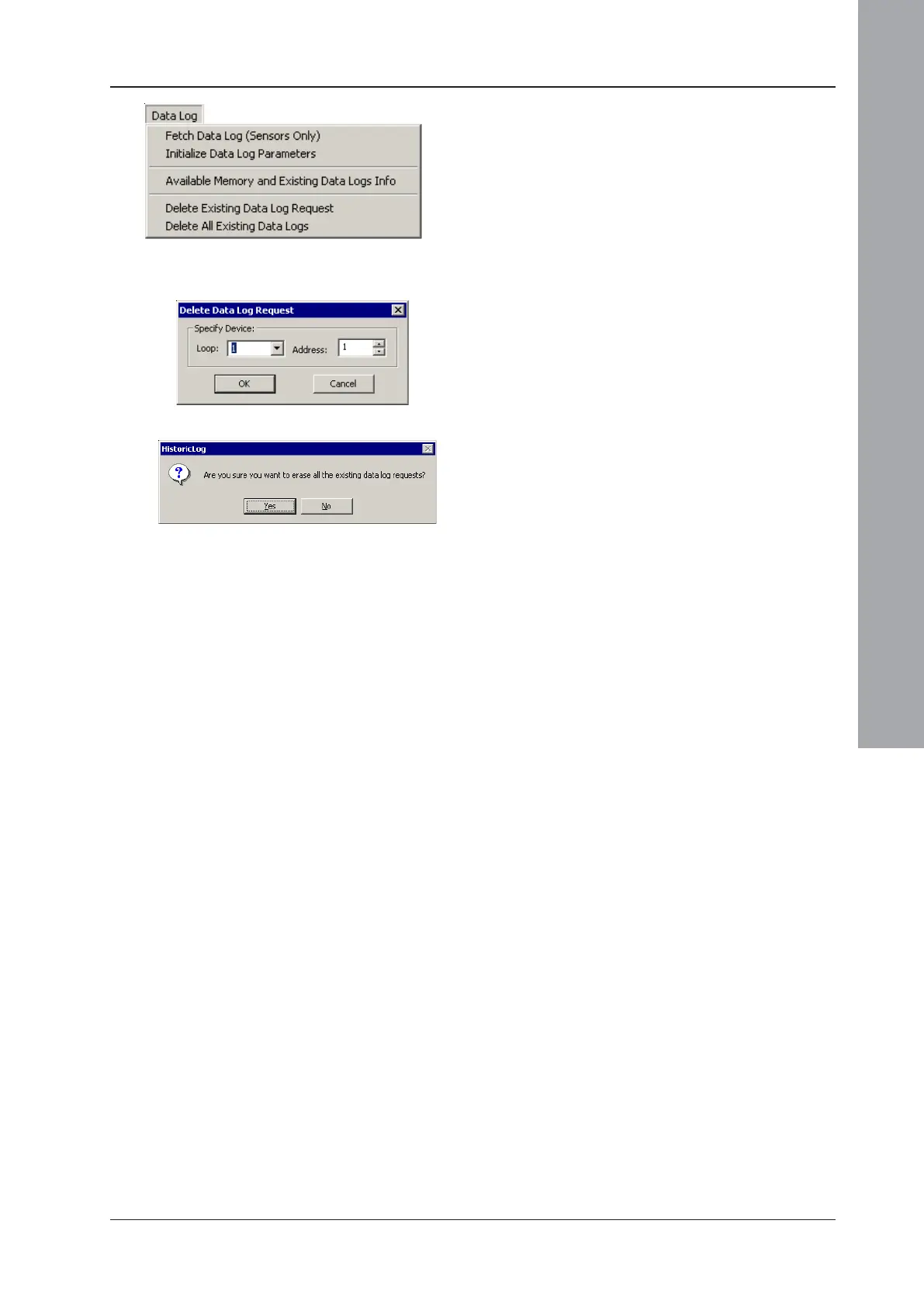ID3000/ID2000 Fire Panel Configuration Tool Manual
Historic Log
A1 - 6
997-291, Version 3.05
November 2010
Data Log Menu (continued)
c. Available Memory and Existing Data Logs
info. Displays information about currently-
enabled logs (e.g. number of samples) in:
i The ‘Current Memory and Data Log Status’
area of the Select Log Device Data window.
ii The data display area of the Historic and
Data Log window.
d. Delete Existing Data Log Request. Select
the device (loop and address) to be removed
from the log.
e. Delete All Existing Data Logs. Select Yes
to confirm this request.
