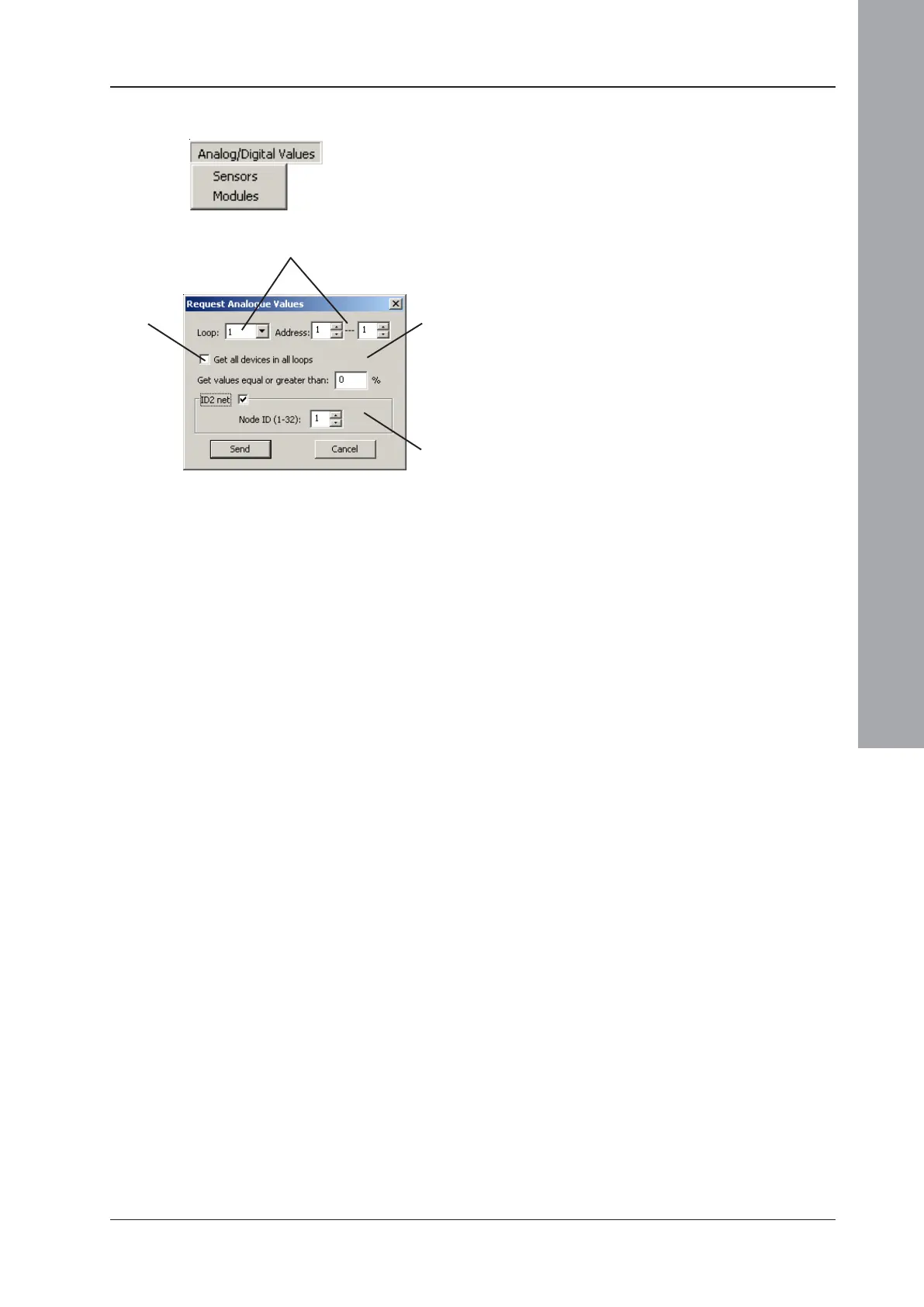ID3000/ID2000 Fire Panel Configuration Tool Manual
Historic Log
A1 - 7
997-291, Version 3.05
November 2010
Analogue/Digital Values Menu
This menu has the following options:
a. Sensors.
b. Modules.
In either case the Request Analogue Values
window is displayed to allow:
i Selection of a loop and of an individual device
address or range of addresses.
ii Set the minimum value (as a percentage)
to be displayed.
iii Used to select analog/digital data from all
devices in all loops.
iv If the panel is connected to an ID
2
net
network, the analogue values from sensors
on remote panels can be obtained. Select
the appropriate node (network address).
Select ‘Send’. A snapshot of the analogue
values is then displayed in the Historic & Data
Log window.
i
ii
iii
iv