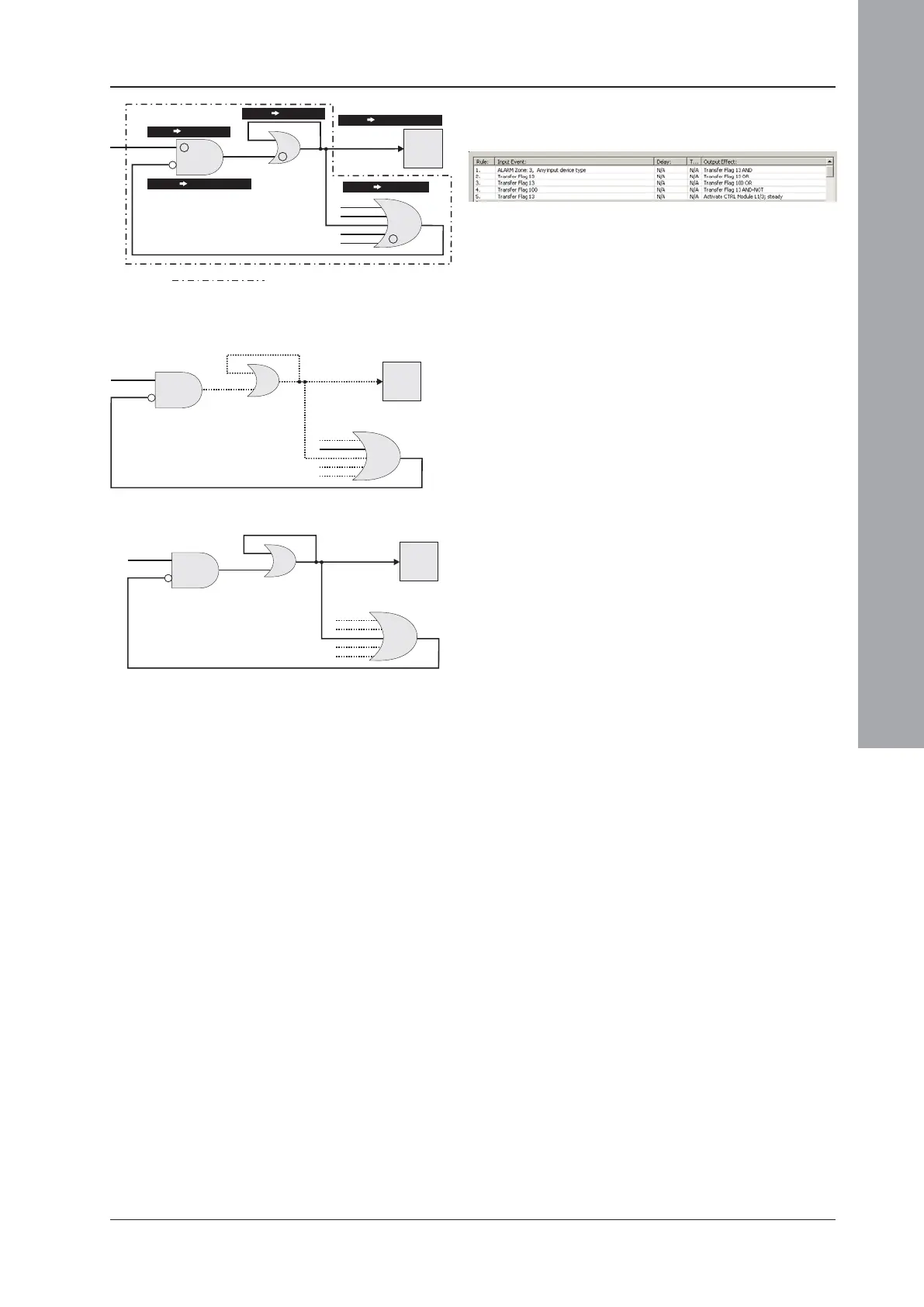ID3000/ID2000 Fire Panel Configuration Tool Manual
Additional Logic Example
A3 - 3
997-291, Version 3.05
November 2010
The illustration shows the effect on zone 3 -
the corresponding Control Matrix rule for each
step is shown in inverse text:
i If zone 3 detects an alarm, flag 13 is
subsequently set if, and only if, flag 100 is
not already set.
ii If flag 13 is set, then to prevent the Control
Matrix from processing inputs associated
with zones 1, 2, 4 or 5, flag 13 is latched by
an OR logic operation and then used to set
flag 100.
iii Flag 100 is set if any of flags 11 to 15 are
set (corresponding to zones 1 to 5). Thus:
a. If zone 1, 2, 4 or 5 is already in alarm, then
flag 100 prevents flag 13 from being set and
thus control module 3 does not operate.
b. If zones 1, 2, 4 or 5 are not in alarm, then
flag 100 is not set, allowing flag 13 to be set
and control module 3 to operate. Flag 13
then sets flag 100 (see ii above), which then
prevents flags 11, 12, 14 and 15 being set.
The locked out state is latched until the
panel is reset.
AND
ZONE 3 -> FLAG 13 [AND]
FLAG 13 -> FLAG 13 [OR]
FLAG 100 -> FLAG 13 [AND-NOT]
FLAG 13 -> CONTROL MODULE 3
FLAG 13 -> FLAG 100 [OR]
OR
OR
CONTROL
MODULE
3
ZONE 3
FLAG 100
FLAG 13
LOCK-OUT
FLAG 11
FLAG 12
FLAG 13
FLAG 14
FLAG 15
FLAG
100
FLAG 13
i
ii
iii
LATCH
= MUST BE WITHIN THE SAME PANEL
AND
OR
OR
CONTROL
MODULE
3
ZONE 3
FLAG 100
FLAG 13
FLAG 11
FLAG 12
FLAG 13
FLAG 14
FLAG 15
FLAG
100
FLAG 13
LOCK-OUT
LATCH
AND
OR
OR
CONTROL
MODULE
3
ZONE 3
FLAG 100
FLAG 13
FLAG 11
FLAG 12
FLAG 13
FLAG 14
FLAG 15
FLAG
100
FLAG 13
LOCK-OUT
LATCH
b - zone 3 in alarm first
solid lines = active
dotted line = inactive
a - zone 2 (flag 12) in alarm first
