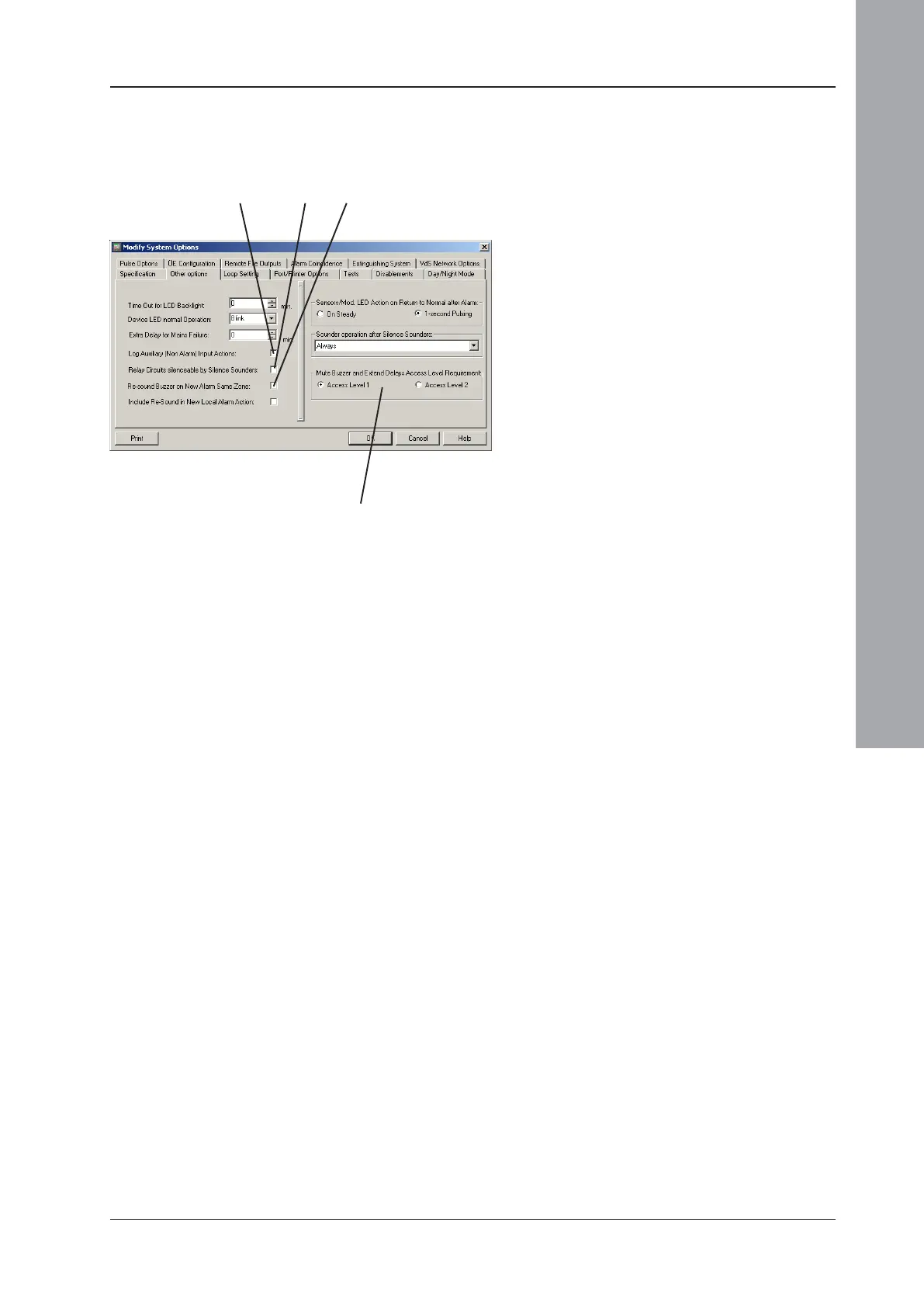997-291, Version 3.05
November 2010
ID3000/ID2000 Fire Panel Configuration Tool Manual
Panel Settings
2 - 21
4 ID3000: Select the access level for the
MUTE BUZZER and EXTEND DELAY
pushbuttons; either access level 1 or
level 2. Either complies with EN54. ID2000:
affects MUTE BUZZER and ACCEPT
pushbuttons.
5 Check this box if AUX inputs are recorded
in the event log as separate events and the
AUX tab is to be displayed at the panel when
the input is active. Stand-alone panels: DO
NOT check box, because the inputs will be
linked via the Control Matrix to other actions
(e.g. RESET) which themselves will already
be logged (avoids filling the log with trivial
events). Master/Slave Network panels:
DO check box if Control Matrix rules use
AUX inputs on remote panels (otherwise the
event will not be sent over the network - is
sent on ID
2
net network).
Note: ‘Logged’ overrides any individual AUX
module ‘Not Logged’ setting
(Section 3.2.2).
6 Check this box if the internal sounder/relay
circuits 3 and 4, when configured in
hardware as relay circuits, are switched off
when the SILENCE/RESOUND pushbutton
is operated to silence the sounders.
7 ID3000 only: If this box is checked, the
panel’s buzzer will re-sound if there is a new
alarm in the same zone. If unchecked, the
panel’s buzzer only re-sounds if the alarm
is from a different zone.
4
567