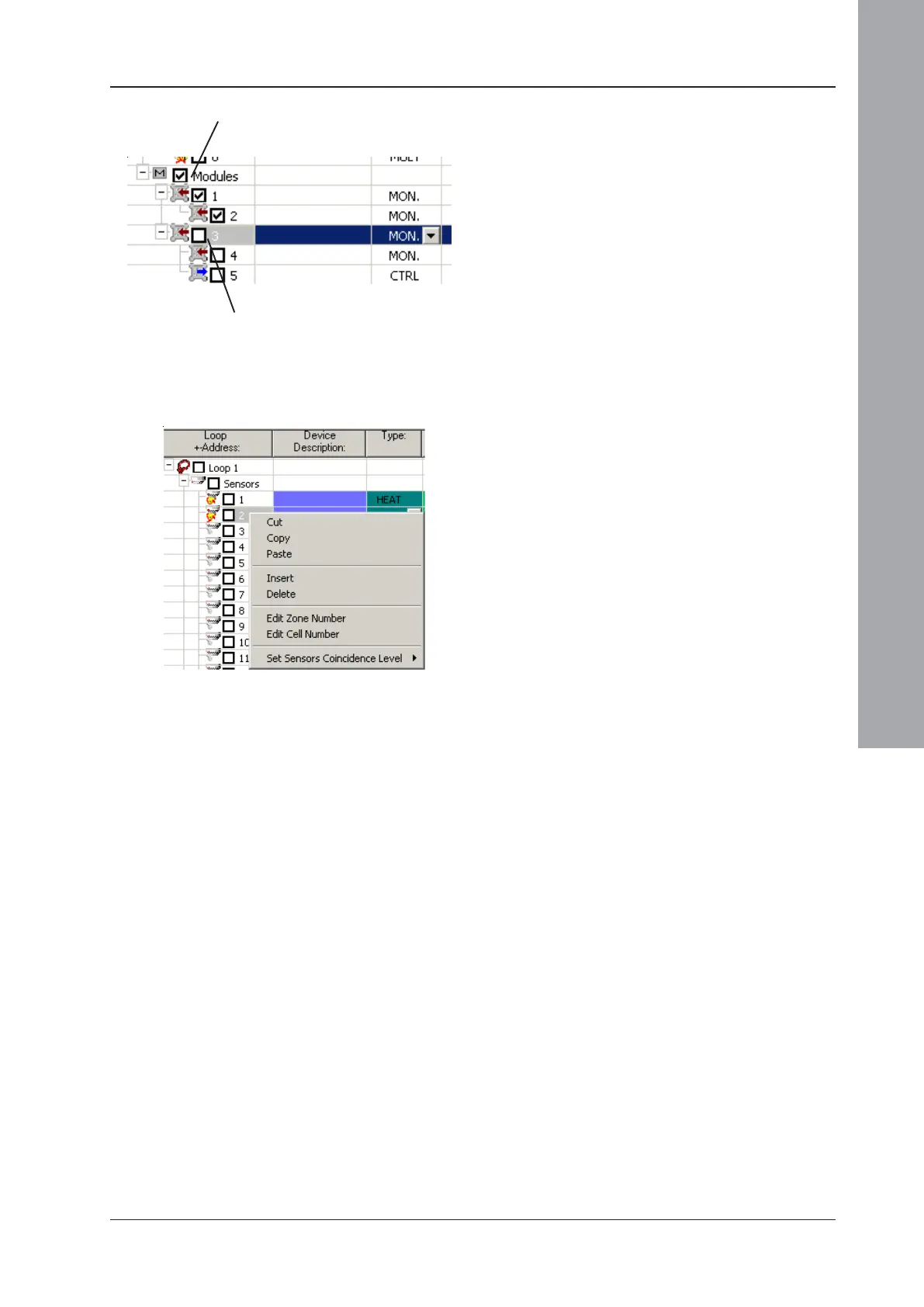ID3000/ID2000 Fire Panel Configuration Tool Manual
Loop Devices
3 - 3 997-291, Version 3.05
November 2010
Right mouse-button menu
Cut, Copy and Delete apply to a highlighted
device. These are standard windows
functions.
Insert applies to a highlighted loop (i.e. either
the ‘Sensors’ or ‘Modules’ row is highlighted.
It displays the Add New Device window.
Paste applies to devices and loops. If a device
is highlighted, that device is overwritten by the
pasted device. If a loop is highlighted (‘Sensors’
or ‘Modules’ as appropriate), the device is
inserted at the first available address in that
loop.
When selected, one or more sensors can be
selected as part of a coincidence rule.
All the above functions are also available on
the Edit menu.
Note: If, after adding an M720 or M721
module to the loop (these can only be
selected as an OPAL device) and the
loop protocol or first module address is
changed to CLIP, note that the OPAL
‘nested’ address layout is retained. The
squares are no longer checked for any
affected devices as these modules are
no longer treated as OPAL multi-
modules. The example at left shows
M720 and M721 modules on a loop
where the protocol of the latter has then
been changed to CLIP. This module is
now treated as three consecutive CLIP
module types: MON, MON and CTRL.
OPAL M720 multi-module
‘M721’ multi-module now using three consecutive
CLIP addresses. The available input types are
restricted to the OPAL selections: AUX, MCP,
MON, SPRK.
