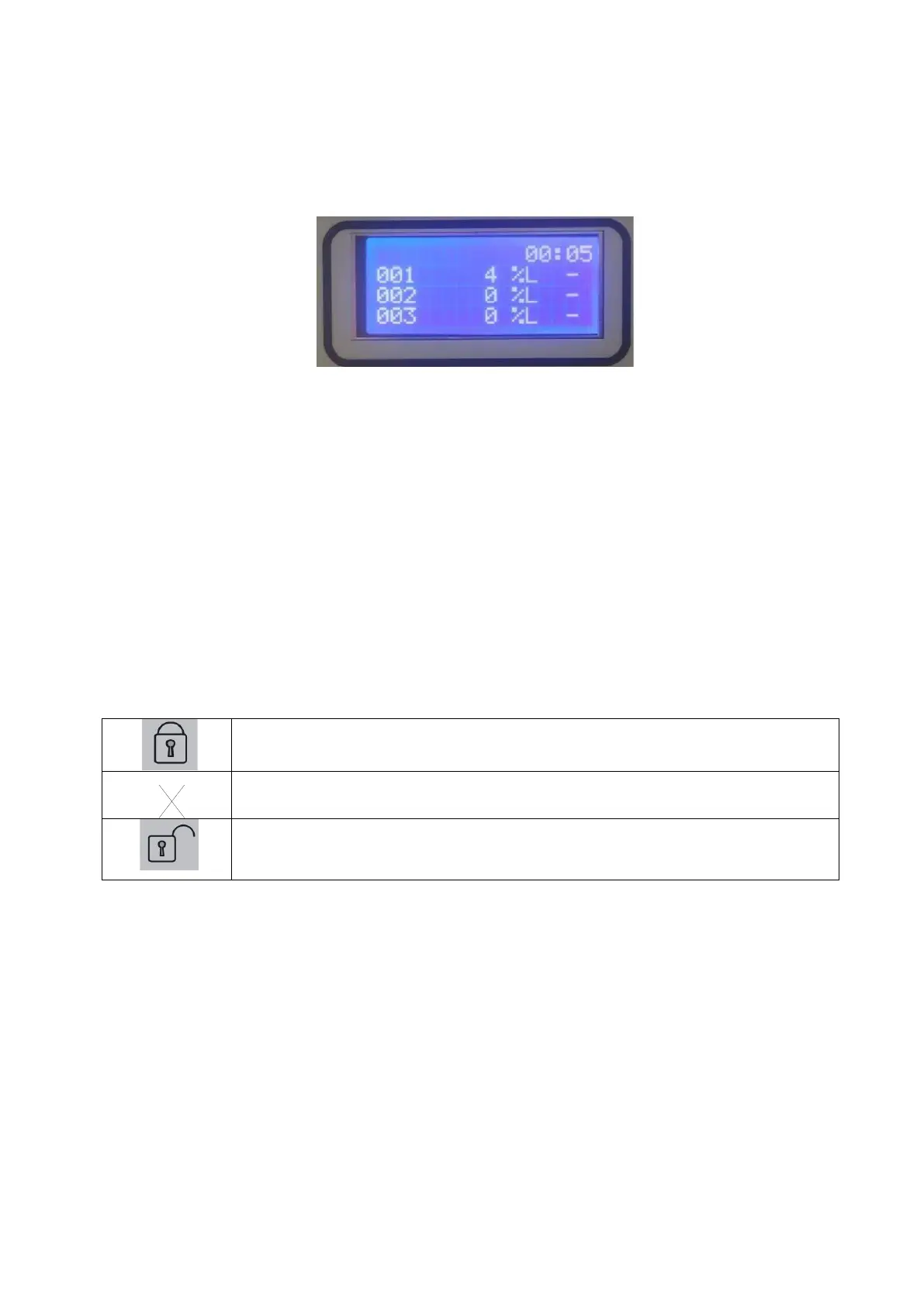NFG-8
NFG-8_manu-inst_ITA
Installation and Operation
Manual Doc. M-040.1-NFG8-EN
Rev A.3
Programming can only be done via Personal Computer with a special program. See
chapter 4.
For a system already configured, the screen in normal conditions will be the display of
the channels (gas detectors) programmed. Maximum 3 channels per screen.
Fig. 3-2) Display in normal state
3.2)
System states
The control unit communicates with the operator through the LCD display and the LEDs
on the front panel. In the different states of the system, different information is
displayed. Some general rules are listed below:
There is a three-position key switch on the front panel that controls the operation of the
system.
Padlock closed: it is not possible to operate on the control unit
ACK can be executed by acknowledging the event by silencing the
central unit buzzer
Padlock open: it is possible to perform all operations on the control
unit
(excluding those programming tasks that are only performed by computer)
You move between the various lines of channels displayed using the Up and Down
arrow keys. The Up/Down arrow keys also allow you to move between the editable
parameters in the various menus.
From any screen level, pressing the ESC key will return to the previous level. Similarly,
from any screen level, if any key is pressed for 3 minutes, the display indication will
automatically return to the main screen.
