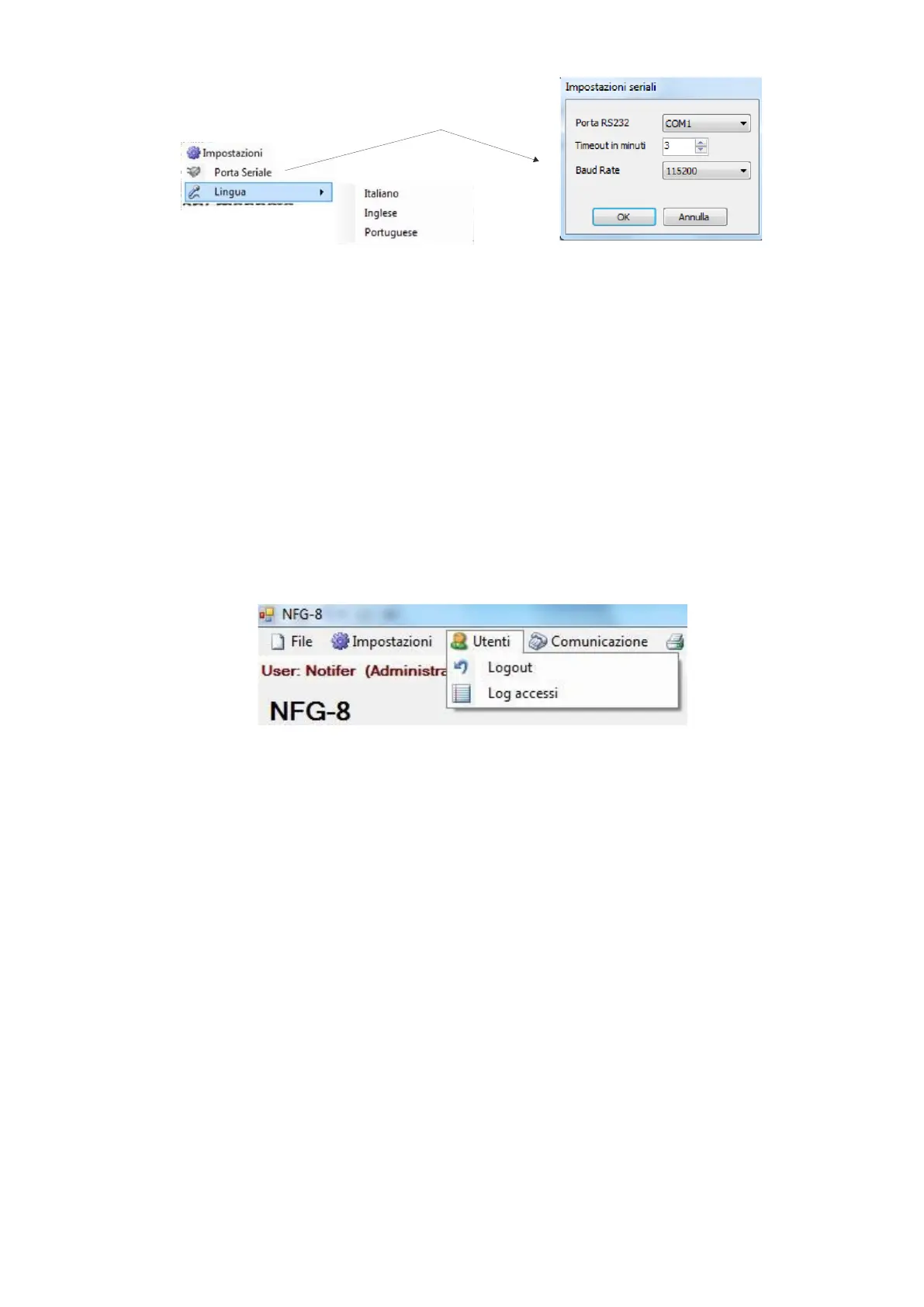4.4.2)
Settings
Fig. 4.4.2 a) Settings menu
With "Serial port" you select the serial port of the PC for loading and unloading
data. Select the communication speed with the PC (Baud rate) as set on the control
unit.
"Language" to choose the language of the "NFG-8" software. While you are creating
or editing a plant configuration, remember to save using "Save" before changing the
program language, otherwise your changes will be lost.
4.4.3)
Users
Fig. 4.4.3 a) Users Menu
With "Logout" the user logged into the program logs out.
"Access Log" presents a history of the logins and logouts in the program as well as the
operations performed.
