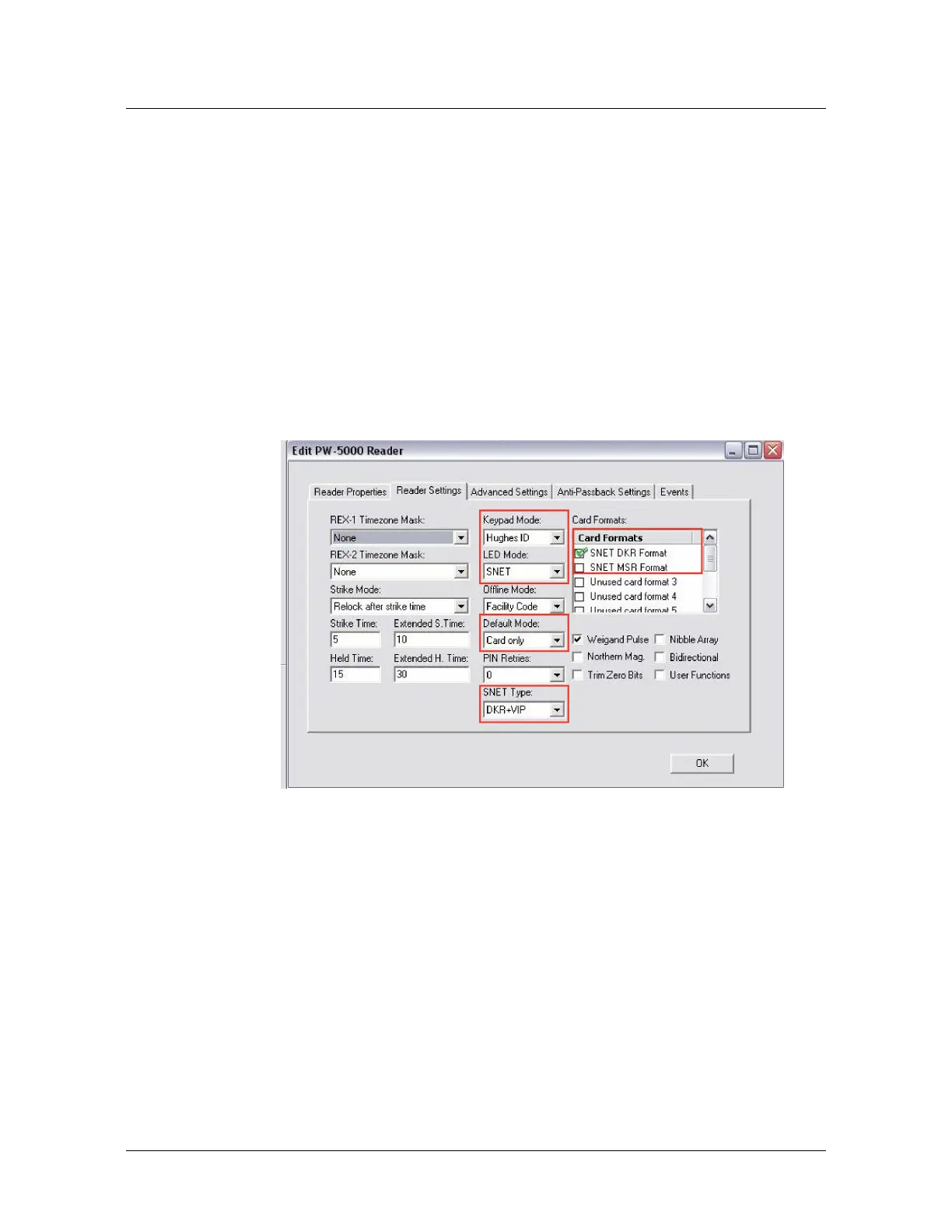PW-6000 (PW6K1IC) Installation and Configuration Guide, Document 800-00005V3 33
To configure the settings on the Logical Device:
1. Go to
Hardware Configuration.
2. Expand the appropriate Site.
3. Select the appropriate class (for example, Readers).
4. Double-click the Logical Device.
5. Select the tab
Logical Device Details.
6. Double-click
Reader.
7. Select the tab
Reader Settings.
Figure 16: Edit Reader Settings
