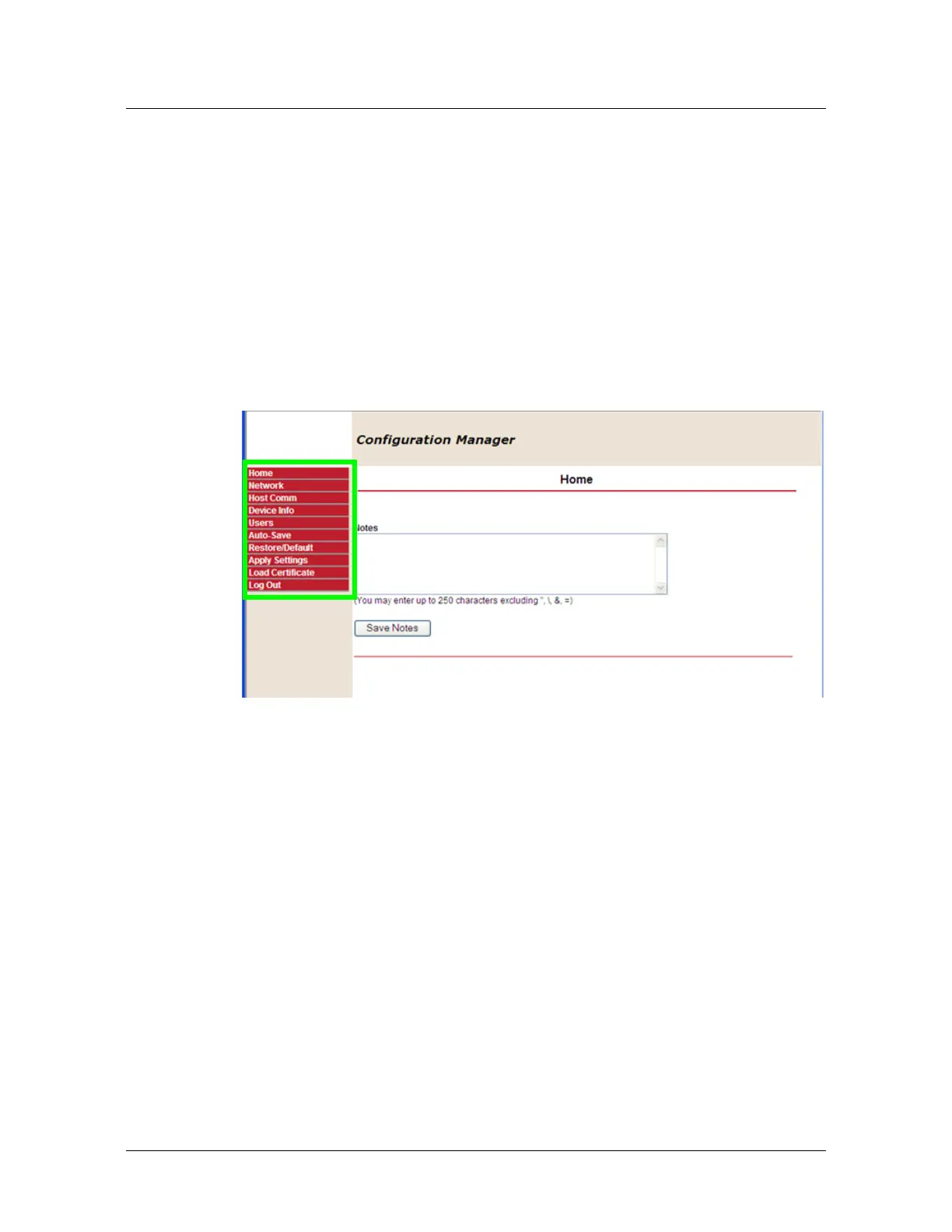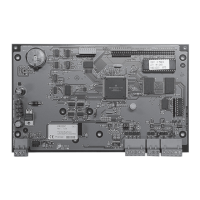PW6K1ICE System Configuration via Web Interface
Web Server Configuration
PW6K1ICE Installation and Configuration Guide, Document 800-07985V1, Revision A 27
6. Click OK to log in to the configuration screen and resume the configuration
process.
3.3 Web Server Configuration
Complete the login by entering your User Name and Password.
3.3.1 Home Screen
The system will display the Home screen which has all the available configuration
links on the left navigation bar:
Figure 3-9: Configuration Manager Screen
