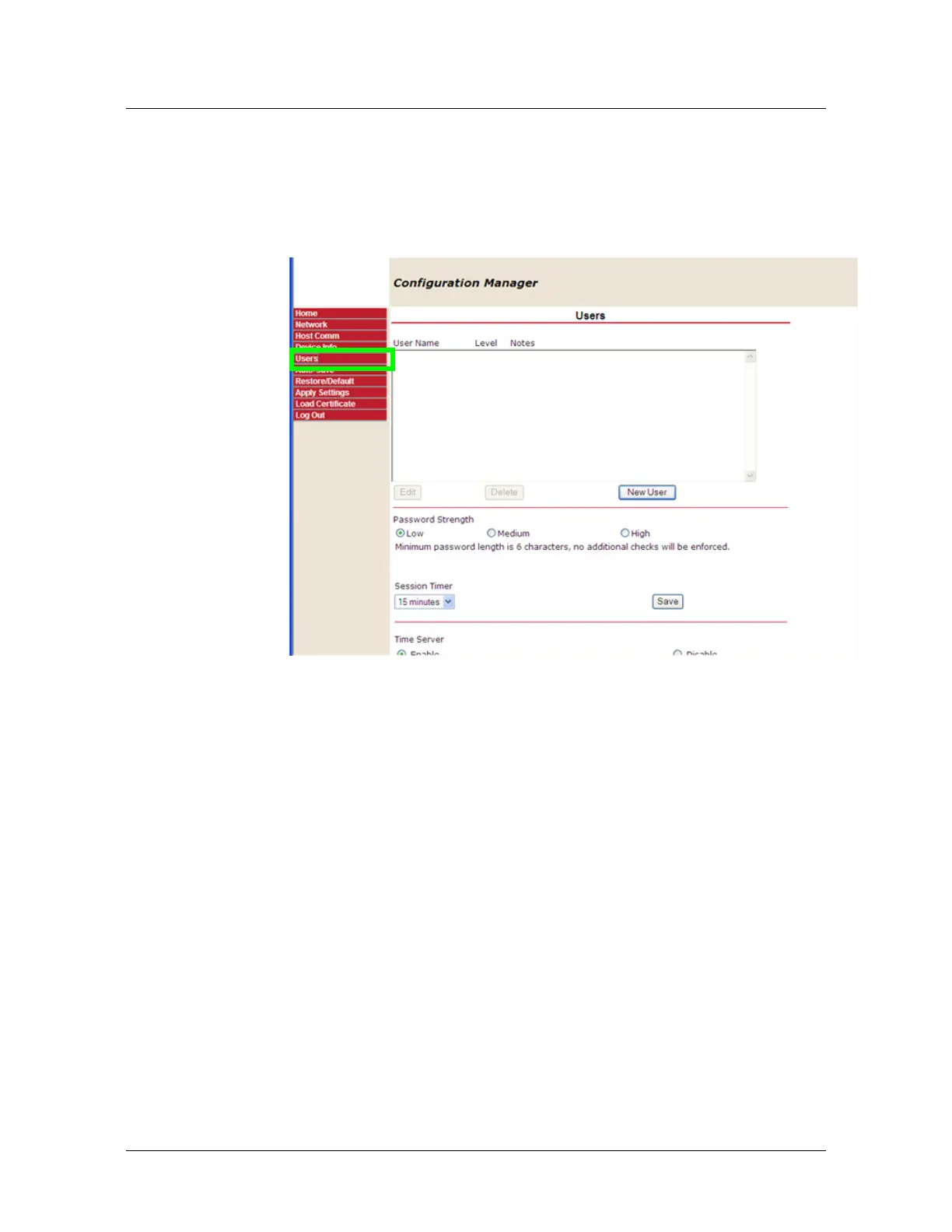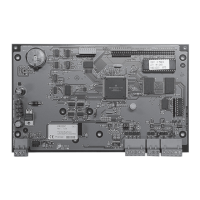PW6K1ICE System Configuration via Web Interface
Web Server Configuration
PW6K1ICE Installation and Configuration Guide, Document 800-07985V1, Revision A 31
3.3.5 Users Screen
1. Click the Users link on the navigation bar to display the Users screen where
you can configure all the user-related settings:
Figure 3-13: Users Configuration Screen
Password Strength Criteria
The password strength in the IP Web server can be set to Low, Medium, or High.
Low Password Strength – minimum of 6 characters
Medium Password Strength – minimum of 6 characters and passes two of the
password strength tests.
High Password Strength – minimum of 8 characters, passes three of the password
strength tests, and password not based on user name
The following strong password requirements are based on Microsoft guidelines for
creating strong passwords.
Password Strength Tests – contains characters from any of the following categories:
•
Uppercase alphabet characters (A–Z)
• Lowercase alphabet characters (a–z)
• Arabic numerals (0–9)
• Symbol characters (` ! $ ? ^ * ( ) _ - + = { [ } ] : ; @ ' ~ # | < , > . /)
Example:
If the password strength is set to “Medium”, the password Gertrude is valid because
it has more than 6 characters and is a combination of upper and lower case.
