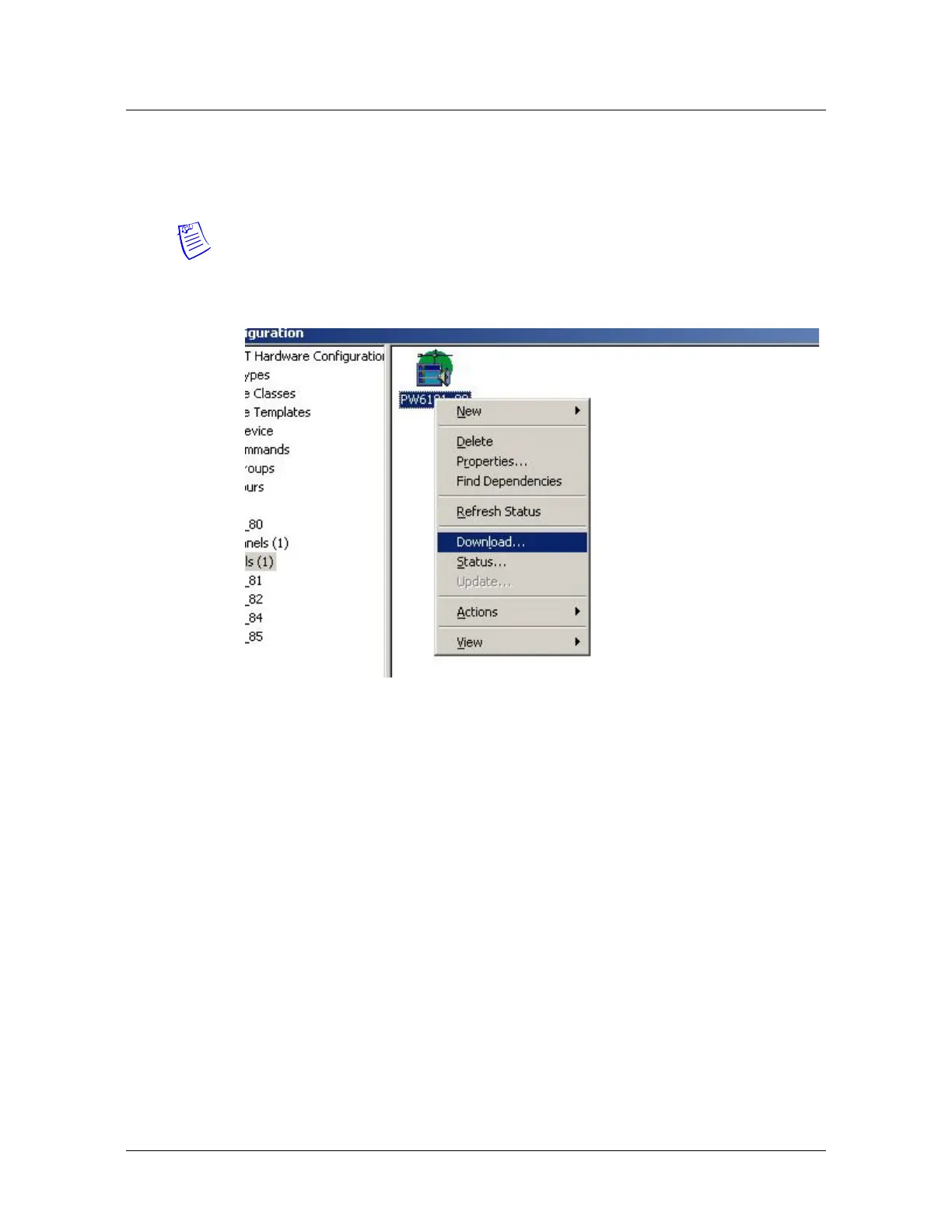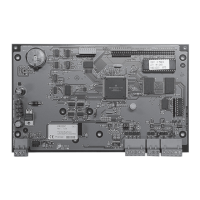34 www.honeywell.com
PW6K1ICE System Configuration via Web Interface
Initializing the System and Performing a System Download
3.4 Initializing the System and Performing a System
Download
Note: Pro-Watch software has been evaluated by UL for programming use only.
After creating the PW6KICE (EP1501) panel, initialize the system and perform a
system download.
1. Right click on the panel and select Download:
2. Clear the Download System check box (see Figure 3-17 on page 35) and
select the Initialize check box.
3. Click Download (see Figure 3-17 on page 35).
