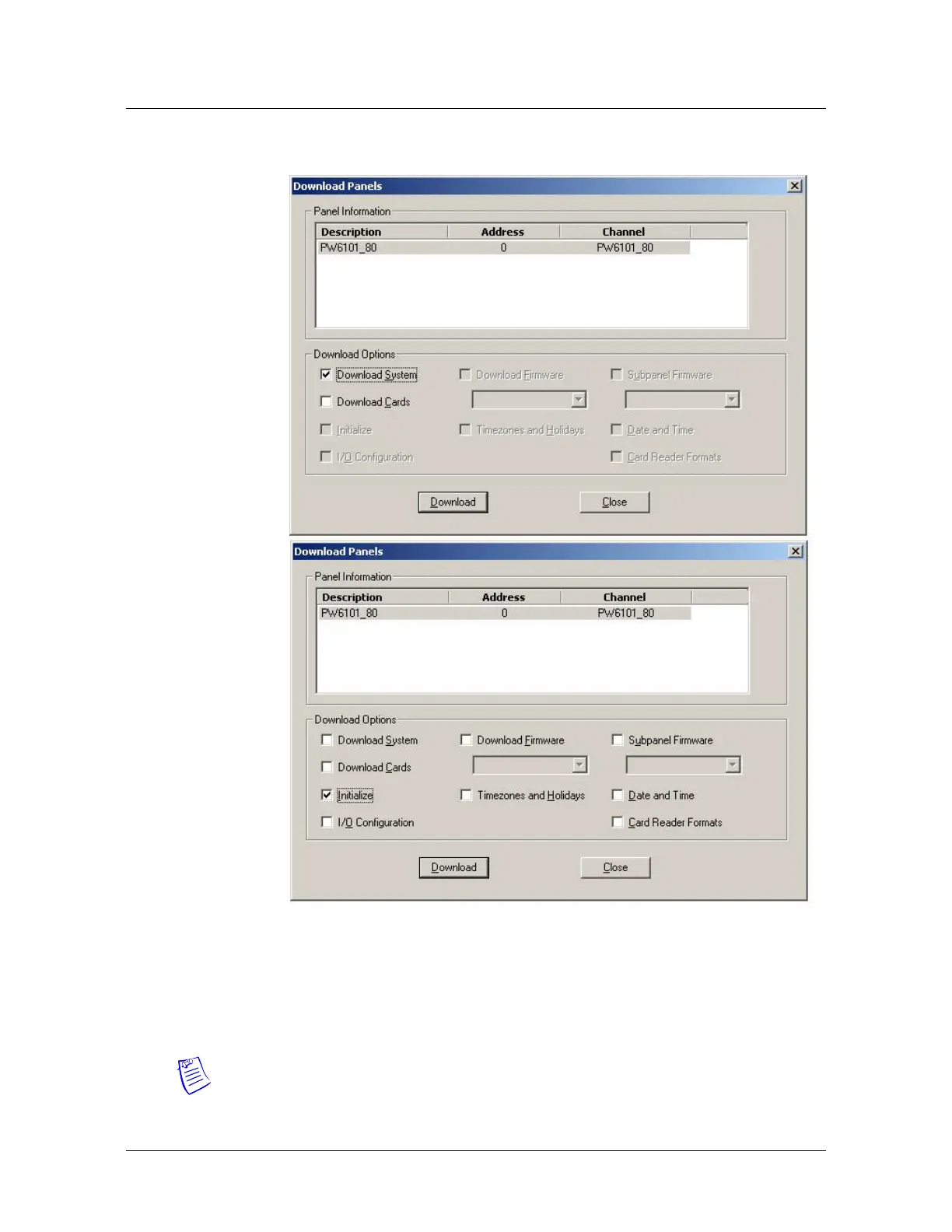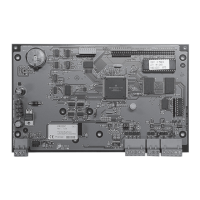PW6K1ICE System Configuration via Web Interface
Initializing the System and Performing a System Download
PW6K1ICE Installation and Configuration Guide, Document 800-07985V1, Revision A 35
Figure 3-17: Panel Download
4. Right click on the panel again and select Download. This time keep
Download System checked and click Download.
The panel will be initialized and Pro-Watch will trigger a system download.
After you add a PW6K1R1E downstream board to the PW6KICE, you must set the
panel's MAC address and IP address (see Figure 3-18).
Note: MAC address octets must be separated by a colon.
