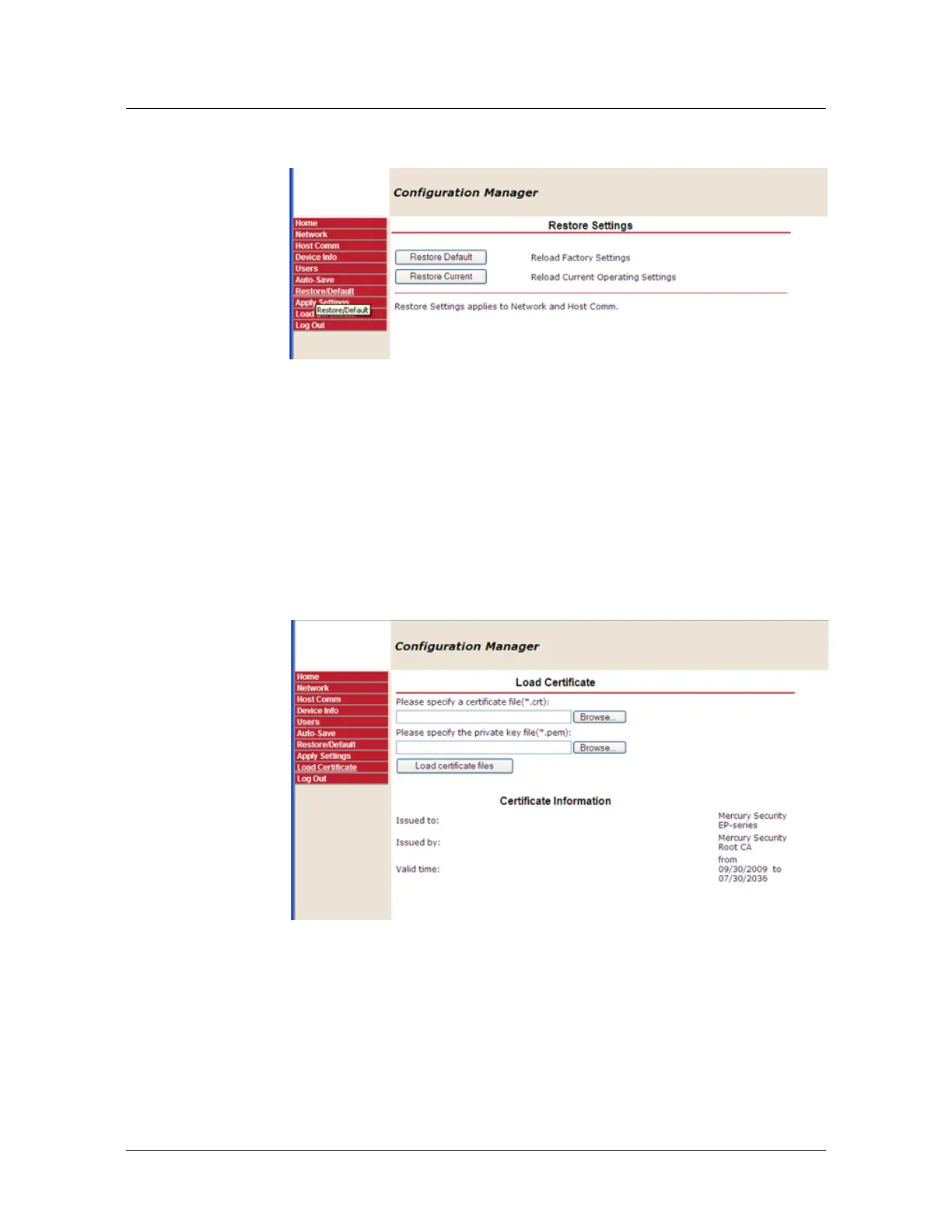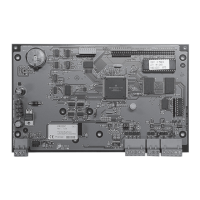PW6K1ICE System Configuration via Web Interface
Web Server Configuration
PW6K1ICE Installation and Configuration Guide, Document 800-07985V1, Revision A 33
Figure 3-15: Restore Default Screen
2. Click Restore Default to reload the default factory settings for all the
configuration variables.
3. Click Restore Current to reload the current operational settings for all the
configuration variables.
3.3.8 Load Certificate Screen
1. Click the Load Certificate link on the navigation bar to display the Load
Certificate screen:
Figure 3-16: Load Certificate Screen
2. Locate the Certificate File and Private Key File by clicking the respective
Browse buttons.
3. Click Load Certificate Files.
