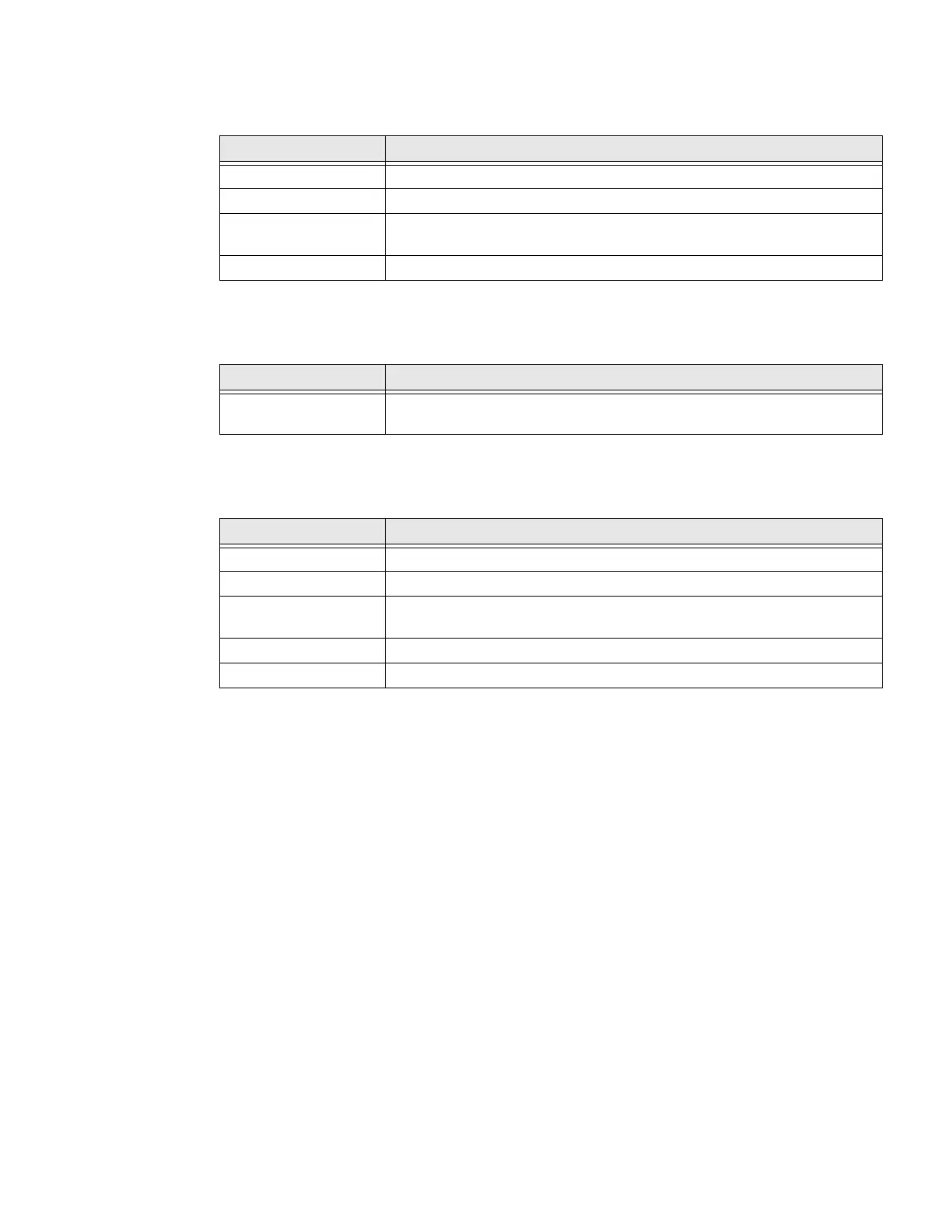6 PX940 User Guide
Printing Wizard
Communications Wizard
Calibration Wizard
Printer Command Languages and Simulator Support
Options
A printer command language is a set of instructions that controls printer functions:
• Configure the printer.
• Return the status of the printer.
• Control peripheral devices.
• Format a label or receipt for printing.
The printer supports these command languages and language simulator support
options:
• Autosense
• Direct Protocol
• Fingerprint
• IPL
Wizard Description
Media Loading Guide Shows how to load media.
Ribbon Loading Guide Shows how to load ribbon.
Media Setup Select media and printing type (DT or TTR), media width, length, and X-
margin, Label Reset and Label Top Adjust values, and print speed.
Print Quality Prints a series of labels to determine the best print quality setting.
Wizard Description
Line Analyzer Logs all incoming data on all communications channels and saves the
data to a log file. For advanced users.
Wizard Description
Media Calibrates all media sensors and shows current print settings.
Verifier Calibrates the Verifier. (for PX940V only)
Label Taken Sensor Calibrates the label taken sensor used with the label dispenser. Available
when the label taken sensor is installed.
Date and Time Calibrates the date and time.
Screen Calibrates the touch screen.
