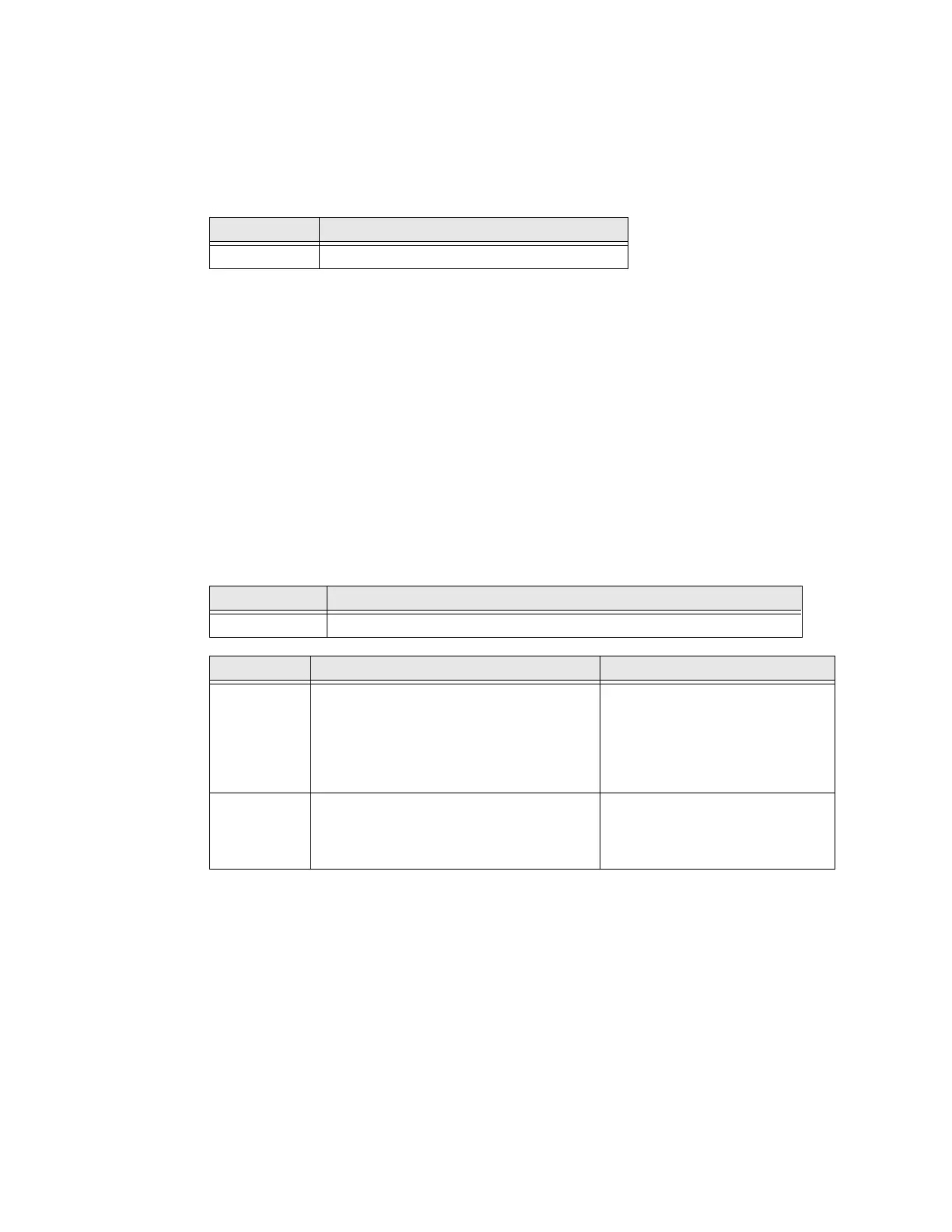PX940 User Guide 59
Fingerprint Command
To show verification results/record summary on standard I/O or label after the last
verification database been reset.
VERIFIER RESULT [PRINT]
Send this command to retrieve summary of verification results. A typical result
might be:
• Verified: 104 labels
• Failed: 3 labels
•Failure Rate: 2.9%
To get the summary printed on the label:
VERIFIER > RESULT > PRINT
This Fingerprint command reads system array or setting system variables for Veri-
fier status retrieving.
Syntax: SYSVAR(<nexp>)
Argument Description
PRINT To print the summary on the label
Parameter Description
<nexp> Reference number of the system variable as described in the next table.
No. Description Notes
105 Read Label Verification Status Read the label verification status
0 = Label verification not
completed
1 = Label verification completed
106 Read Label Verification Result Read label verification result
0 = Label verification pass
Non-Zero = Label verification
failed, and error code is returned.
