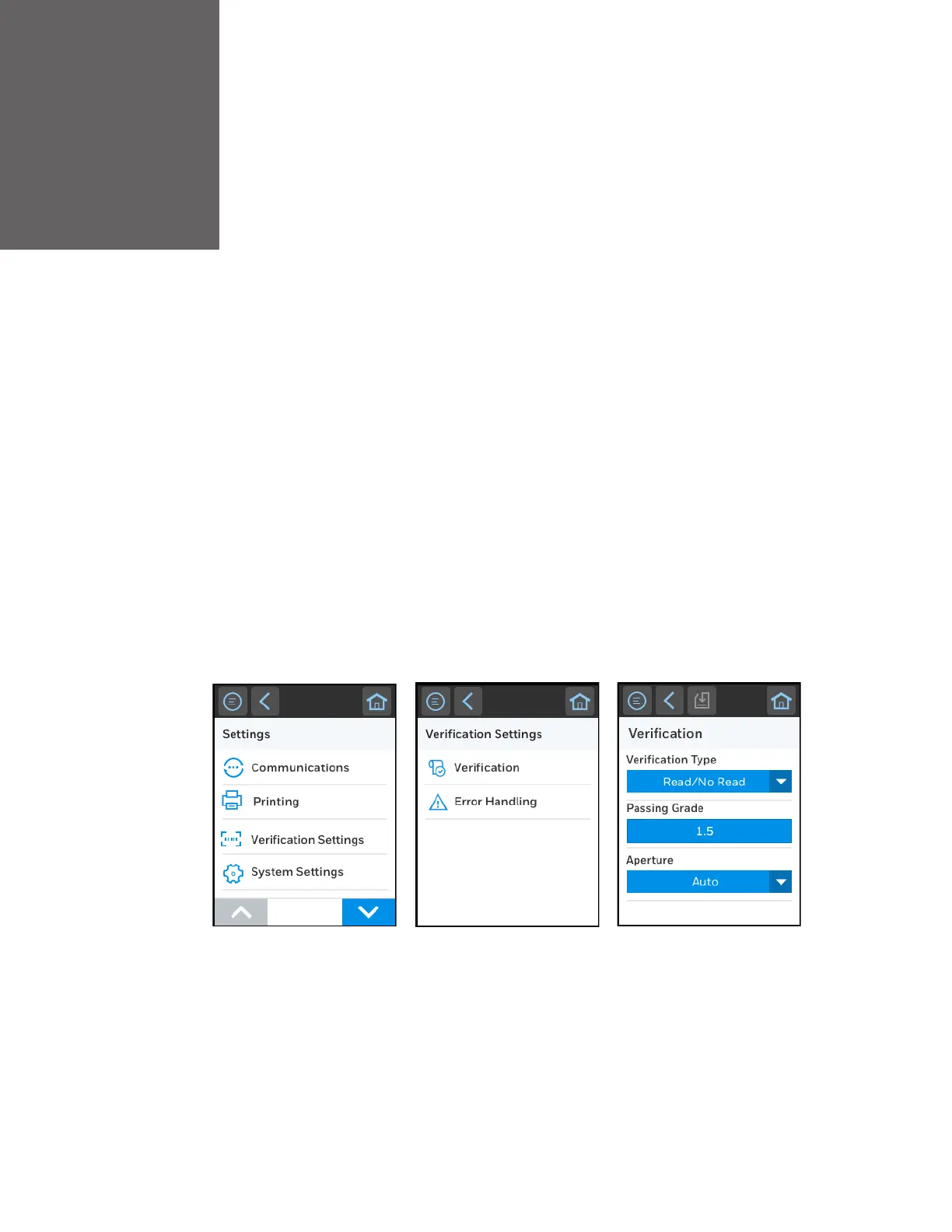PX940 User Guide 41
ABOUT THE VERIFIER
The verifier provides commercial barcode printing and identifies and verifies the
barcodes in printed outputs using supported command languages.
When media is printed, the verifier ensures barcode readability.
Note: Do not power off the printer during printing/verification. This can result in loss of
current verification reports.
Setting up the Verifier
The verifier can be configured through the webpage by clicking on
Configure > Verification Settings.
or
Through the front touch panel:
