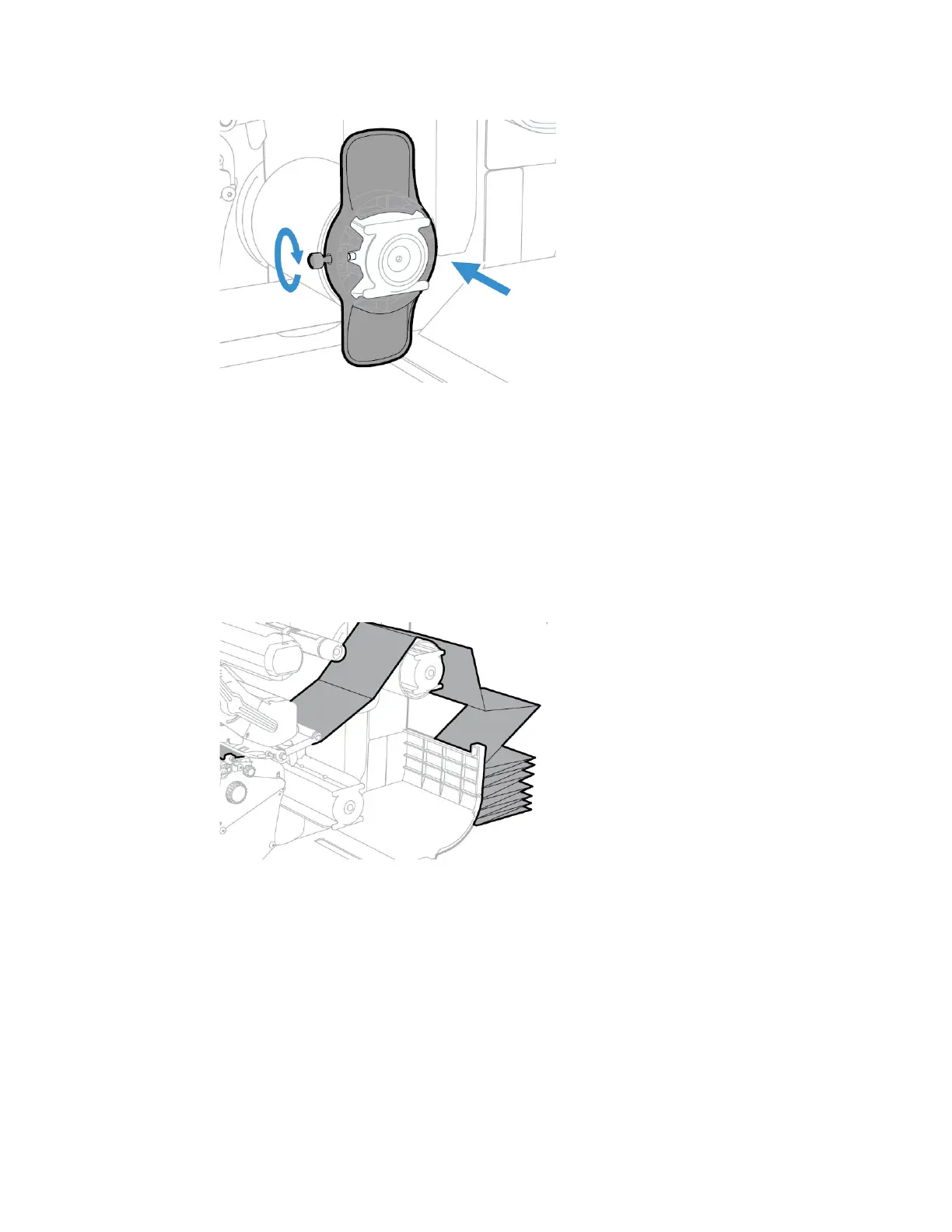18 PX940 User Guide
5. Put media roll holder in place.
6. Go to Main Menu > Setting > Printing > Media > Printing Mode, select
Peel-Off from the list.
Note: Honeywell recommends using non-perforated labels when using peel-off mode.
Load Fanfold Media
Note: Before loading fanfold media, insert an empty media core onto the rewinder take-up
hub.
To load Fanfold Media from behind the printer:
