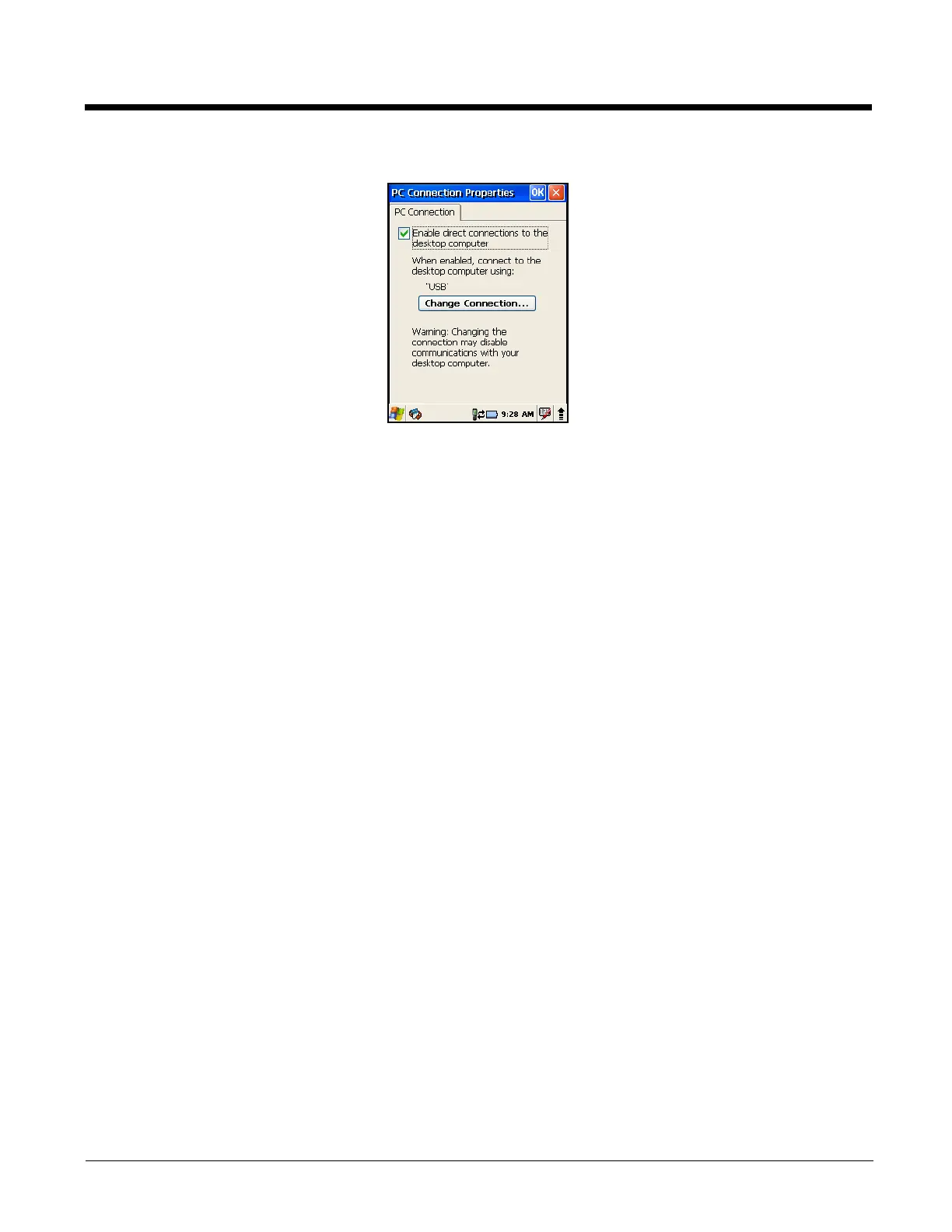7 - 4
Select Change Connection to change the current settings.
Connection Options Select this option to …
‘USB’ Establish a USB connection.
Communicating with the ScanPal 5100 Terminal
After setting up both the workstation and the terminal:
1. Connect the ScanPal 5100 terminal to a communication peripheral.
2. ActiveSync or Windows Mobile Device Center should open and connect automatically to the
ScanPal 5100 terminal.
Synchronizing with the Host Workstation
After setup, synchronization begins automatically whenever the terminal’s mechanical connector
connects to an ScanPal 5100 peripheral that is connected to a host workstation with ActiveSync or
Windows Mobile Device Center installed. For additional information visit the Microsoft Web site (http://
go.microsot.com/fwlink/?LinkId=147001).
Exploring the Terminal from the Workstation
ActiveSync
1. Open the main ActiveSync window (on the desktop).
2. Click Explore. This opens the Mobile Device folder for the terminal in Windows Explorer.
3. The ScanPal 5100 terminal is now treated as a mass storage device, and transferring files is as
simple as dragging and dropping or copying and pasting.
Windows Mobile Device Center
1. Open Windows Mobile Device Center (on the desktop).
2. Click File Management. This opens the Mobile Device folder for the terminal.
3. The ScanPal 5100 terminal is now treated as a mass storage device, and transferring files is as
simple as dragging and dropping or copying and pasting.
