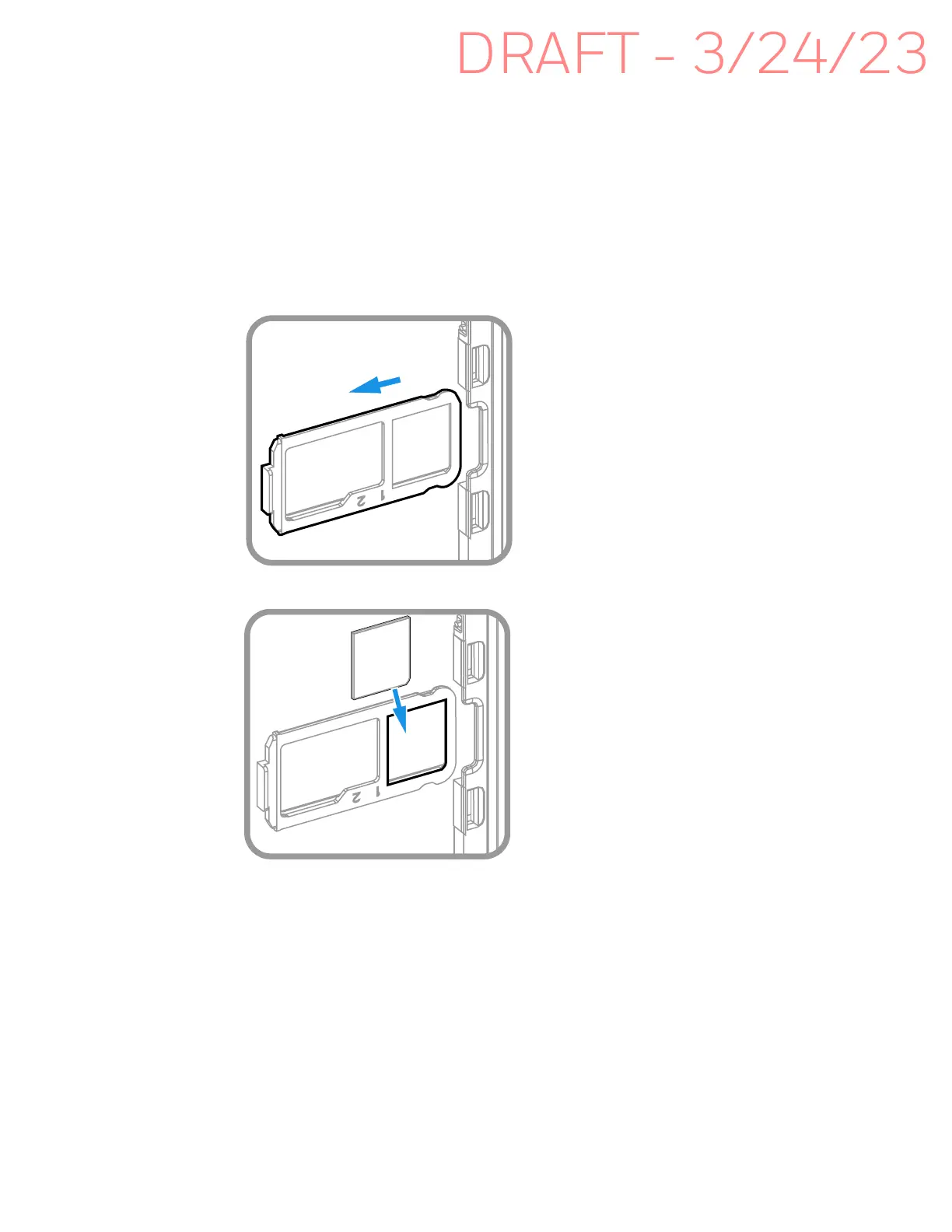EDA10A Enterprise Tablet User Guide 45
Provision nano-SIM Card
Note: On EDA10A WWAN models with an eSIM, you do not need to install a nano-SIM card
unless you want a dual carrier setup.
1. Press and hold the Power button until the options menu appears.
2. Tap Power Off.
3. Remove the battery from the computer. Refer to page 6.
4. Slide the card holder tray out of the slot.
5. Place the nano-SIM card into the card holder tray with contacts facing down.
6. Slide the card holder tray back into the card holder slot.
7. Install the battery. Refer to page 6.
8. Press the Power button to restart the mobile computer.
9. Follow the mobile provider’s instructions to complete the setup and activate the
phone.