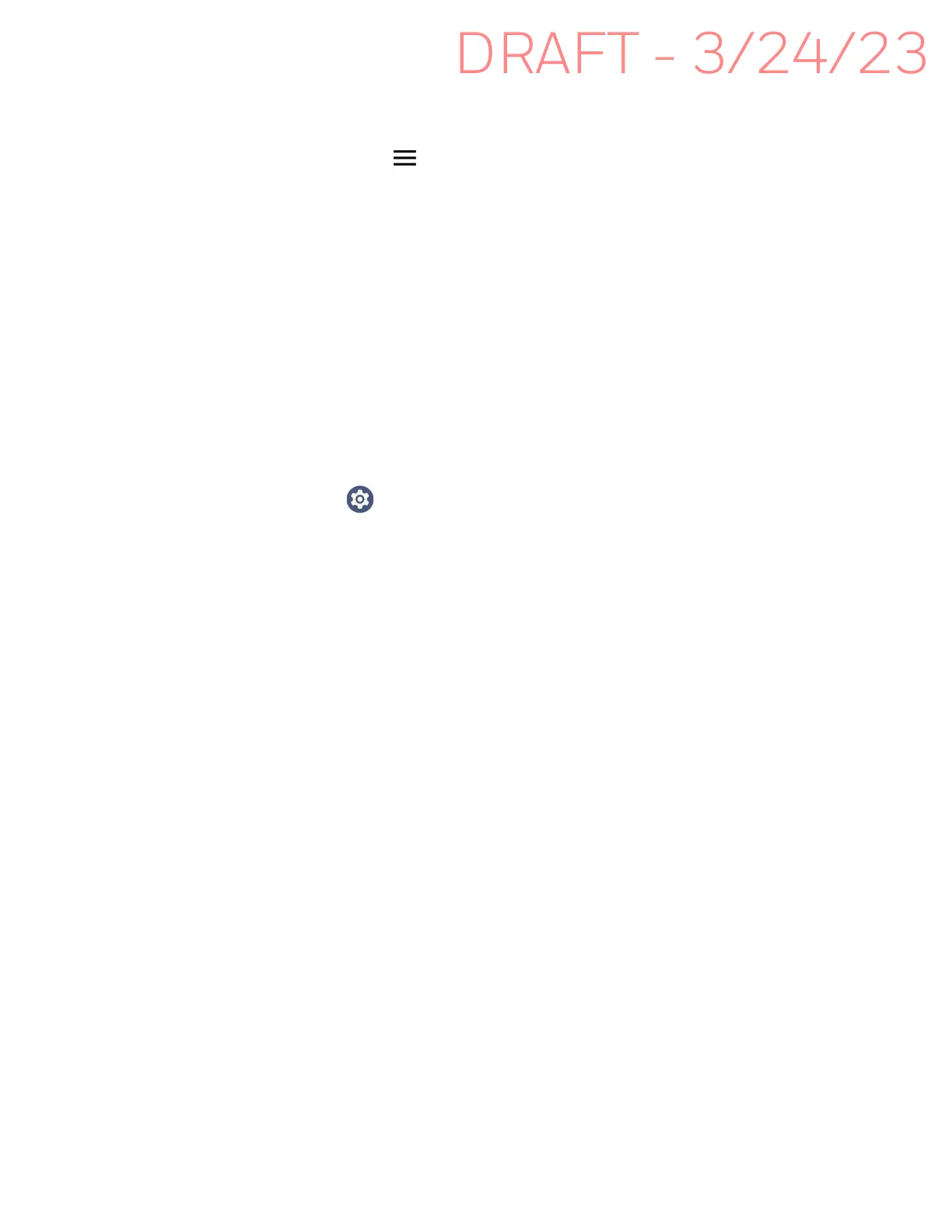EDA10A Enterprise Tablet User Guide 69
4. Tap Install a certificate.
5. Select either CA certificate, VPN & app user certificate, or Wi-Fi certificate.
6. Tap the Menu icon , then navigate to the location where you saved the
certificate or key store.
7. Tap the name of the certificate or key store to install it. If prompted, enter the
key store password. Tap OK.
8. Type the name of the certificate.
9. Select VPN and apps or Wi-Fi.
10. Enter a name for the certificate and tap OK.
Disable or Remove Certificates
If a user or system certificate is compromised, or your organization chooses not to
trust it, you can disable or remove the certificate.
1. Swipe up from the bottom of the Home screen to access all apps.
2. Tap Settings > Security > Encryption & credentials.
3. Select Trusted credentials.
The trusted credentials screen has two tabs:
• System shows Certificate Authorities (CA) certificates permanently installed
on the computer. They can only be disabled.
• User shows CA certificates you have installed yourself. You can remove these
certificates.
4. Tap the name of the certificate to you want to disable or remove. The Security
certificate screen appears.
5. Scroll to the bottom of the screen and tap Disable (for System certificates) or
Remove (for User certificates).
6. Tap OK.
Note: You can enable a disabled System certificate but if you remove a User certificate, you
must install it again to enable it.
About Bluetooth Communications
Your mobile computer is equipped to communicate with other devices using
Bluetooth technology. The Bluetooth radio must be turned On to discover, pair and
connect to other Bluetooth devices. System bar icons indicate Bluetooth radio
status.