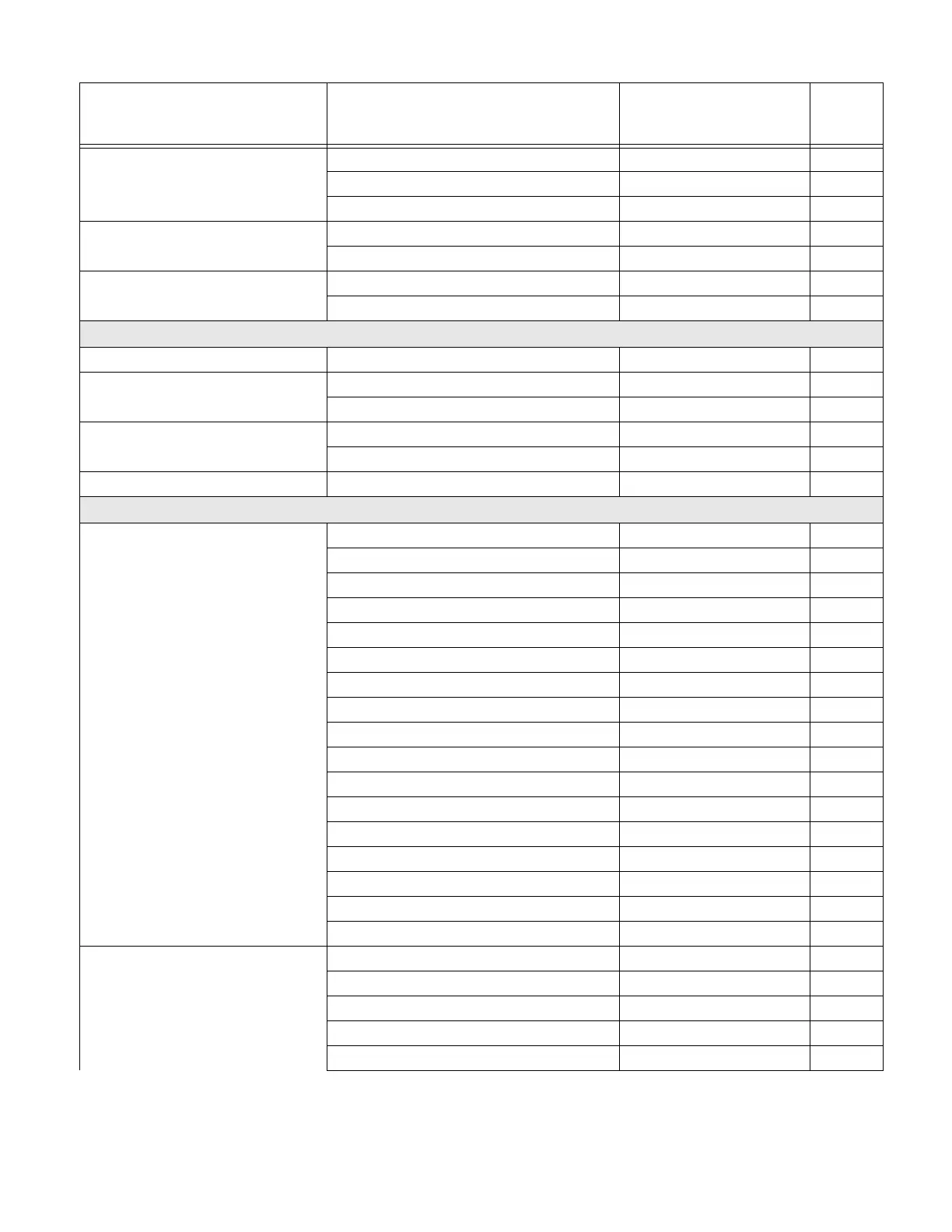206 Solaris 7980g User Guide
Korea Post Default All Korea Post Settings KPCDFT 150
*Off KPCENA0 150
On KPCENA1 150
Korea Post Msg. Length Minimum (2 - 80) *4 KPCMIN## 150
Maximum (2 - 80) *48 KPCMAX## 150
Korea Post Check Digit Transmit Check Digit KPCCHK1 150
*Don’t Transmit Check Digit KPCCHK0 150
EAS Settings
EAS Deactivation Range On PDCPP123 151
EAS Controller *Off EASTYP0 153
On EASTYP1 153
EAS Mode of Operation *Interlocked EASMOD0 153
Continuous on Enable EASMOD1 154
EAS Interlocked Duration Timeout EASTIM (1-5000) *100ms EASTIM##### 154
Imaging Default Commands
Image Snap Default all Imaging Commands IMGDFT 157
Imaging Style - Decoding SNPSTY0 158
*Imaging Style - Photo SNPSTY1 158
Imaging Style - Manual SNPSTY2 158
Beeper On SNPBEP1 158
*Beeper Off SNPBEP0 158
*LED State - Off SNPLED0 159
LED State - On SNPLED1 159
Exposure (1-7874 microseconds) SNPEXP 159
*Gain - None SNPGAN1 160
Gain - Medium SNPGAN2 160
Gain - Heavy SNPGAN4 160
Gain - Maximum SNPGAN8 160
Target White Value (0-255) *125 SNPWHT### 160
Delta for Acceptance (0-255) *25 SNPDEL### 160
Update Tries (0-10) *6 SNPTRY## 161
Target Set Point Percentage (1-99) *50 SNPPCT## 161
Image Ship *Infinity Filter - Off IMGINF0 162
Infinity Filter - On IMGINF1 162
*Compensation Off IMGCOR0 162
Compensation On IMGCOR1 162
*Pixel Depth - 8 bits/pixel (grayscale) IMGBPP8 162
Selection
Setting
* Indicates default
Serial Command
# Indicates a numeric
entry
Page
