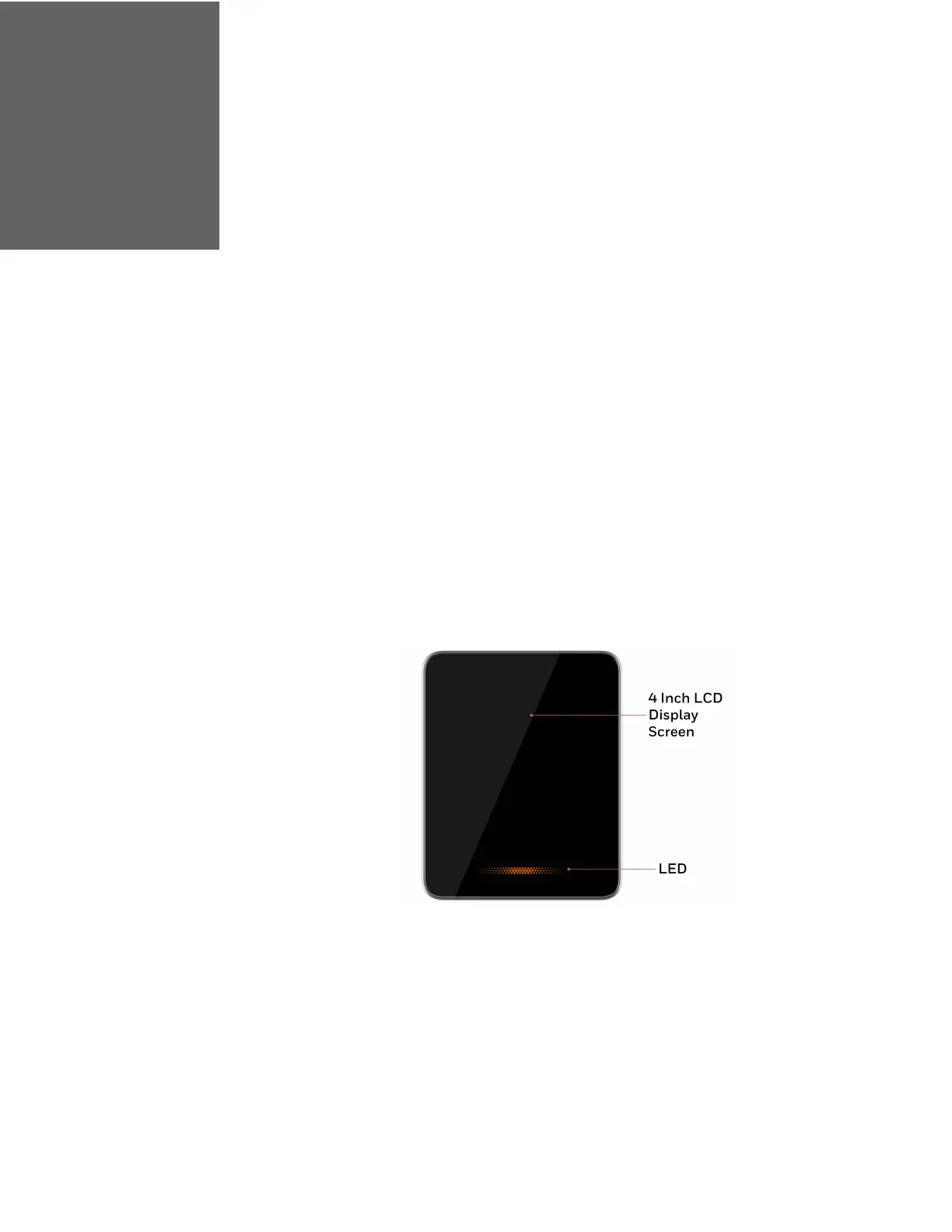CHAPTER
2
31-00400M-01 | Rev10-20 17
Getting started
This chapter describes TC500A Thermostat display and icon overview. For mounting
the TC500A Thermostat, refer TC500A Thermostat Mounting instructions (31-
00399M).
TC500A Thermostat at a glance
Thermostat Display Overview
The images below illustrates the typical screen of TC500A Thermostat screens. The 4
inch LCD screen on the thermostat is touch sensitive and shows status of the ther-
mostat.
Presence detection
TC500A Thermostat has a built-in proximity sensor. It detects presence of a user up
to 1.5 meters, and “wakes” the screen to prepare for user interaction.
