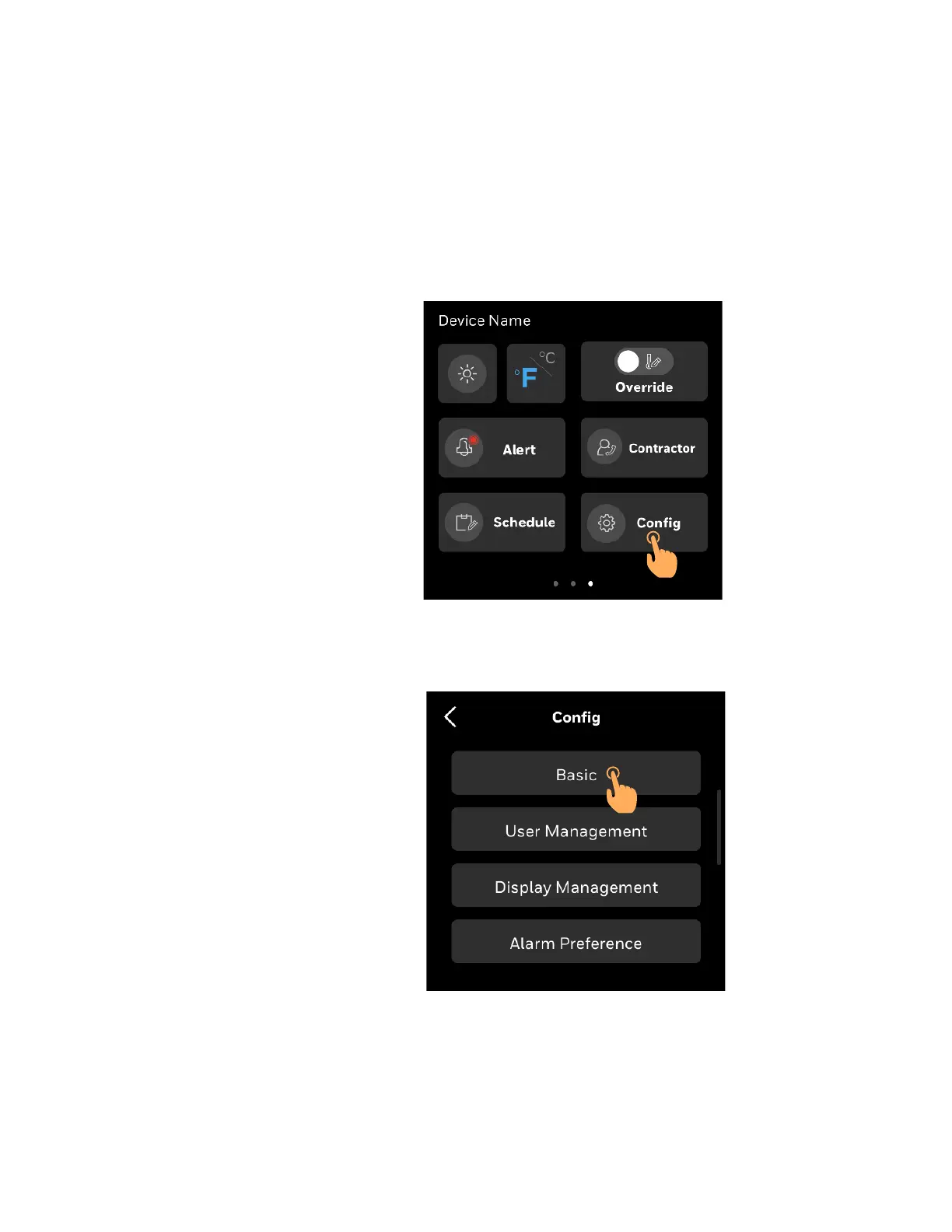44 31-00400M-01 | Rev10-20
3 - INITIAL CONFIGURATION
Basic Configuration
The TC500A allows user to change or modify the configuration setting after guided
setup.
To configure the basic settings of thermostat
1. On the Home page, tap the Config icon.
The Config main page appears with all types of configuration options available in the
thermostat.
Figure 44 Select Configuration
2. Tap Basic.
Basic Configuration page appears.
Figure 45 Basic Configuration
3. Tap General or Equipment to modify the configuration.
4. Tap the option to modify from the list.
For step by step setup refer guided initial setup..
