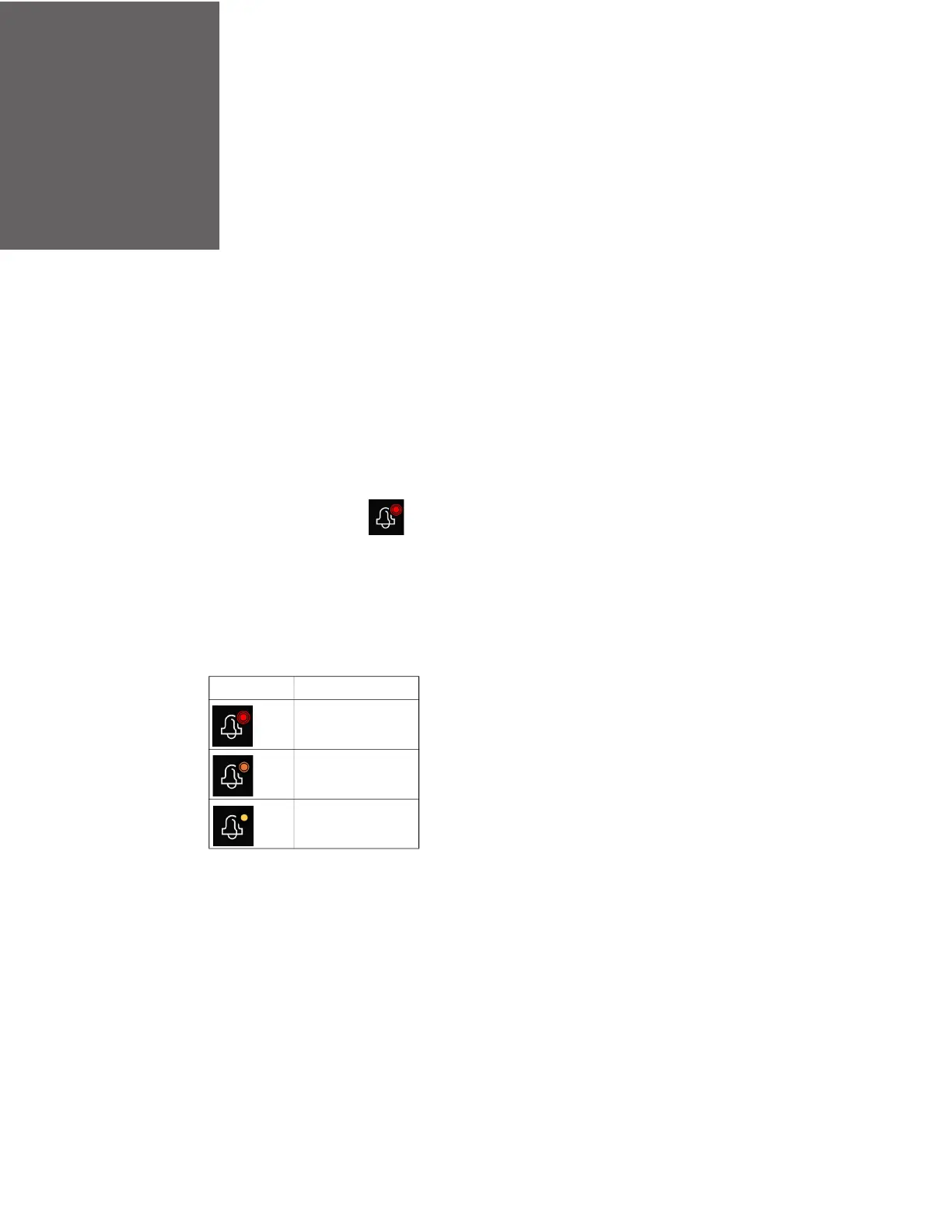CHAPTER
5
31-00400M-01 | Rev10-20 57
Managing Alarms
About Alarms
Alarms are configured for data points to indicate the conditions that may require
control. The TC500A helps to view and manage the data points alarm. It also groups
the alarms into High, Medium and Low categories. You can view and acknowledge
the alarms on the TC500A screen.
Additionally, the alarm icon on the Home page shows active alarms as an icon
notification such as .
Alarm notification signs
The alarm menu notification icon has different color codes to indicate the severity of
the alarm. The following table describes the available signs with color codes of the
alarm pages.
Icons Description
High
Medium
Low
