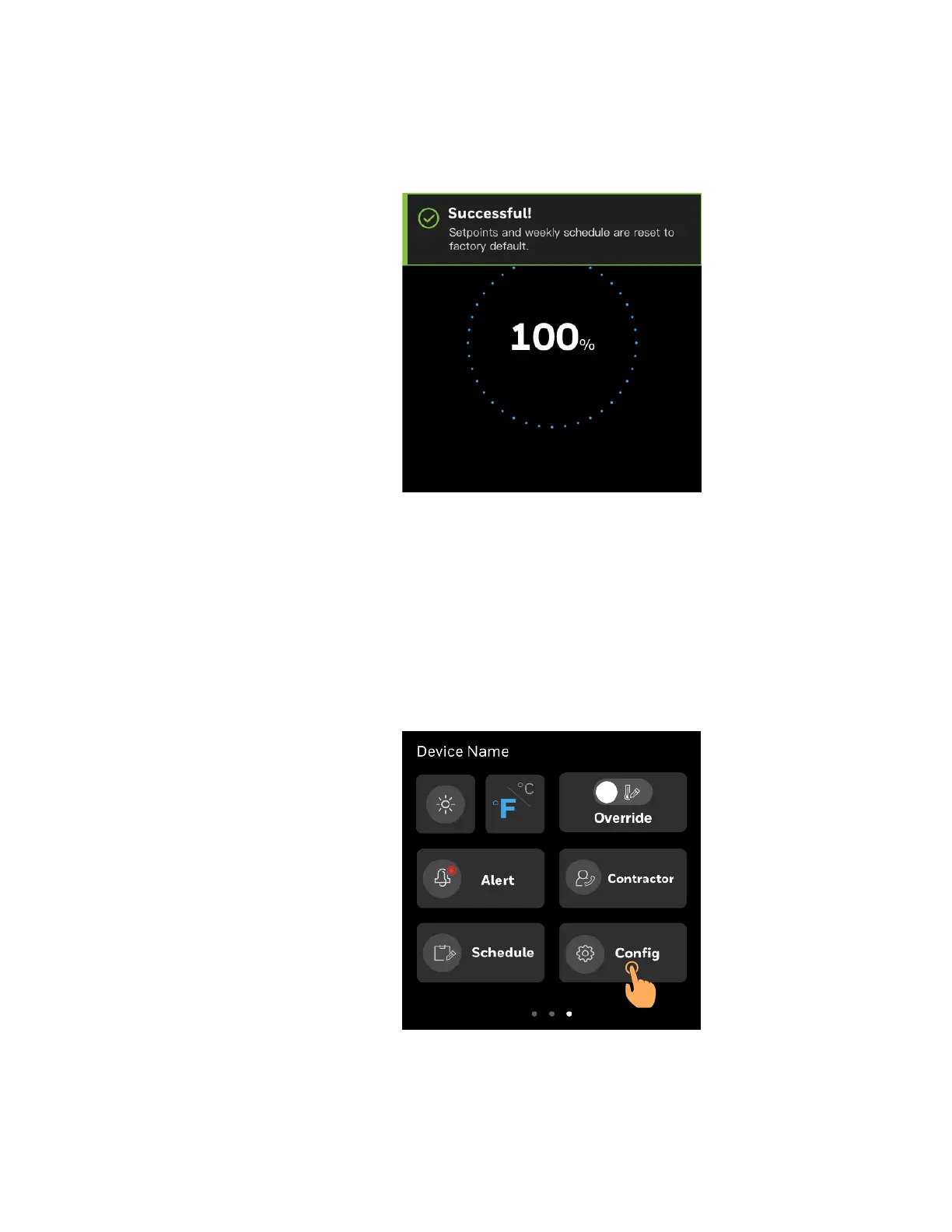76 31-00400M-01 | Rev10-20
6 - SCHEDULING
5. Upon successful reset, user will be notified by a notification banner.
Note: Resetting schedule will reset weekly schedule and setpoints of occupied, unoccupied, and
standby to factory default.
Figure 95 Reset Confirmation
Factory reset
To restore factory default setting
1. On the Home page, tap the Config icon.
The Config main page appears which lists all types of configuration options available in
the thermostat.
Figure 96 Select Configuration
