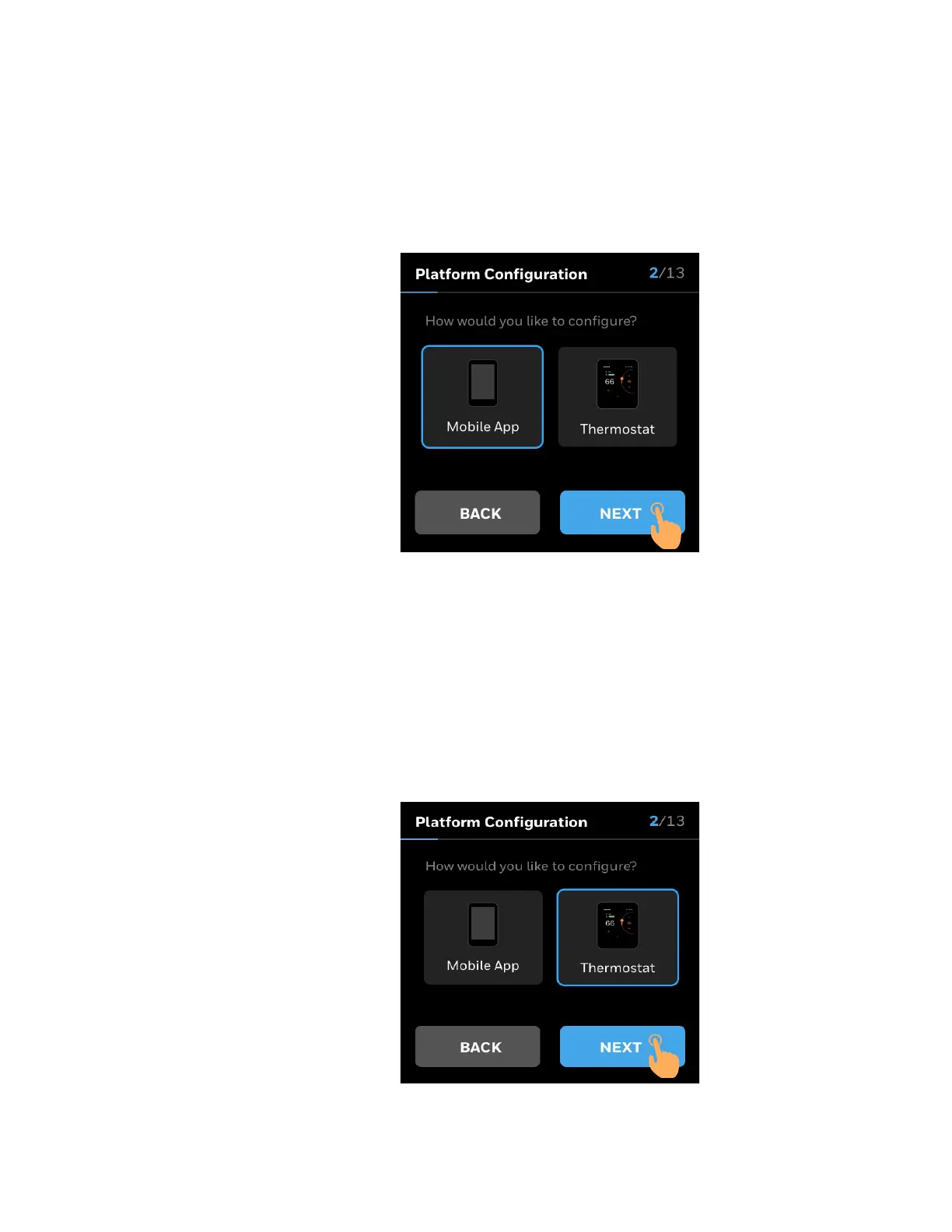26 31-00400M-01 | Rev10-20
3 - INITIAL CONFIGURATION
Configuration through App
To configure the thermostat via app:
1. On the Platform Configuration screen tap App
2. Tap NEXT
A QR code displays on the thermostat screen
Figure 7 Platform configuration (app)
3. Scan the QR code by aligning QR code on Honeywell app within the frame.
4. The thermostat will be connected to the application.
Step 3. Configuration through thermostat touchscreen display
To configure the thermostat via on screen display:
1. On the platform configuration screen tap Thermostat
2. Tap NEXT
Device Name screen appears.
Figure 8 Platform configuration (Thermostat)
