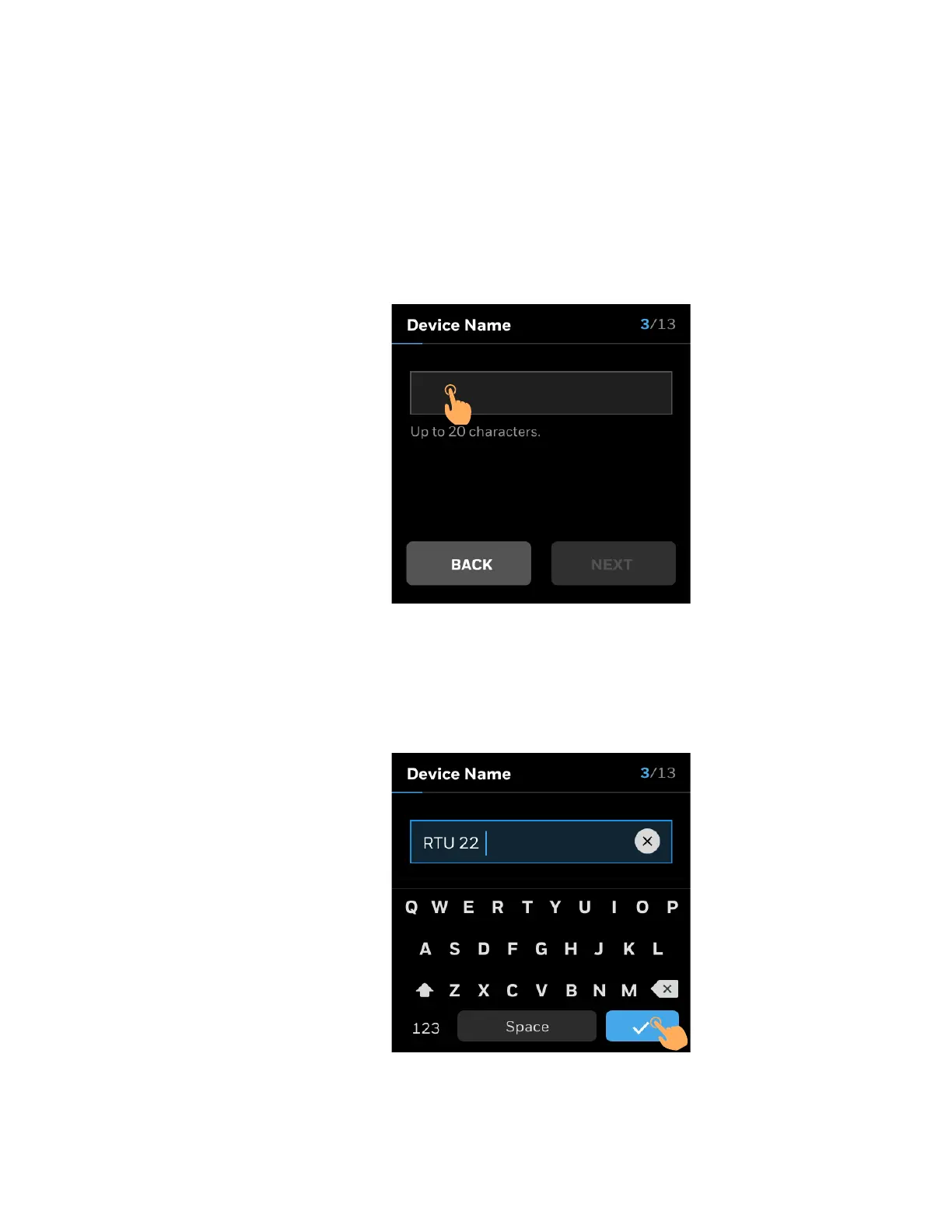31-00400M-01 | Rev10-20 27
STEP 3. CONFIGURATION THROUGH THERMOSTAT TOUCHSCREEN DISPLAY
Naming a Device
User can assign a unique name to a thermostat specifying a name to the location
where the thermostat is installed. It assist user to easily identify the device during
remote operation of the thermostat.
To name a thermostat
1. Tap on the text field
A keyboard will be displayed on screen to enter the device name.
Figure 9 Device name
2. Enter the device name
Naming Rules:
• Device name should not be more than 20 character.
3. After entering a valid device name tap NEXT.
The device name will be saved.
Figure 10 Saving device name
