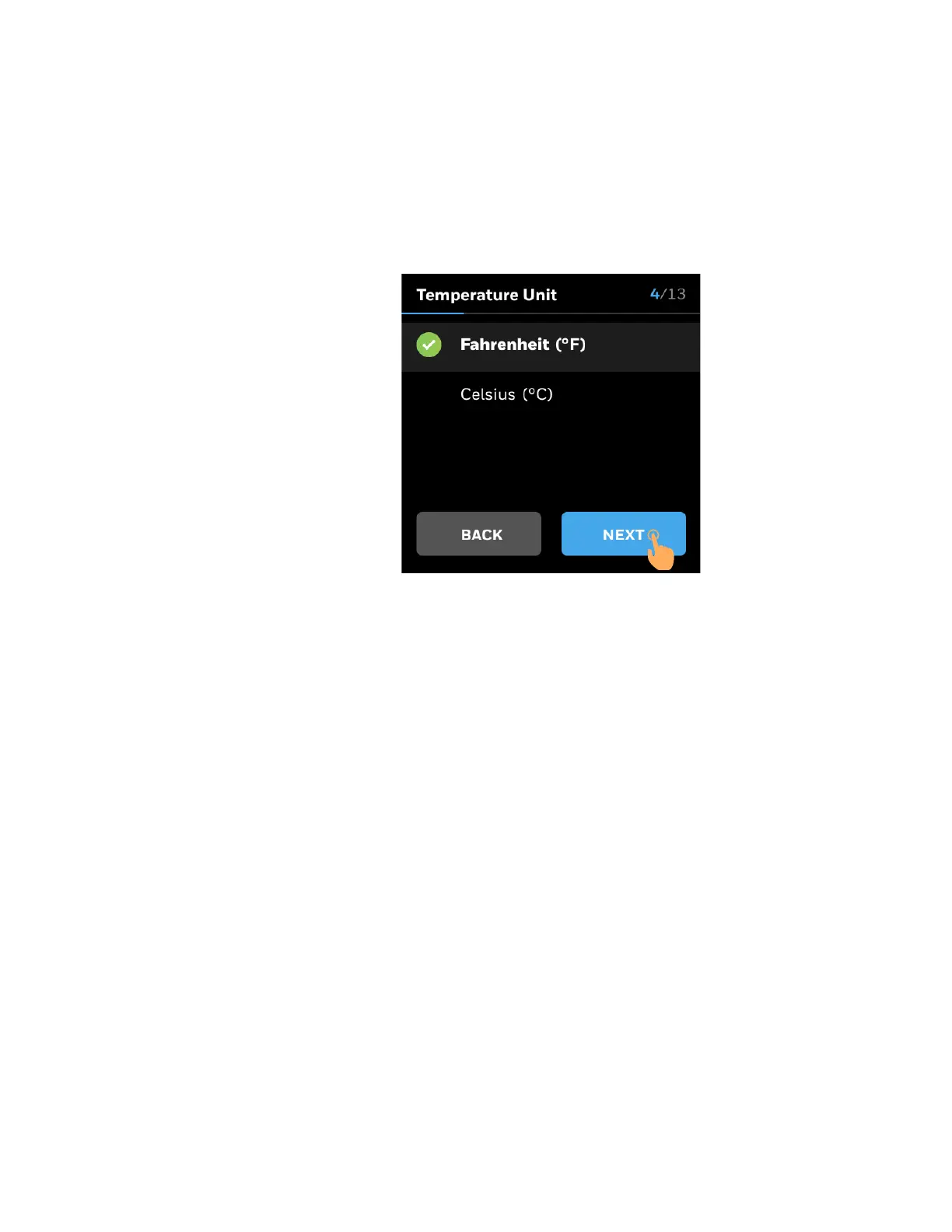28 31-00400M-01 | Rev10-20
3 - INITIAL CONFIGURATION
Selecting temperature unit
After saving the device name user will be prompted to set up default temperature
units.
To select the temperature unit
1. Select the temperature unit, °F or °C.
2. Tap Next
Figure 11 Selecting Temperature Unit
After selecting the temperature unit, user will be prompted to select the type of
equipment.
The TC500A is designed to control Heat Pump or Conventional HVAC heating and
cooling applications. It can control up to three stages of heating and three stages of
cooling in conventional systems and up to two compressors and two stages of
auxiliary heat in heat pump systems.
