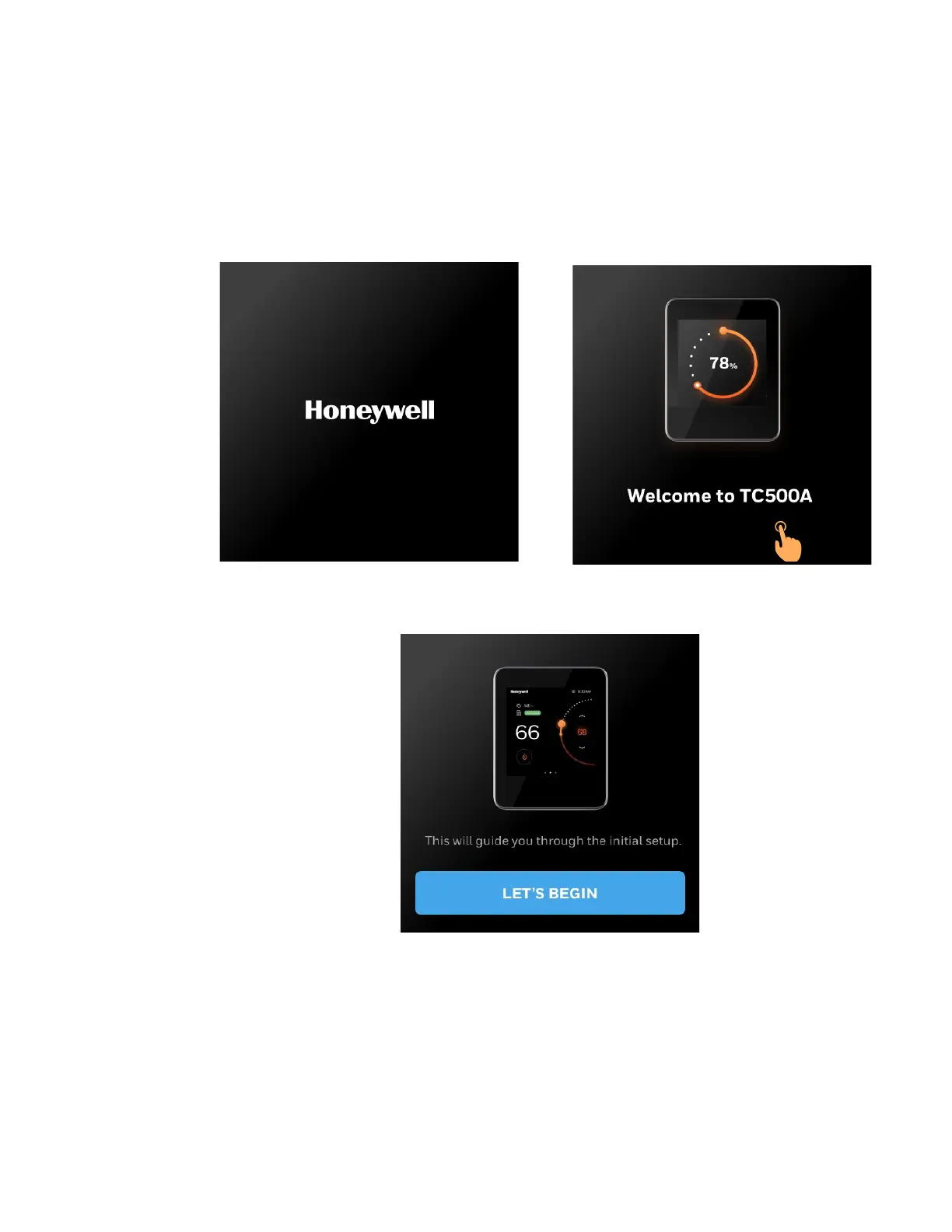24 31-00400M-01 | Rev10-20
3 - INITIAL CONFIGURATION
Step 1. Selecting a language
To select language:
Upon first power-up, Honeywell logo, followed by welcome screen appears on the
display.
1. Tap anywhere on the screen.
Welcome screen appears.
Figure 3 Welcome screens
2. Tap LET’s BEGIN screen to start the configuration.
Figure 4 Welcome screen
3. User will be prompted to select default language. Tap on the desired language
