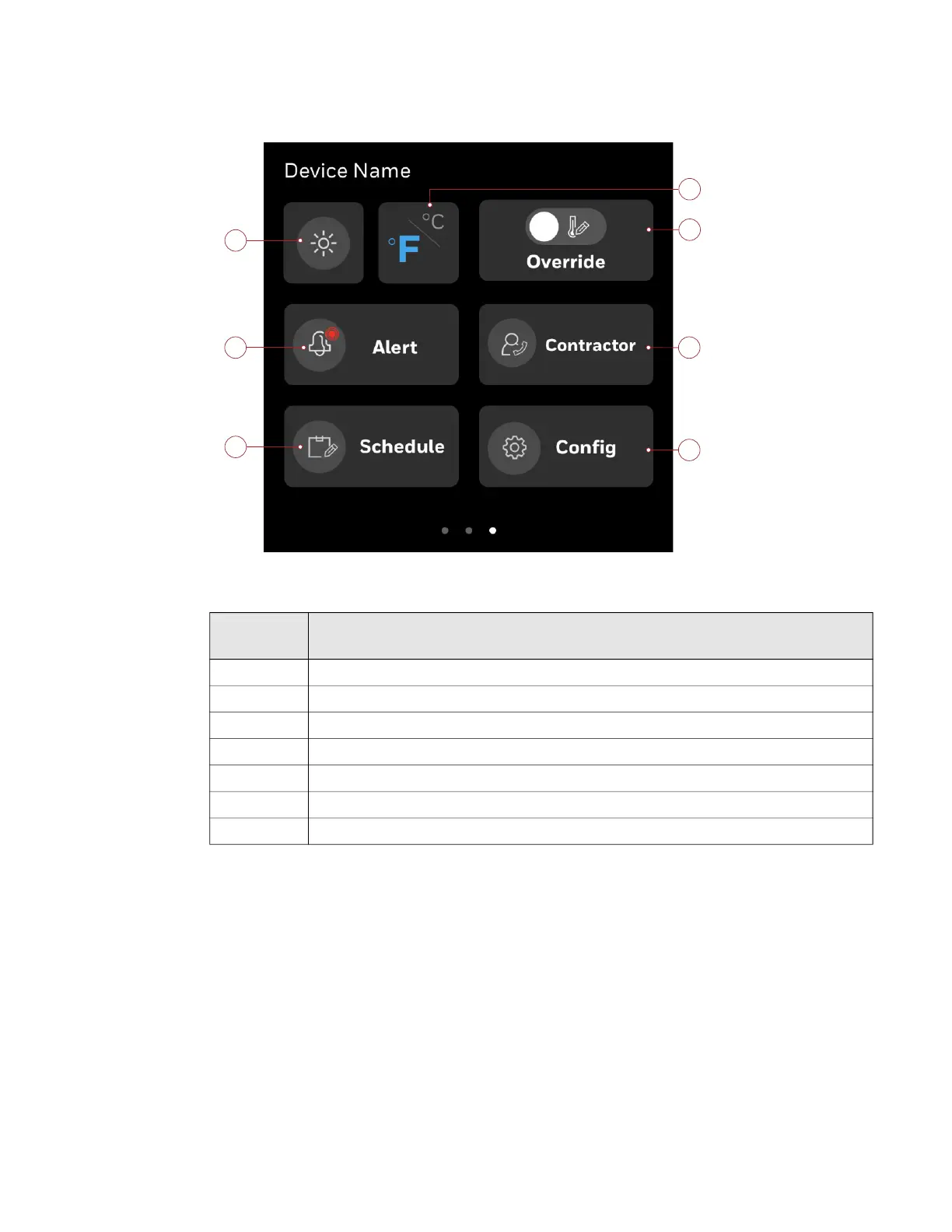31-00400M-01 | Rev10-20 19
HOME PAGE (RIGHT SCREEN): QUICK ACCESS AND DEVICE MANAGEMENT
Home Page (Right Screen): Quick access and device management
1
2
3
5
4
5
6
7
Table 9 Home Page (right screen) overview
Serial
Number
Description
1 Brightness: Tap to increase or decrease the brightness of display
2 Alerts: Tap to view active alarms and reminders.
3 Schedule: Tap to set the schedules.
4 Temperature Units: Tap to toggle between Fahrenheit or Celsius
5 Override: Tap to override unoccupied or standby modes to allow setpoint adjustments
6 Contractor information: Tap to view contractor information.
7 Config: Tap to configure the thermostat.
