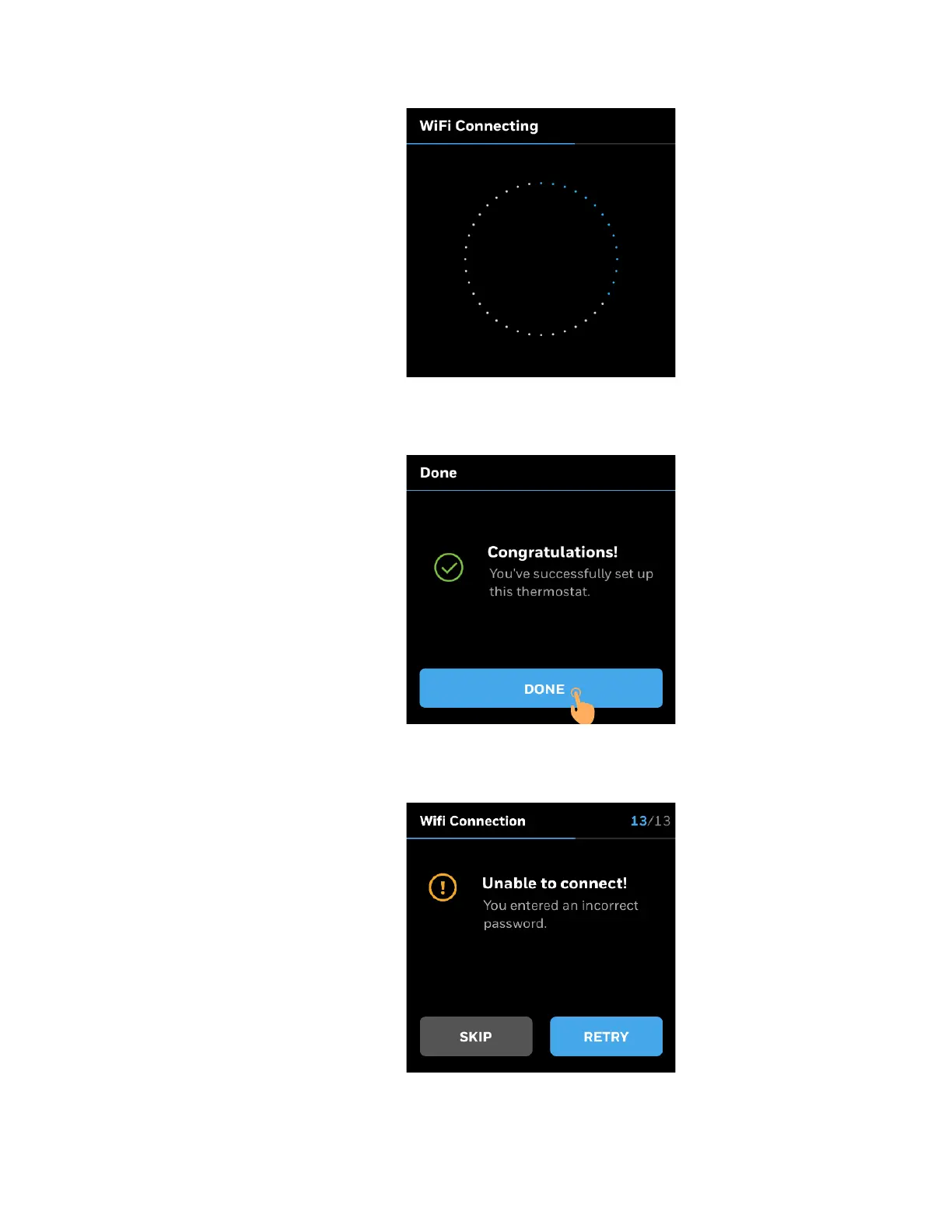31-00400M-01 | Rev10-20 39
STEP 5. CONNECTING A THERMOSTAT
Figure 32 Connection in progress
3. If the connection is successful, Click DONE
Figure 33 Successful connection
4. If the connection is unsuccessful user can RETRY or SKIP setting Wi-Fi connection.
Figure 34 Unsuccessful Wi-Fi connection .
