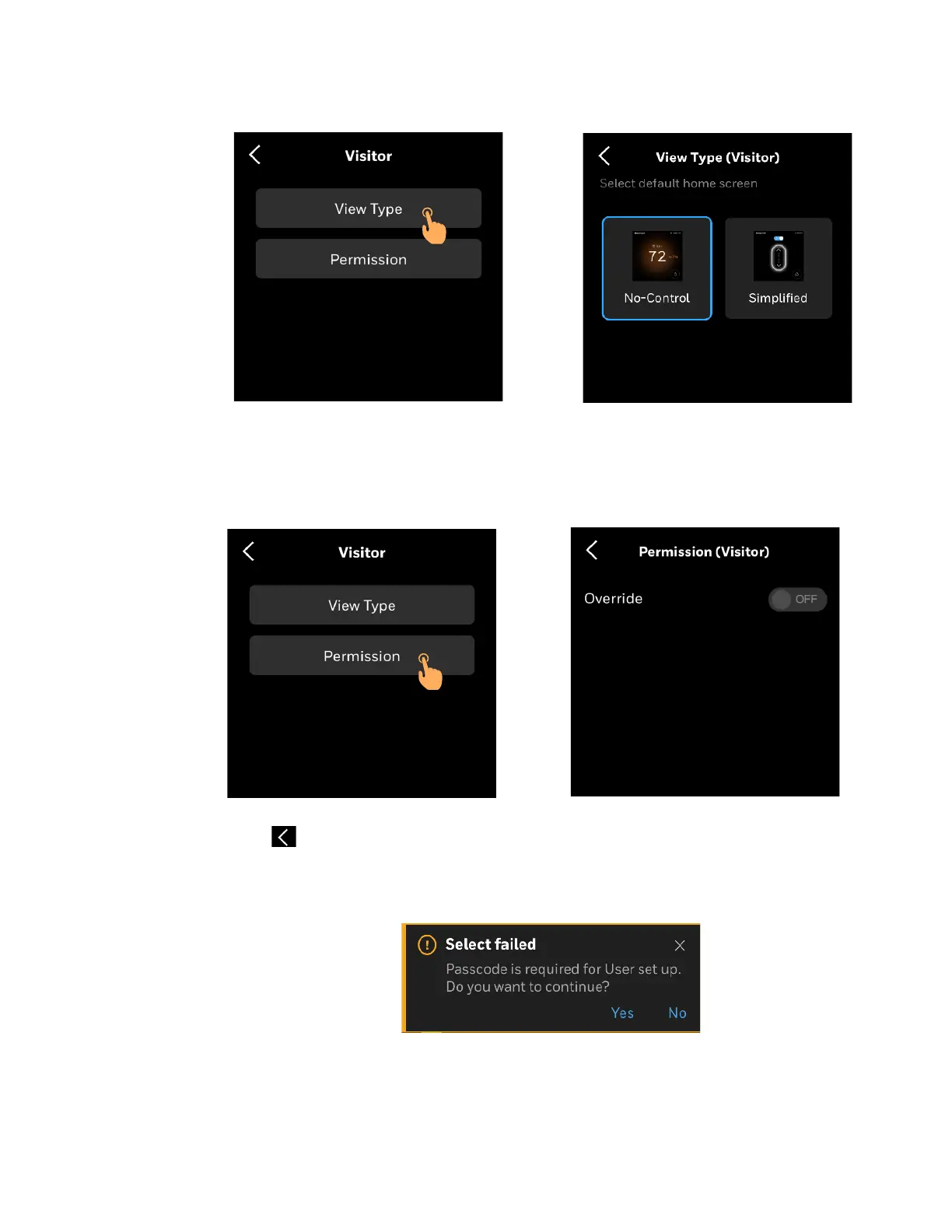50 31-00400M-01 | Rev10-20
4 - USER MANAGEMENT
2. Select the View Type.
Figure 52 Select view type..
3. Tap Permission to allow visitor to override the Setpoints.
Note: Visitor will have access to increase or decrease temperature in Simplified view only.
Figure 53 Set Visitor Permission
4. Tap to go to previous menu
5. If passcode is not entered a notification banner appears.
Tap Yes to enter the passcode.
Figure 54 No passcode.
