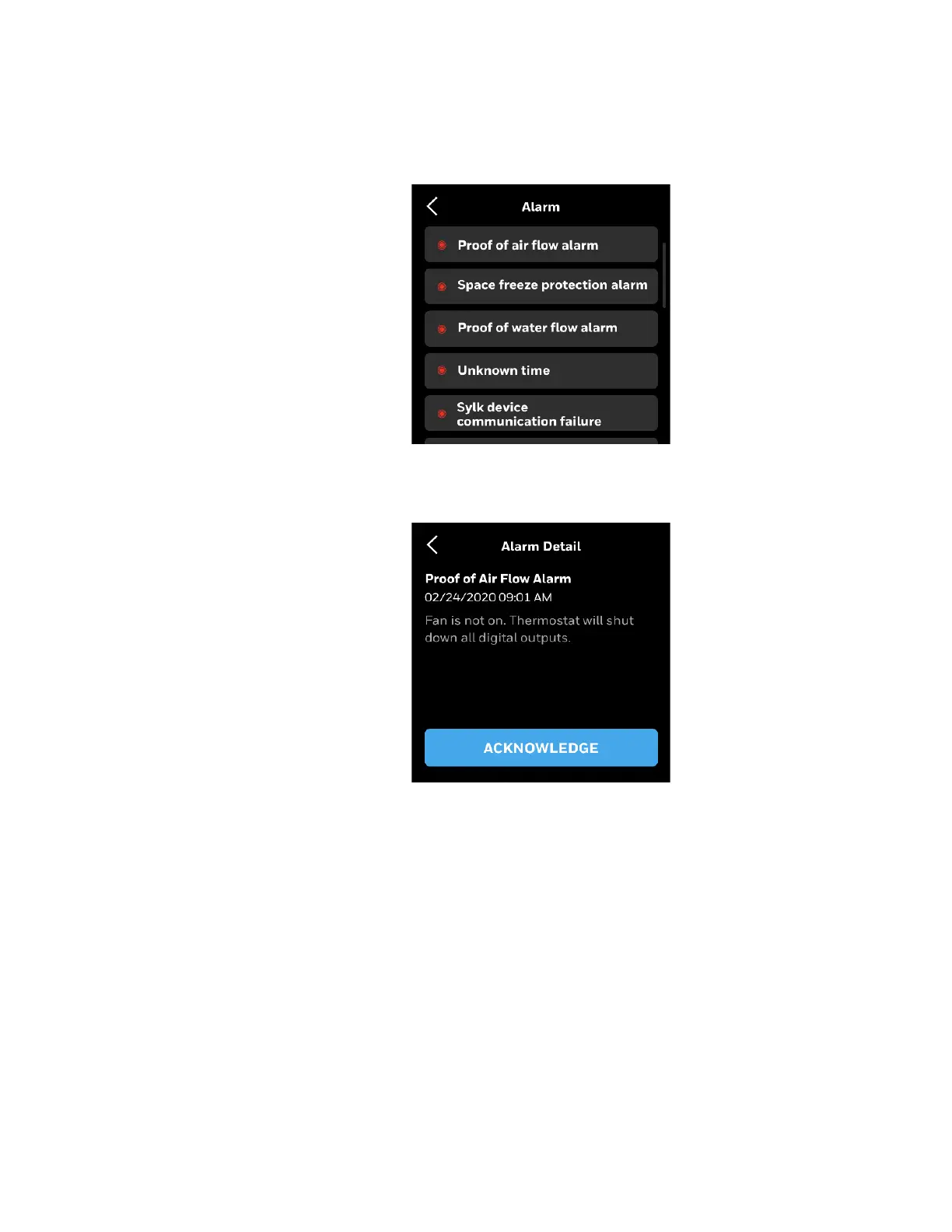31-00400M-01 | Rev10-20 59
UNACKNOWLEDGED ALARMS
3. Tap an Alarm name.
The corresponding alarm property page appears. The alarm property page describes the
nature of event state transition.
Figure 69 Alarm Page - Select the alarm
4. Tap ACKNOWLEDE to view additional information and acknowledge the alarm.
Figure 70 Acknowledge alarms
Note: Except Alarms “Unknown Time” and “Wi-Fi Network Not Configured” all alarms can be
acknowledged by tapping ACKNOWLEDGE.
Note: For “Unknown Time”, set Date and Time page appears. Click SAVE to acknowledge alarms.
Note: For “Wi-Fi Network Not Configured”, Configuration Settings appear. Select the Wi-Fi
network to acknowledge the alarms.
