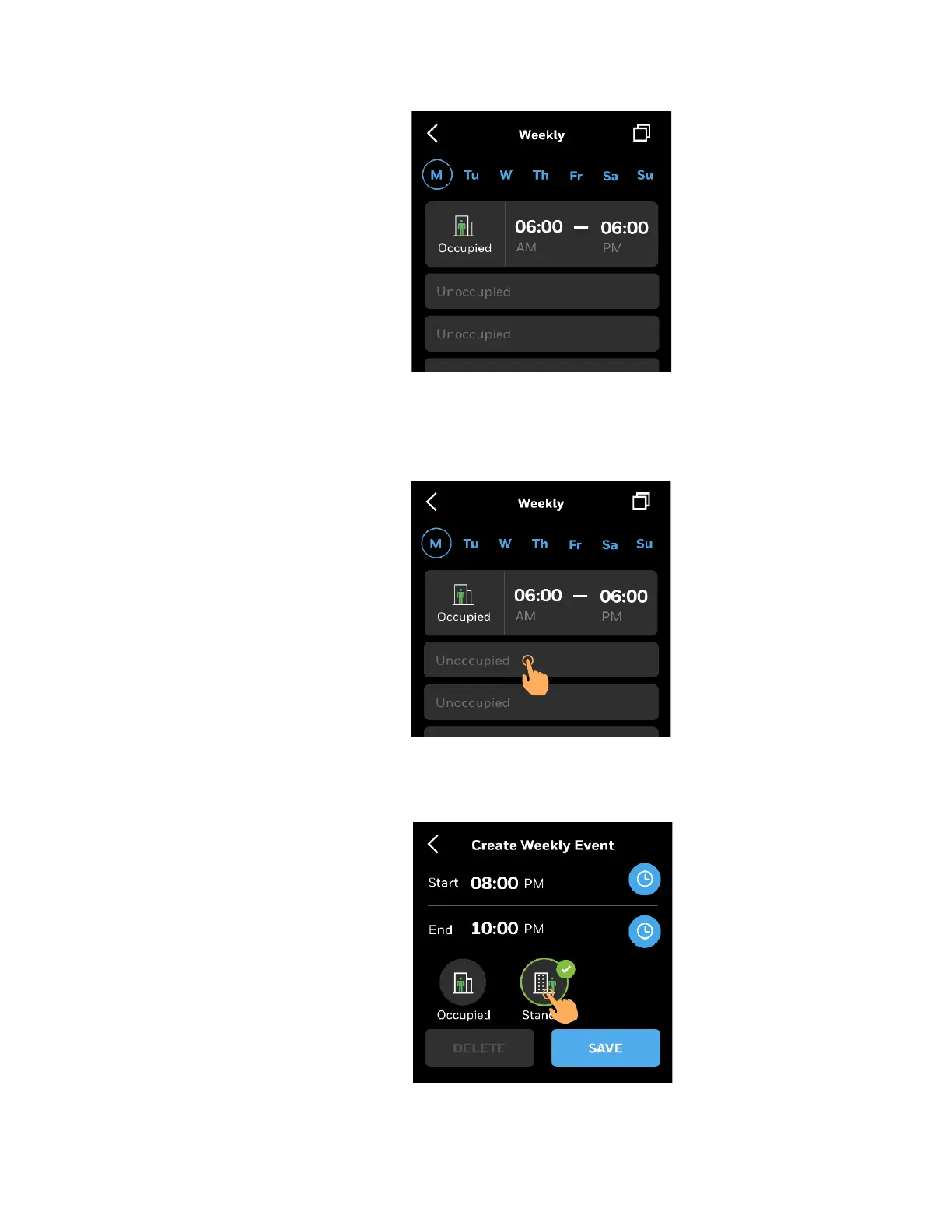31-00400M-01 | Rev10-20 65
SETTING UP A WEEKLY SCHEDULE
Figure 73 Existing Time values of a day
4. To add a new schedule tap on the Unoccupied button.
The Create Event page will appear.
Figure 74 Adding a schedule
5. Select Start and End time of schedule by tapping clock symbol.
Select the mode (Occupied or Standby) from the selections below it.
Figure 75 Add Time and select type of schedule
