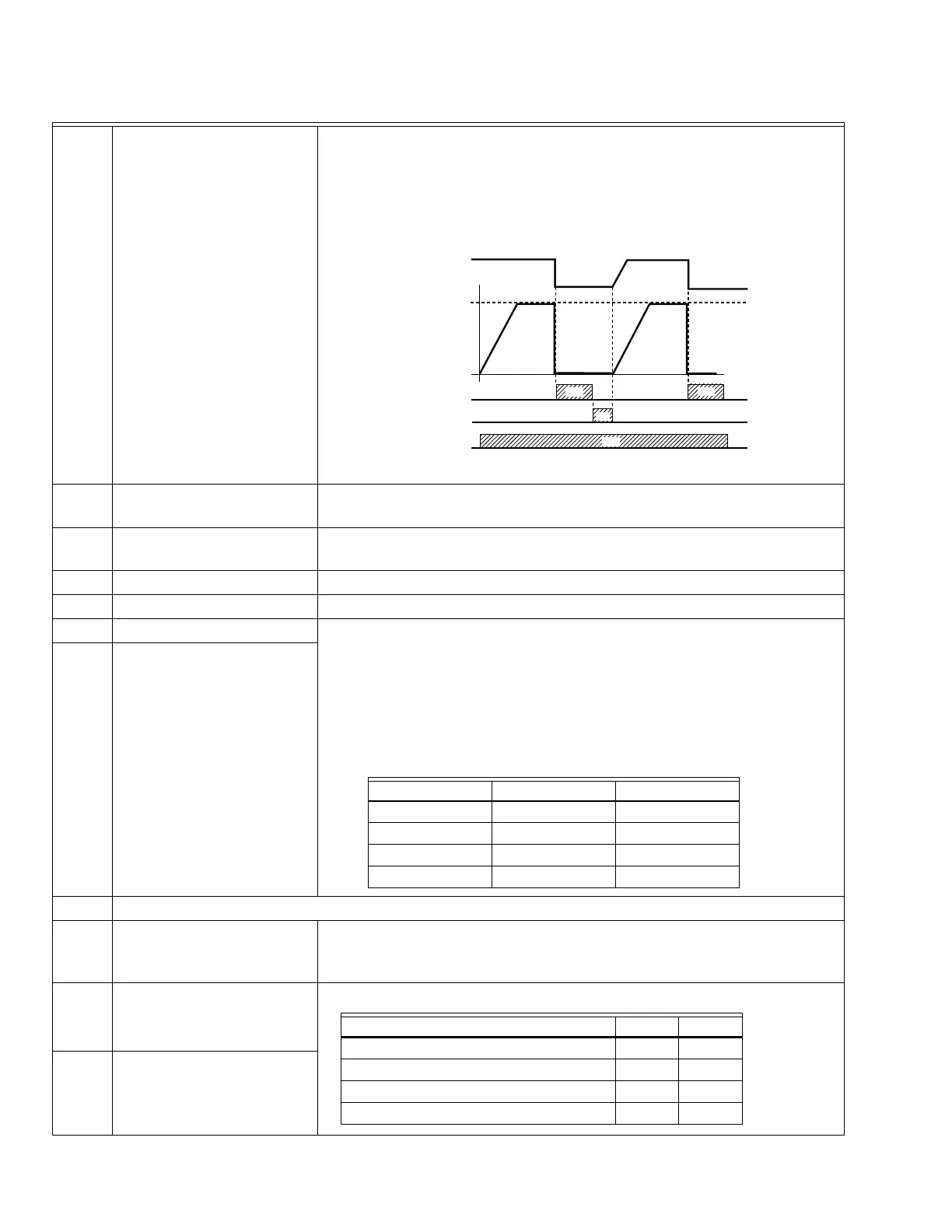CHAPTER 12: DESCRIPTION OF PARAMETER SETTINGS
63-4528—04 150
28 Emergency stop (EF1)
When the contact is ON, the drive will execute emergency stop and display EF1 on
the keypad. The motor stays in the free run until the error is cleared. (terminal’s
status is back to normal). Only after pressing RESET” (EF: External Fault), the motor
can continue to run.
29
Signal confirmation for Y-
connection
When the control mode is V/F and the contact is ON, the drive will operate by
following the 1st V/F.
30
Signal confirmation for ?
connection
When the control mode is V/F and contact is ON, the drive will operate by following
the 2nd V/F.
38 Disable EEPROM write function When this contact is ON, write to EEPROM is disabled.
40 Enforced coast to stop When this contact is ON during an operation, the drive will free run to stop.
41 HAND switch
• When multi-function input terminal is switched OFF, it executes a STOP
command. That means when switching to OFF during the operation, the drive will
also stop.
• When switching by the keypad during an operation, the drive will be switched to
the status after stop.
• When a command is entered via a keypad, the drive will stop for few seconds then
switch to the status in accordance with that command.
• Digital keypad displays the drive’s status such as HAND/OFF/AUTO
42 AUTO switch
44~47 Reserved
49 Drive enabled
When drive = Enabled, RUN command is valid.
When drive = Disabled, RUN command is invalid.
When drive is in an Operation, motor coast to stop.
51 Selection for PLC mode bit0
52 Selection for PLC mode bit1
Table 1. Table of Functions (Continued)
M33640
TIME
OFF
OFF
MI X-GND
OPERATION
COMMAND
RESET
SETTING
FREQUENCY
FREQUENCY
VOLTAGE
ON
ON
ON
ON
Bit 1 Bit 0
Off
Auto
Hand
Off
PLC Status Bit 1 Bit 0
Disable PLC function (PLC 0) 0 0
Trigger PLC to operation (PLC 1) 0 1
Disable PLC to stop (PLC 2) 1 0
No function 1 1