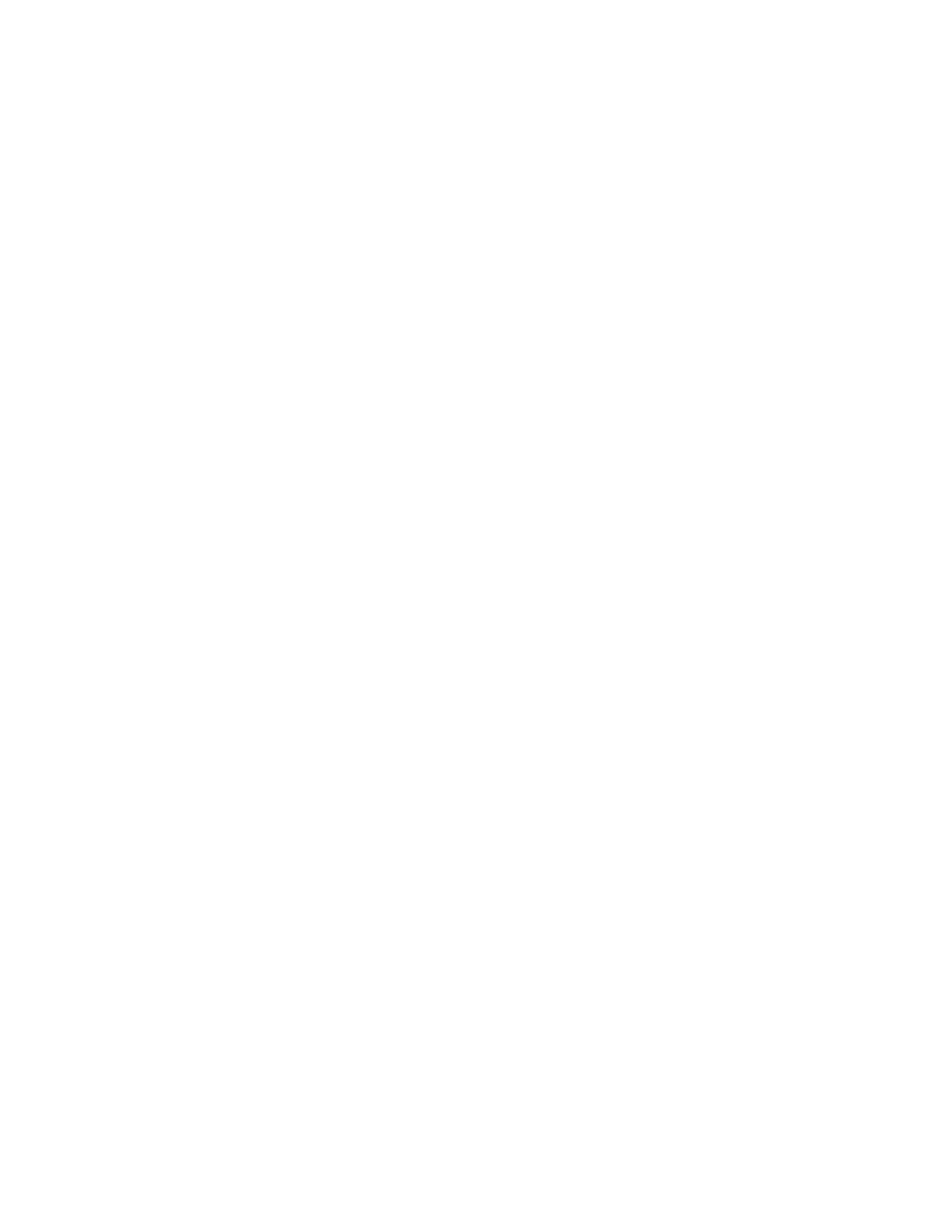CHAPTER 12: DESCRIPTION OF PARAMETER SETTINGS
63-4528—04 228
09 - 66 Additional Setting for Communication Card
Factory Setting: 1
Settings Bit 0: Enable IP Filter
Bit 1: Internet parameters enable(1bit)
Enable to write internet parameters (1bit). This bit will change to disable when it finishes
sAVI1ng the update of internet parameters.
Bit 2: Login password enable(1bit)
Enable login password (1bit). This bit will be changed to disable when it finishes sAVI1ng
the update of internet parameters.
09 - 67 Status of Communication Card
Factory Setting: 0
Settings Bit 0: password enable
When the communication card is set with password, this bit is enabled. When the password is
clear, this bit is disabled.